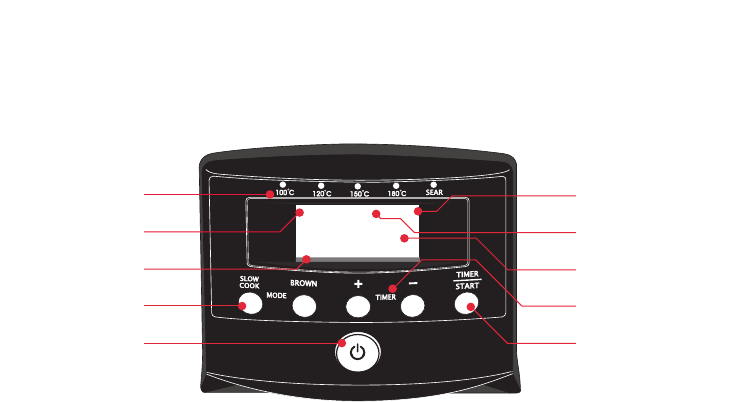
4
ThecontrolpanelontheSecretChefSear
andSlowCookerisdesignedtoensureeasy
useandtomakecookingapleasure.Choose
fromthetwocookingmodes–SlowCookor
Browning.Adjustyourtemperaturesetting,
adjustyourtimersettingandyou’recooking.
1. Browning mode cooking temperatures
Thebrowningmodeorfrypanmodehasfive
heatsettings100°C,120°C,150°C,180°C
and‘Sear’.Aredlightilluminatesabove
thesettemperaturefortheBROWNmode
only.Scrollthroughthetemperaturesettings
availablebypressingtheBROWNbutton.
2. Slow Cook mode cooking temperatures
TheSlowCookmodehasthreeconvenient
heatsettings–LOW,HIGHandWARM.Scroll
throughthesettingsavailablebypressingthe
SLOWCOOKbutton.
3. Slow Cook indicator
SLOWCOOKwilldisplayintheLCDscreen
whentheSLOWCOOKmodeisselected.
4. Brown indicator
BROWNINGwilldisplayintheLCDscreen
whentheBROWNmodeisselected.
5. Ready indicator
IntheBROWNmode,thepanneedsto
heatuptoreachyourdesiredselected
temperature.Whenthistemperatureis
reachedREADYwilldisplayintheLCD
screentoshowthepanisreadyforuse.
6. Timer display
Willshowtheremainingtimeinthecooking
modes,orelapsedtimeintheKEEPWARM
mode.
7. Mode buttons
PresseithertheSLOWCOOKortheBROWN
modeforyourdesiredcookingstyle.
8. Timer buttons
Press+or–tochangethecookingtime.
9. Timer/ Start button
PressthisbuttontoSTARTtheselected
cookingmodeonceallsettingshavebeen
chosen.For the BROWN mode, once READY
displays in the LCD screen to indicate your
desired temperature has been reached, press
START to start the countdown.
10. Power button
PresstoturnyourSecretChefONorOFF.
Alwaysunplugyourunitwhencookingis
finished.
The Control Panel
00
:
00
S
LOW
C
OOK
R
EADY
B
ROWNING
W
ARM
L
OW
H
IGH
1
3
2
7
10
4
5
6
8
9


















