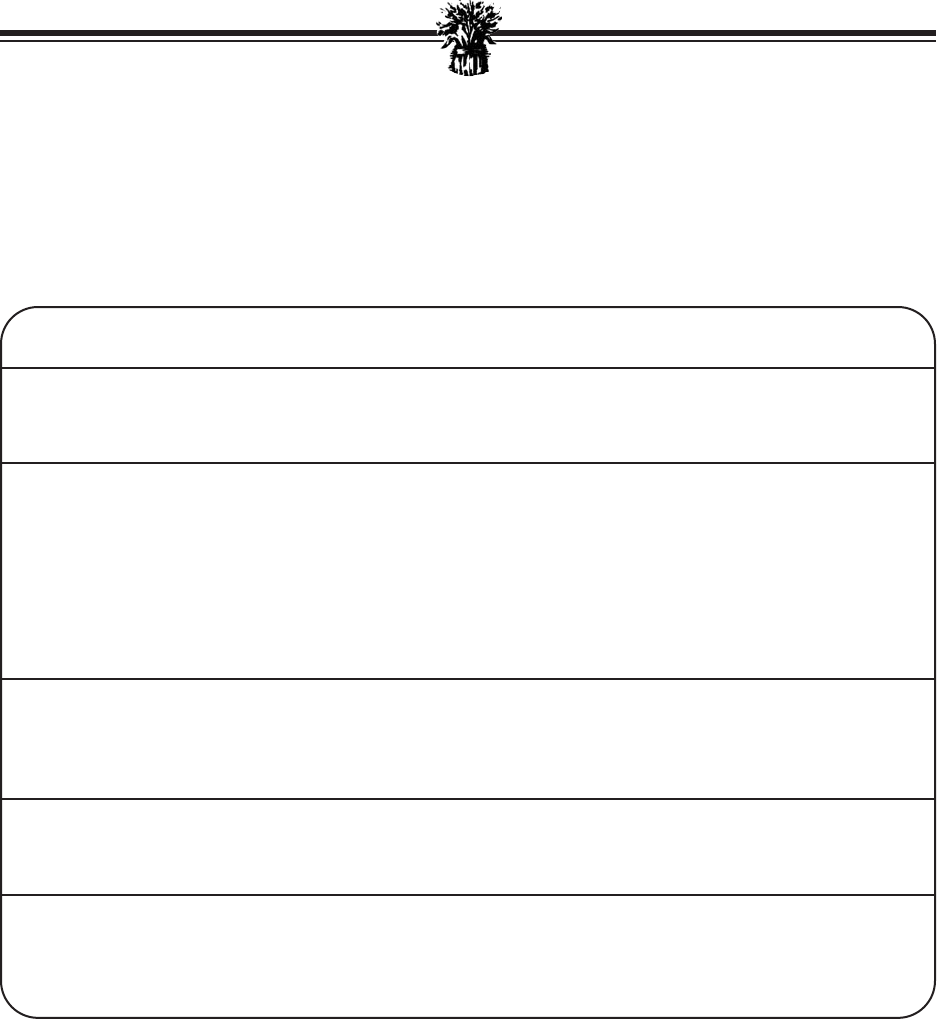
25
Messages Reason Solution
0:00 Cycle is complete. Press START/STOP button to cancel.
(Colon flashing) Keep Warm is engaged.
E00 or E01 Unit is too cold (Below 59°F) Press START/STOP button to cancel.
signal beeping Unit is too hot Open cover, remove bread pan and allow unit
to cool with cover open or place Bread Maker
in a warm room and allow to warm up.
If display still shows E00 or E01 after cooling
completely, the unit may need servicing. Contact
Consumer Service for repair or replacement.
EEE Room temperature Press START/STOP button to cancel.
signal beeping is too low.
(Below 59F)
Display Blank Power has been Unplug unit and plug back into
interrupted. outlet. Unit must be reset.
EEE, HHH, E00 Short circuit of Contact Consumer Service
signal beeping sensor for repair or replacement.
DISPLAY INFORMATION
Always use the Bread Maker in a room that is free of drafts and is at least 59°F/15°C, but not
warmer than 90°F/32°C. Do not use Bread Maker in an unheated garage, outdoors, near a heat
vent, or in direct sunlight.
Generally the display window will tell you what is happening with your Bread Maker. Here are
some points to consider...
Breadman_TR520_IB_23-3-07 3/23/07 2:44 PM Page 27


















