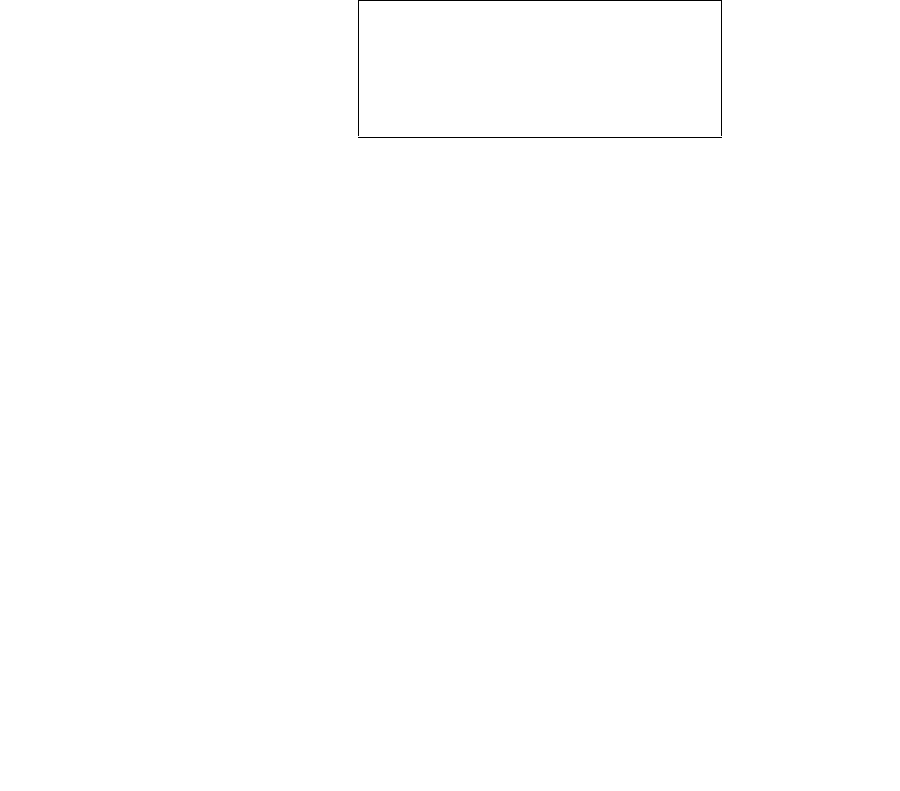
Chapter 3
Operating Valves Manually Operation
Operating Manual 37
• If the valve is a switching valve, press On to place the valve in the
clockwise (CW) position or Off to place the valve in counterclockwise
(CCW) position.
The display changes to reflect the current valve state.
• The default conditions of a switching valve determines which position
(ON or OFF) the valve is in after GC initialization and after a run is
completed. The default conditions can be changed by selecting Switch
vlv defaults from the VALVES menu.
• Scroll to the switching valve you wish to change and press On or Off to
enter its new default condition.
VALVES
#2 Switching Off
#3 Gas Sample Load
Switch vlv defaults Off<


















