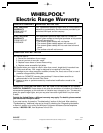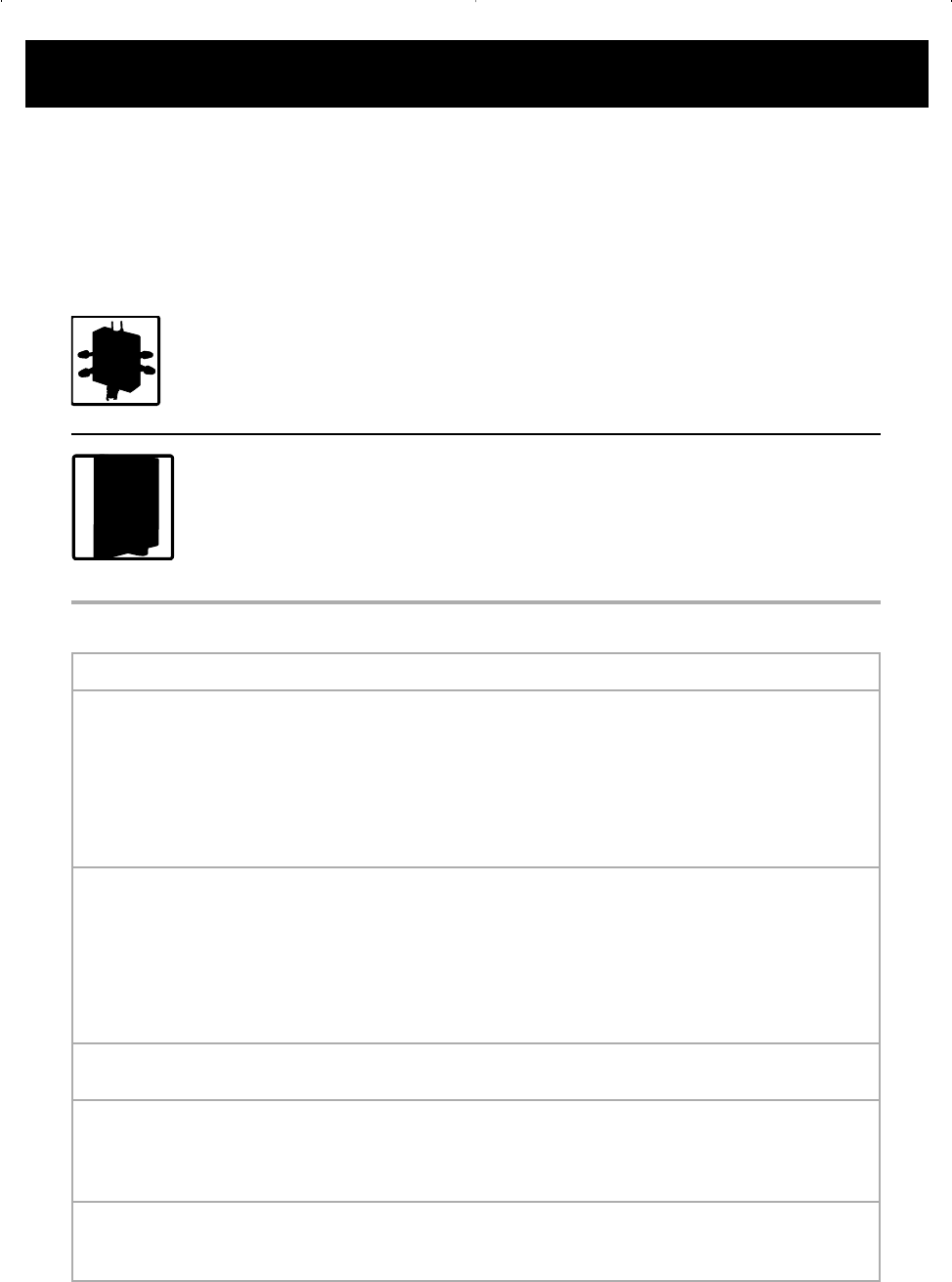
52
CAUSE
• You have not set the electronic control correctly. Refer to
the section in this manual describing the function you are
operating.
• You have accidentally set the control lock. See the “Using
the control lock” section on page 15.
• You have programmed a delayed start time. Wait for the start
time to be reached or cancel and reset the controls.
• You have blown a household fuse or tripped a circuit breaker.
Replace the fuse or reset the circuit breaker.
• You have not plugged in coil element(s) all the way. Turn
control knobs to OFF and plug in coil element(s) all the way.
(See “Replacing” on page 49.)
• You are not setting the control knob correctly. Push the
control knob in before turning to a setting.
• You are not pushing in before turning. Push the control
knob(s) in before turning to a setting.
• You did not press START/ENTER.
• You have programmed a delayed start time. Wait for the
start time to be reached or cancel and reset the controls.
• You have set the display not to show the clock time. To
see the clock time again, press and hold CLOCK for
5 seconds.
Troubleshooting
Most cooking problems often are caused by little things you can find and fix without tools of
any kind. Check the lists below and on the next page before calling for assistance or service.
If you still need help, see the “Requesting Assistance or Service” section on page 54.
If nothing operates, check the following:
Is the oven wired into a live circuit with the proper voltage?
(See Installation Instructions.)
▼
Have you blown a household fuse or tripped a circuit breaker?
Other possible problems and their causes:
PROBLEM
The oven will not
operate
The surface cooking
areas will not operate
(Models RS610PXG
and RS675PXG)
The control knob(s)
will not turn
The Self-Cleaning
cycle will not operate
(Models RS675PXG
and RS696PXG)
Display is blank
3191537v08c75 9/1/98 2:35 PM Page 52