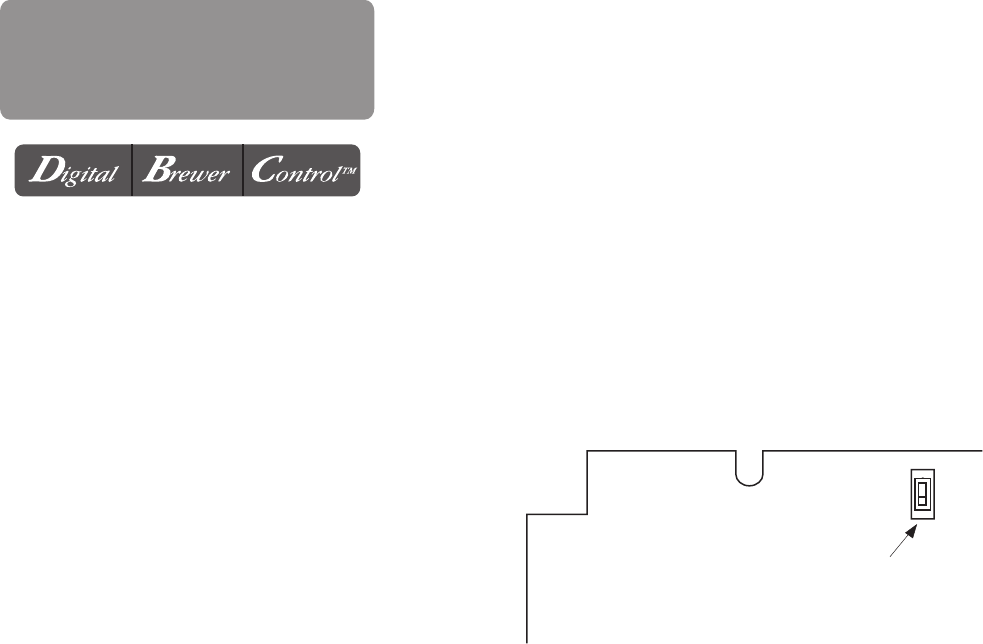
Page 13
MAIN SCREEN
This screen will be shown when the brewer is ready
for use. The screen displays the water temperature
in the tank. When the water in the tank reaches the
correct set temperature, the display will change from
HEATING to READY TO BREW.
PROGRAMMING LOCKOUT SWITCH (located on the
main circuit board.
This switch can be set to prevent access to the
programming settings of the brewer. Once all the cor-
rect brew settings are programmed, the operator can
set the switch to the "ON" position to prohibit anyone
from changing the settings. With the switch in the
"ON" position, the programming menus can still be
accessed to view the current settings. However, no
changes will be saved.
PROGRAMMING THE BREWER
The programming of the brewer is divided into two levels. There is one function in Level 1. All other functions
are accessed in Level 2.
The following function screens are in order of appearance. Each screen will have instructions on how to
access and the procedures for programming the various functions of the brewer.
IMPORTANT PROGRAMMING NOTES
- READ CAREFULLY -
To exit the programming mode at any time, press and release either ON/OFF button located on the front switch
panel. The display will return to the MAIN SCREEN.
If none of the five programming buttons are pressed within one minute during the setup of the brewer,
the programming of the function screen that is being set will be exited and the display will return to the MAIN
SCREEN.
Always remember to place a container and funnel under the sprayhead when operating the brewer during
the set-up of CALIBRATE FLOW, and testing the brew and bypass valves in SERVICE TOOLS/TEST OUTPUTS.
P2426
READY TO BREW
WATER TEMP: 205°
MEMORY
LOCK UNLOCK
PROGRAMMING
LOCKOUT SWITCH
P3048
40119 071107


















