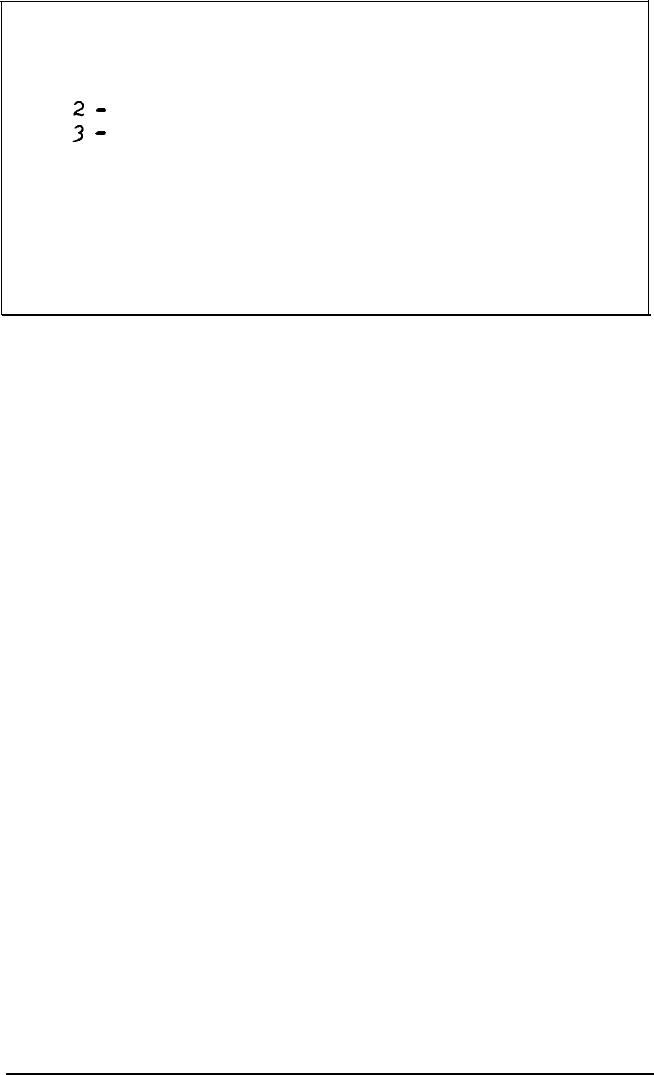
You can select the individual checks from this menu:
MONOCHROME ADAPTER AND CRT CHECK MENU
1
- Monochrome adapter check
3’
-
Attribute check
-
Character set check
4 - Video check
5
- Sync check
6 - Run all above checks
0 - Exit
Enter selection number:
If an error occurs during
any of these tests, record the error code and
message,
or print them out. Then contact your dealer or Epson for customer
service.
Monochrome adapter check
To check the monochrome adapter, press
1
and then
Enter.
The computer
checks the video RAM (display memory) on the display
adapter by writing certain data to memory, then reading it back and compar-
ing it to the written data. The computer also tests the video enable signal of
the display controller chip.
Attribute check
To check the display attributes of the adapter card, press 2 and then
Enter.
A series of messages appear showing examples of all the possible display
attributes (normal intensity, high intensity, blinking, reverse, and underlin-
ing). Check the information that appears on your screen, and then respond
to the prompt:
Is the display correct (Y/N)?
Press Y and then
Enter
if the display is correct.
Diagnostics
4-9


















