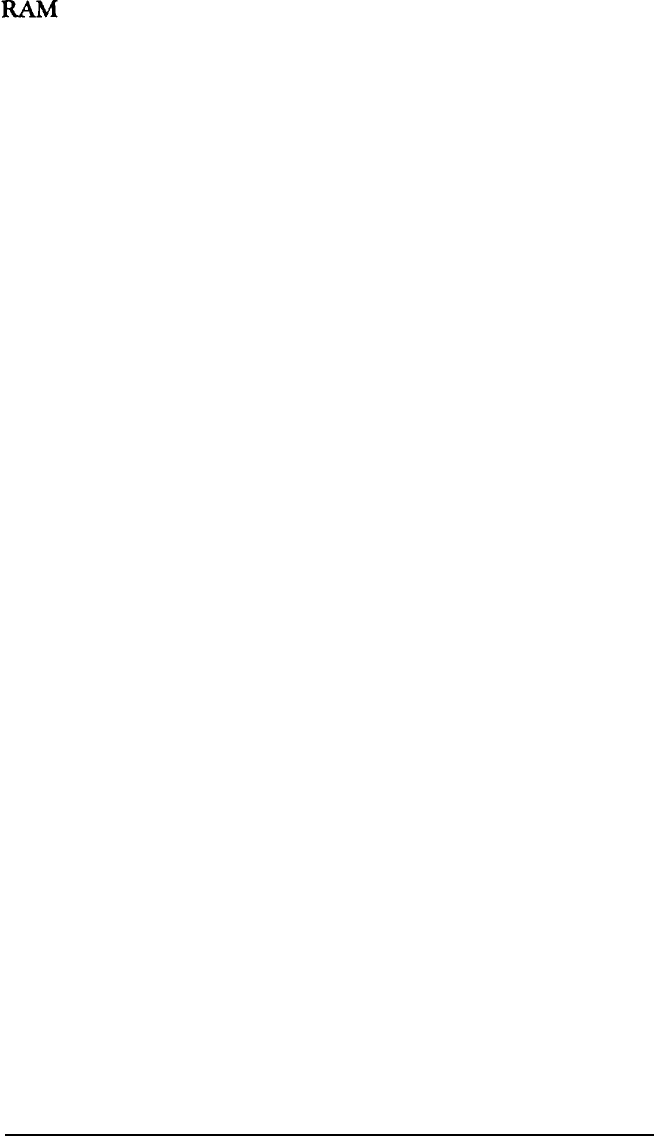
Random Access Memory. The part of memory that a computer can
both read and write to. The programs you use are temporarily stored in
RAM. All data stored in RAM is erased when you turn off the power.
Read
To copy data from one area to another. For example, when you open a
text file stored on disk, the computer reads the data from the disk and
displays it on the screen.
Read/write head
The physical device inside a disk drive that reads and records data on
the magnetic surface of a disk.
Reset
To reload a computer’s operating system so you can retry a task or begin
using a different operating system. Resetting clears RAM.
RGB
Red Green Blue. An RGB monitor displays in high-resolution color.
ROM
Read Only Memory. A portion of memory that can only be read and
cannot be used for temporary storage. ROM retains its contents even
when you turn off the power.
RS-232C
A widely-used, standard type of serial interface. You can easily connect
RS-232C-compatible devices to the Equity II+.
Sector
A contiguous section of a disk track that provides an address at which
the computer can access data.
Self test
The initial diagnostics procedures a system performs to check its hard-
ware.
Serial
The type of interface that transmits data one bit at a time. See Interface,
Parallel.
Software
The programs that enable your computer to perform the tasks and func-
tions you indicate.
C-6
User’s Guide


















