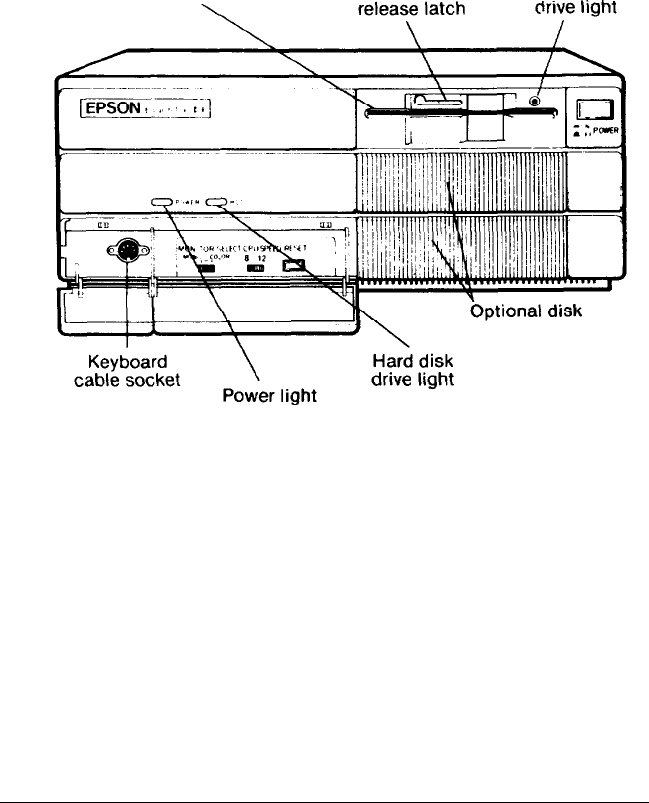
If you have special computer furniture or want to customize your setup,
you can arrange your system components to suit your own needs.
Before you connect the cables, take a look at the front and back panels
of the main unit.
The front panel
Figure 1-2 identifies the various components on the front panel. To view
the keyboard socket and control switches, gently press in each cover on the
lower left side of the front panel. This releases the cover and you can gently
pull it down to view the switches.
Floppy disk drive Disk lock/
Floppy disk
drive slots
Figure 1-2. Front panel
l
POWER switch. Use this switch to turn the Equity II+ on or off.
l Floppy disk drive. The top drive is a floppy disk drive that uses high-
density (1.2MB) diskettes.
l
Disk lock/release latch. To lock a diskette in place, turn this latch down
until it is vertical. To release a diskette, turn it up until it is horizontal.
l Floppy disk drive light. A red light indicates that the drive is being
accessed. To avoid losing data, never remove a diskette or turn off the
computer’s power when this light is on.
1-4
User's Guide


















