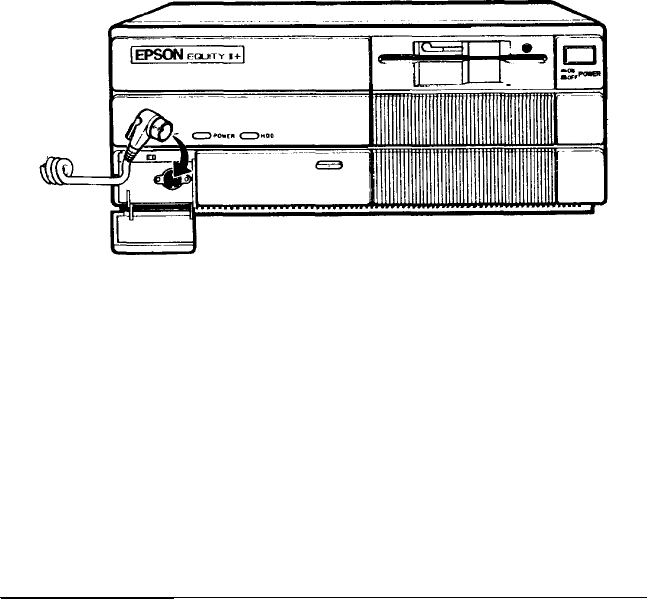
4.
5.
Plug the monitor’s power cable first into the power inlet on the monitor
and then into an electrical outlet.
Note: If a monochrome monitor has the proper type of plug, you can
plug it into the auxiliary outlet on the back of the Equity II+
main unit.
Set the monitor switch on the front panel of the main unit for the type of
monitor you are using. (See Figure 1-2.) Slide the switch to the left for a
monochrome monitor or to the right for a color monitor.
6
Connecting the Keyboard
Follow these steps to connect the keyboard:
1.
Open the cover on the lower left corner on the front panel of the main
unit. Press in to release the cover; then gently pull down the cover.
2. Plug the other end of the cable into the keyboard socket, as shown in Figure
1-6. Do not force the connector, but be sure to insert it all the way
Figure 1-6. Plugging the keyboard cable into the
main
unit
User’s Guide
1-9


















