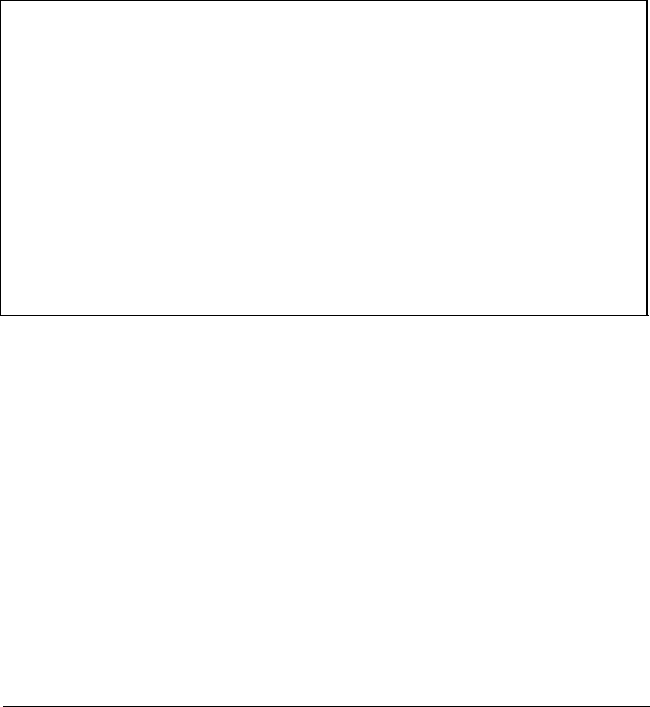
care with certain software. The bit-image data is sent to the printer using a
command (ESCK) compatible with Epson and IBM® printers. If this pattern
is printed correctly, you can use the MS-DOS GRAPHICS program to print
out copies of graphics screens.
Note: Even if the test runs only for a short time, your printer may store
many characters in its buffer. To stop printing, turn the printer
off-line.
Hard Disk Drives and Controller Check
Use this option to test the performance of the hard disk drives installed
in your computer. If any errors occur, have your dealer check and service the
drive.
When you select option 17 from the DEVICE LIST, you see this menu:
HARD DISK DRIVE(S) AND CONTROLLER CHECK MENU
l-
Seek check
2-Write, read check
3-
Head select check
4 - Error detection and correction check
5
- Read, verify check
6 - Run all above checks
0 - Exit
Enter selection number:
When you select a check from this menu, the program determines the
number of hard disk drives installed in your computer. If you have more
than one drive, then each time you select a test you see this prompt:
Check which drive (C/D)?
Press C or D and then Enter.
4-24
Diagnostics


















