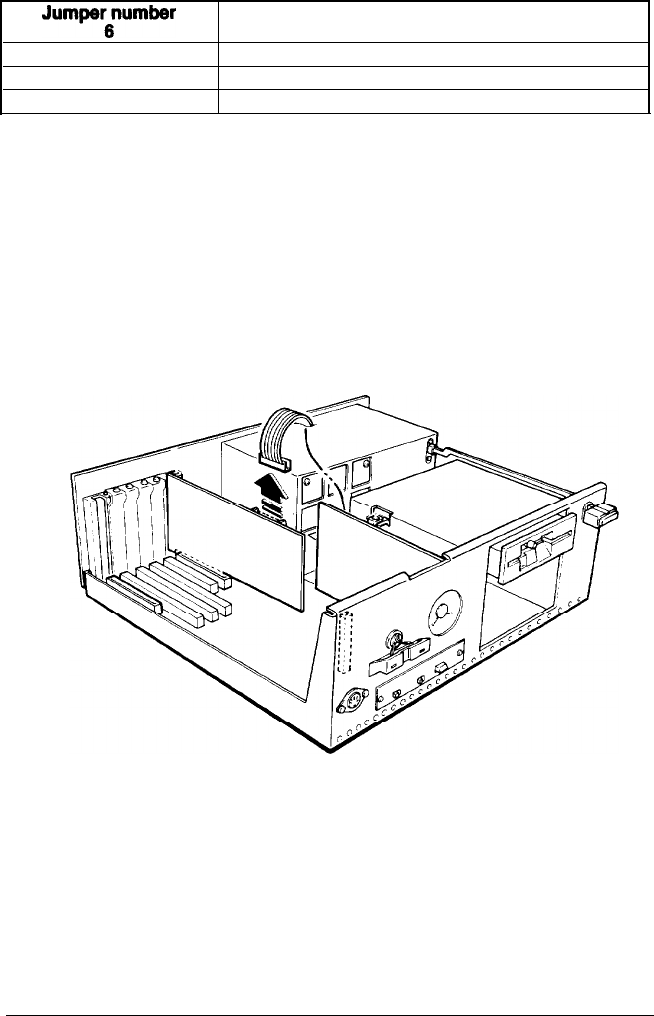
Table A-4 shows the jumpers on the multi-function card that control the
serial port.
Table A-4. Multi-function card jumper settings for serial port
Jumpert3number
Function
5
9
A A
A
Enable built-in port as primary *
A
B
B
Enable built-in port as secondary
B
Disable built-in port
l
Default setting
To access the multi-function card jumpers, you need to remove the card
from the computer:
1.
Unplug the disk drive cable from the card as shown in Figure A-6. Pull it
straight up and out, then lay it to one side.
Figure A-6. Disconnecting disk drive cable
from multi-function card
2.
Remove the retaining screw from the multi-function card at the back
panel of the computer, as shown in Figure A-7.
User’s Guide
A-7


















