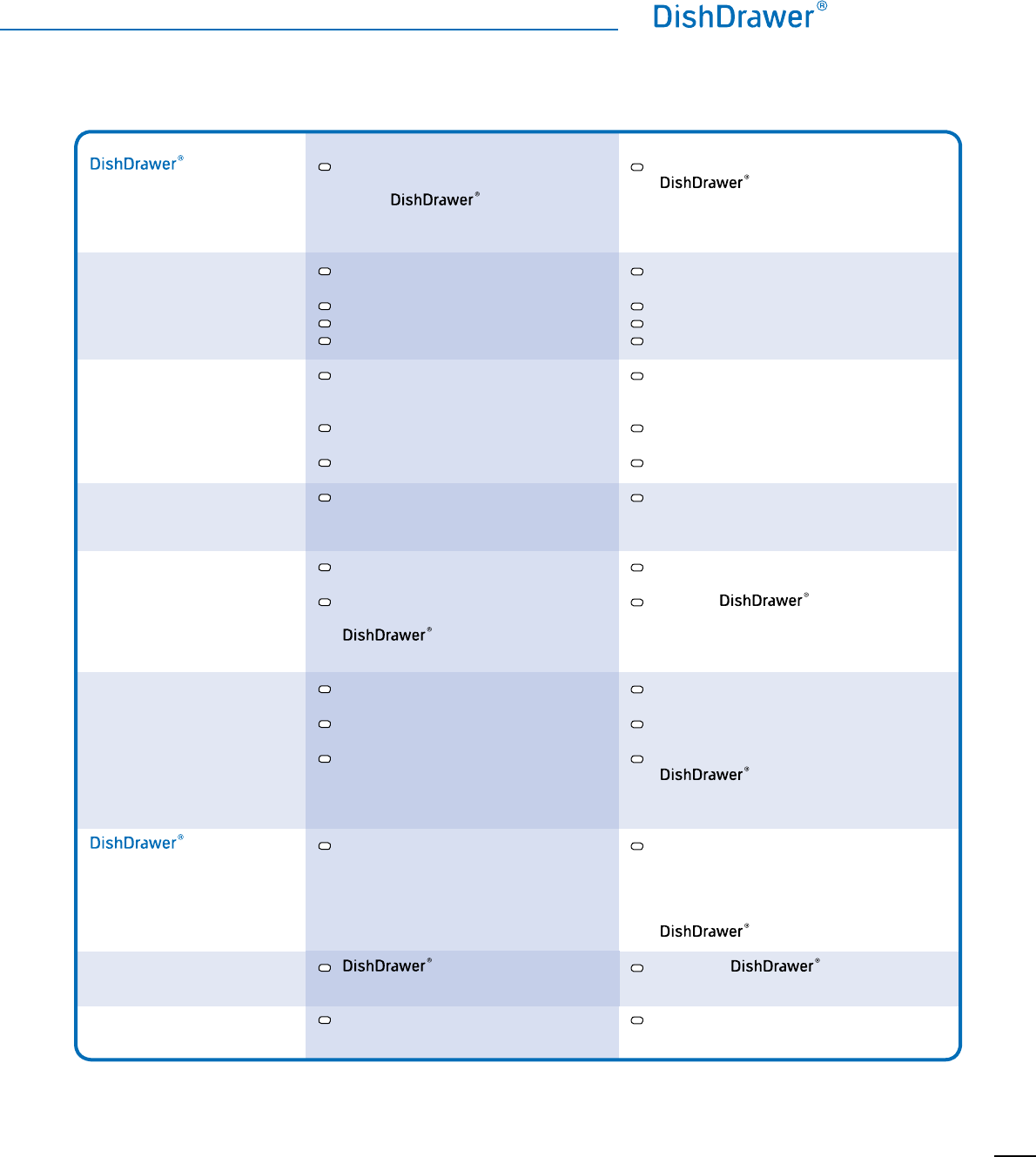
WHAT TO DO
Pre-rinse dishes before placing in
or use the Rinse
program after adding dishes,
which may minimize the level of
staining.
Ensure the dishes are not nesting
together.
Refill the rinse agent dispenser.
Increase rinse agent setting.
Choose a standard wash program.
Refer to Wash Programs section
or consult the manufacturer’s
instruction.
Add detergent into the pre-rinse
compartment.
Decrease rinse agent setting.
Clean the dispenser & ensure the
detergent dispenser is dry when
putting in detergent.
Refer to User Maintenance section.
Run the through a wash
program.
Reconnect the drain hose to the
waste pipe.
Securely reconnect the inlet hose.
Turn water & electricity to
off. Call your Fisher &
Paykel Dealer or Authorized Service
Center.
Turn Lock off. Hold down LOCK
button until the “lock” symbol
(Prefinished) or green light
(Integrated) disappears and/or press
the POWER button to open the
.
Close the and press the
START/PAUSE button.
Refer to Fault Codes section.
WHAT TO DO
inside stained
Dishes did not dry
Foaming
No detergent dispensed
Excessive motor noise
Water leaking
will not open
Intermittent beeping
Continuous beeping
POSSIBLE CAUSE
Some foods, like tomato based
products, may stain the interior
of the
.
Incorrect loading.
Rinse agent depleted.
Rinse agent setting too low.
ECO wash programme used.
Incorrect amount of detergent.
Too much egg in wash load.
Rinse agent setting too high.
Detergent was wet when loaded.
Filter plate and/or spray arm is
incorrectly placed.
No water in the motor area. Usually
occurs on the fi rst use or when the
has not been used for
long periods of time.
Drain hose disconnected from waste
pipe.
Supply inlet hose not connected
properly.
Other Leaks.
Childlock function is on or the Closed
Drawer Option is on, or both.
is in pause mode.
A fault has occurred.
19


















