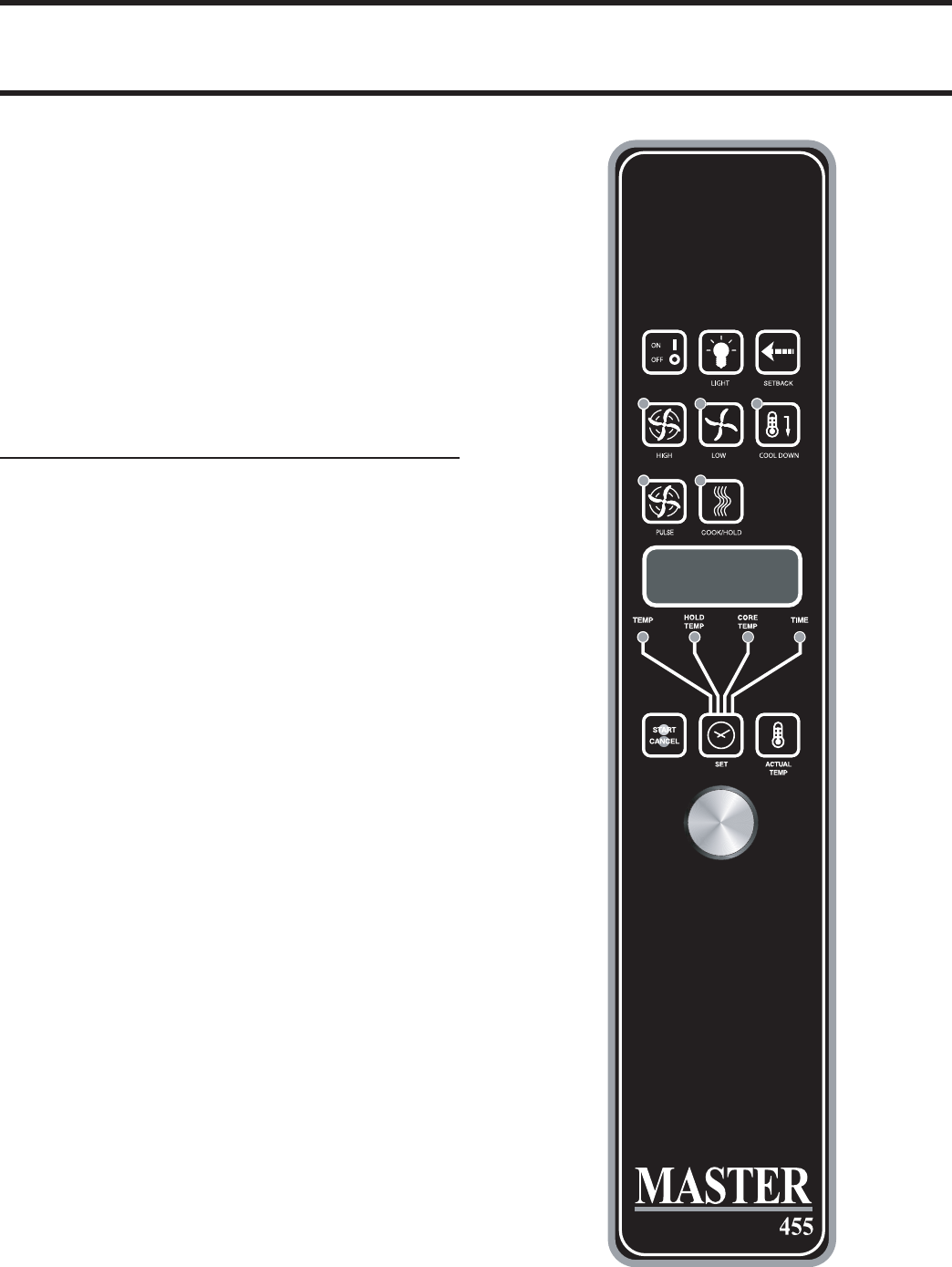
Part # 1955203 (12/06)Page 10
NOTE: If the oven temperature goes above the
requested temperature the display will indicate “HI” If
the oven temperature goes above °(°C) the display
will indicate “HELP” and an audible signal will sound.
is is a safety feature.
If the door is opened during a cooking mode, the fan and
heat will stop, and the display will indicate “DOOR”
until the door is closed. is is a patented safety feature.
Pressing the ACTUAL TEMP key will display the actual
oven temperature in ° increments.
Controller Keys
Pressing the ON/OFF key will activate the oven.
Pressing the LIGHT key will turn the lights on for
seconds. e lights will work if the controller is in the
Off mode. When the door is opened, the light will come
on and stay on for seconds.
Pressing the FAN HIGH key will activate the lower fan
speed and light its LED.
Pressing the FAN LOW key will activate the lower fan
speed and light its LED.
Pressing the FAN PULSE key will activate the lower
fan speed and light its LED. e fan will be active for
seconds then off for seconds, and continuous this
cycle.
Pressing the SETBACK key will cool the oven cavity to
a preprogrammed temperature, see: Setting “Set-Back”
Feature. e oven will automatically go into Setback
mode after the pre-programmed non-usage time. e
display will indicate “SETB”. is is an energy-saving
feature.
Pressing the COOL DOWN key will deactivate the
heat, turn the fan on high and light its LED. is display
will indicate “OPEN DOOR” if the door is closed,
prompting the user to open the door slightly. With the
door open slightly the display will indicate “COOL”.
e Cool down will operate when the door is closed or
opened slightly. Optimal cool-down will be achieved
with the door open slightly. When the door opens wider,
the Cool Down mode will deactivate and the display
OPERATING INSTRUCTIONS Continued


















