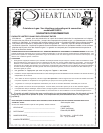37
Pressure Regulator Conversion
This range is equipped with a convertible pressure regulator. It is located at the rear of the stove behind
turn counter clockwise to remove. The cap is marked “LP” on the inside of the hollow (concave side)
and “NAT” on the face (convex side) of the cap. (see illustration below). The gas you are converting to
must face outward. So if you have converted to propane (LP) then the “LP” marking should be visible.
Replace the cap with the appropriate side facing out and turn clockwise to lock into place.
“NAT” is stamped into the face
(convex side) of the regulator cap.
Regulator Diagram: use a screwdriver or coin and
turn the cap counter clockwise to remove.
Conversion Kits and Information
Converting Model 4210, 5210 to Natural Gas (NAT) or Propane (LP)
Normally, Model 5210 (48”) and 4210 (30”) are ordered from the factory preset for either Natural Gas
or Propane. However, they can be converted after installation by converting the pressure regulator and
them.
correctly.
Caution! Ensure that the gas supply is shut off before proceeding with the conversion.
This installation must be performed by a licensed Gas Technician.
“LP” is stamped into the hollow
(concave side) of the regulator
cap.