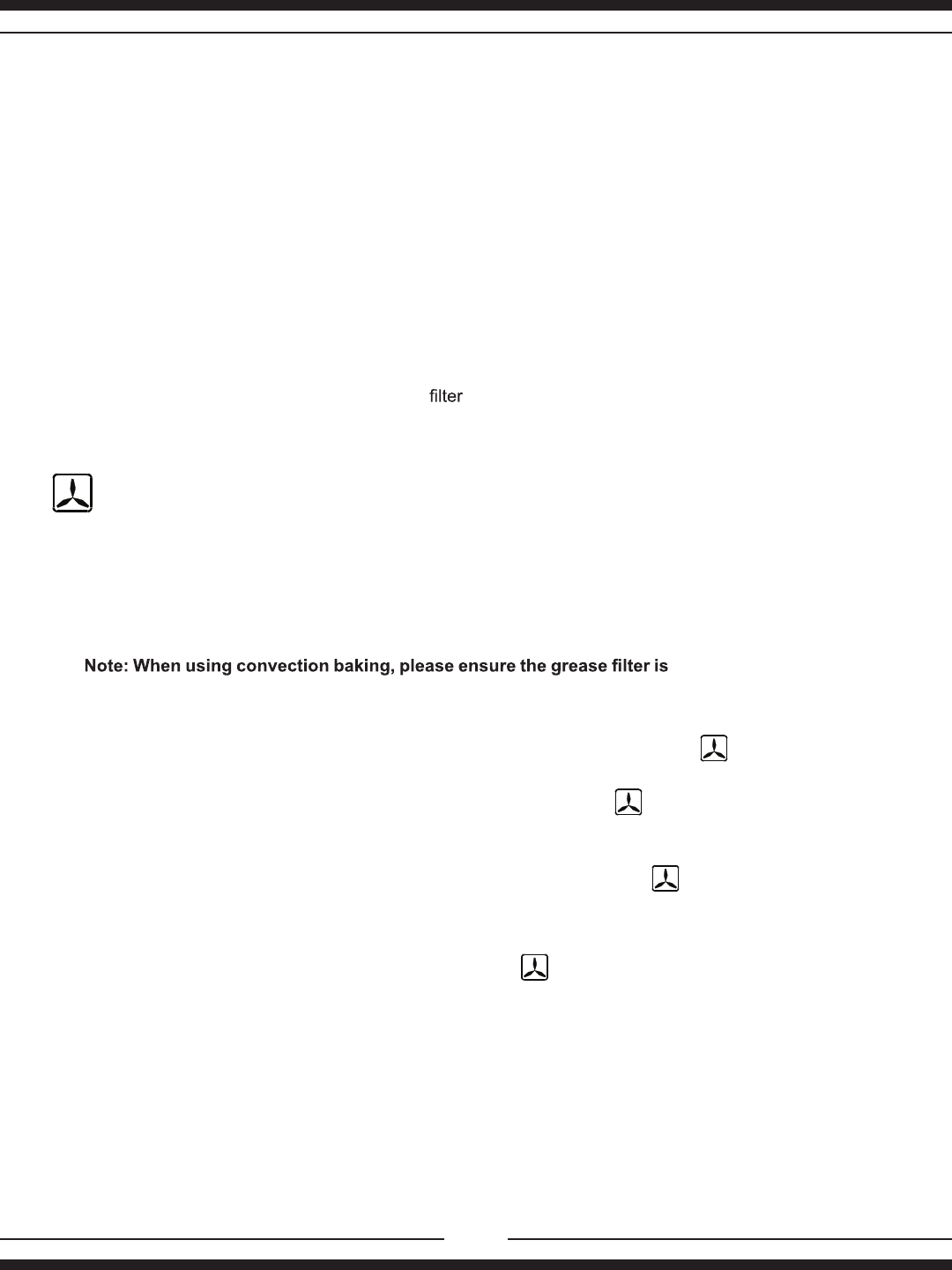
27
How to Select Cooking Methods
Standard Baking - To bake, turn the oven control to any desired temperature between 150°F to 500°F (65°C AND 290°C).
When baking is selected, the indicator lights up, and the bake element will activate. Always preheat the oven
approximately 5-10 minutes. During cooking, the bake element will cycle on and off to maintain temperatures. Do
not rotate control past 500°F (290°C) for bake as this is the broil position and only top element will come on.
Standard Broiling - To activate broil (top element), turn oven control to broil (end stop position). When broiling is
selected, the indicator lights up. At this setting the broil element comes on and stays on. To de-select broiling,
turn the oven control knob to a temperature setting, which resets the control to baking mode. When broiling, the
oven door should remain closed, and the grease
installed. Please do not leave food unattended while broiling
as it may smoke or even burn.
Convection - when the rocker switch in the exhaust hood is set to this symbol, the convection fan will activate.
The convection fan can be operated in three modes.
1) convection baking.
2) convection broiling.
3) convection drying.
not installed, otherwise, air will
not be able to properly circulate in the oven. Filter must be installed for convection broiling/roasting.
Convection Baking - select a temperature on the oven control and then select "
" below the rocker switch.
Oven is now in "Convection Bake Mode".
Convection Broiling - select "broil" on the oven control and select "
" below the rocker switch. The oven
needs to remain closed while in Convection Broil Mode. When broiling, please take care not to leave food
unattended as it may smoke or burn.-
Convection Drying - leave temperature control at "OFF" and select "
"below the rocker switch. The
convection fan has been activated and oven is now ready to dry spices or fruits.
For time bake, when the rocker switch is set to this symbol "
" the convection fan will then activate. For more
detail on "Time Bake" see page 29.


















