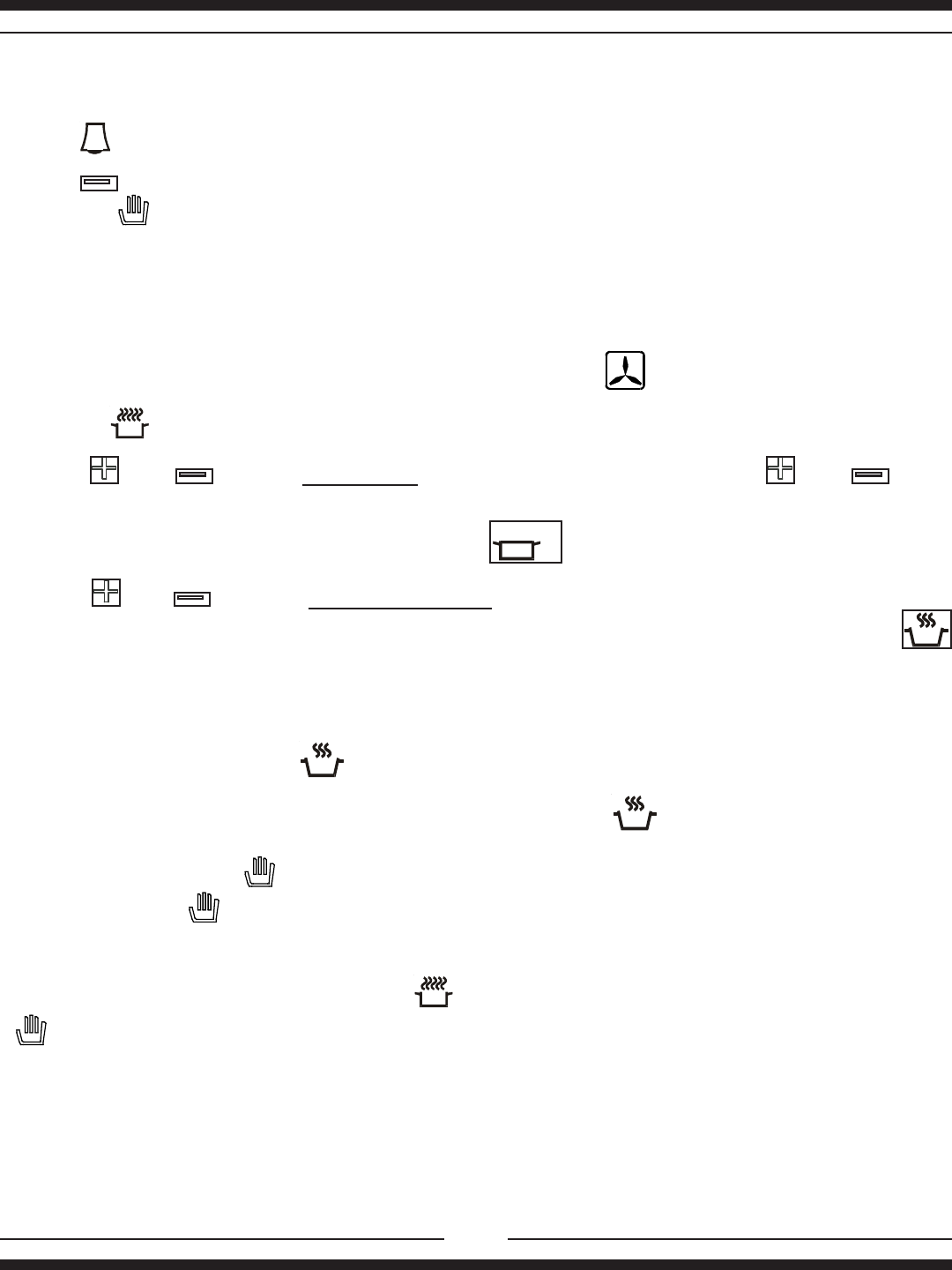
29
2. To cancel minute minder operation:
a)
press“ “.
b)press“ “settingbuttonandset to zero.
c)thenpress“ “cancelbuttonandthedisplaywillreturntotimeofdaymode.
Time Bake (formainovenonly)
1. To set time bake:
a)ifconvectionisdesiredactivatetheconvectionfanrockerswitchmarked" "onthecontrolpanelbelowthetimer.
b)pressthe“ “ bakedurationbutton.
c) usethe" "and“ “tosetthelength of timeyouwanttheoventobeinoperation.(The" "and“ “setting
adjustbuttonsworkin1 minuteintervals).Theovenwillnowturnoffafterthetimeenteredhaselapsed.
d)tohavetheoventurnonataspecictime,next,pressthe“
STOP
“ endbaketimebutton.
e)usethe" "and“ “tosettheactual time of the dayyouwanttheoventoshutoff.After5secondsthedisplay
willreturntotimeofdaymode.The"AUTO"indicatorwilllightup,showingthetimerisinoperation,andthe“
“symbolwillshutoff,indicatingtheovenisoffuntilthetimeractivatestheoven.
f)setTemperatureDialtodesiredcookingtemperature.Thetimercalculatesthestarttimebysubtractingthecooktimefrom
thetimeofdayyouwanttheoventoshutoff.
g) when the bake cycle begins,the“ “symbolwilllightupshowingthattheovenisinoperation.
h) when the time bake cycleiscomplete,the"AUTOindicatorwillash,the“ “willshutoffindicatingtheovenisoff
andthetimerwillsound(4distinctbeeps).
i)thetimerwillsounduntilthe“ “cancel button is depressed. The "AUTO" indicatorwillashandtheovenwillnot
workuntiltheandthe“ “buttonisdepressedasecondtime.Remembertheturnoffyourovencontrol.
2. To cancel time bake:
a)anytimeduringthetimebakecycledepressthe“ “bakedurationbuttonandsetthetimetozero,anddepressthe
“ “cancel buttontoreturntotimeofdaymode.
b)theminutemindercanstillbeusedduringthetimebakecycle.


















