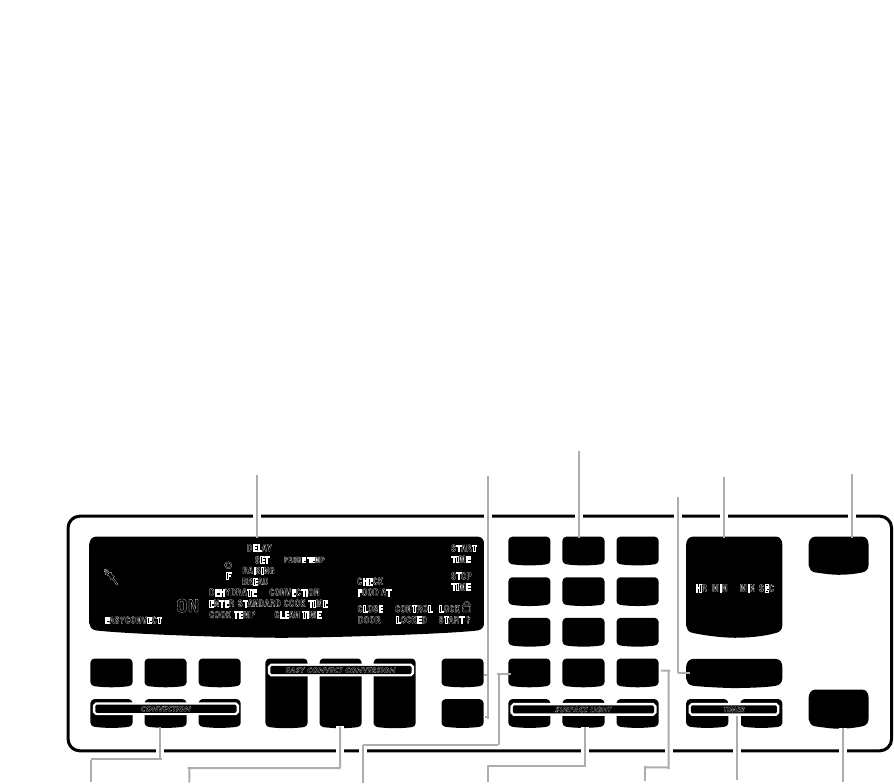
18
Using and Caring for Your
Oven
This section tells you, step by step, how to operate all oven functions controlled by the elec-
tronic control. Carefully follow these instructions, along with the cooking tips and cleaning
information, for successful use of your range.
Using the electronic oven control
Oven
setting
pads
EASY
CONVECT™
conversion
pads
(p. 46)
Convect Full
Meal pad
(p. 43)
Surface light
pads
(some freestanding
models only)
(p. 16)
Timed and
delayed
cooking pads
(pp. 48-51)
Start
pad
Number
pads
Time of day/
timer display
Clock
set/start
pad
(p. 26)
Display/clock
• When you first plug in the range, a tone
will sound, the display will be fully lit for a
few seconds, and the display will show
the last time set and “PF” (power failure).
If, after you set the clock (See “Setting the
clock” later in this section), the display
again shows “PF,” your electricity was off
for a while. Reset the clock.
• The time display will show “Err” and
3 short tones will sound if a time or
temperature is incorrectly entered.
NOTE: You have to hold down the pad a
short time to get it to work, and you have
to allow a short time between each pad
entry. If you press a command pad several
times, the pad can stop working. If you wait
a few seconds, you can use the pad again.
Cancel/off
pad
Oven
light pad
(p. 57)
Timer
pads
(p. 27)
Oven display
(see below)
9753310Av15(c70) 12/4/98 10:36 AM Page 18


















