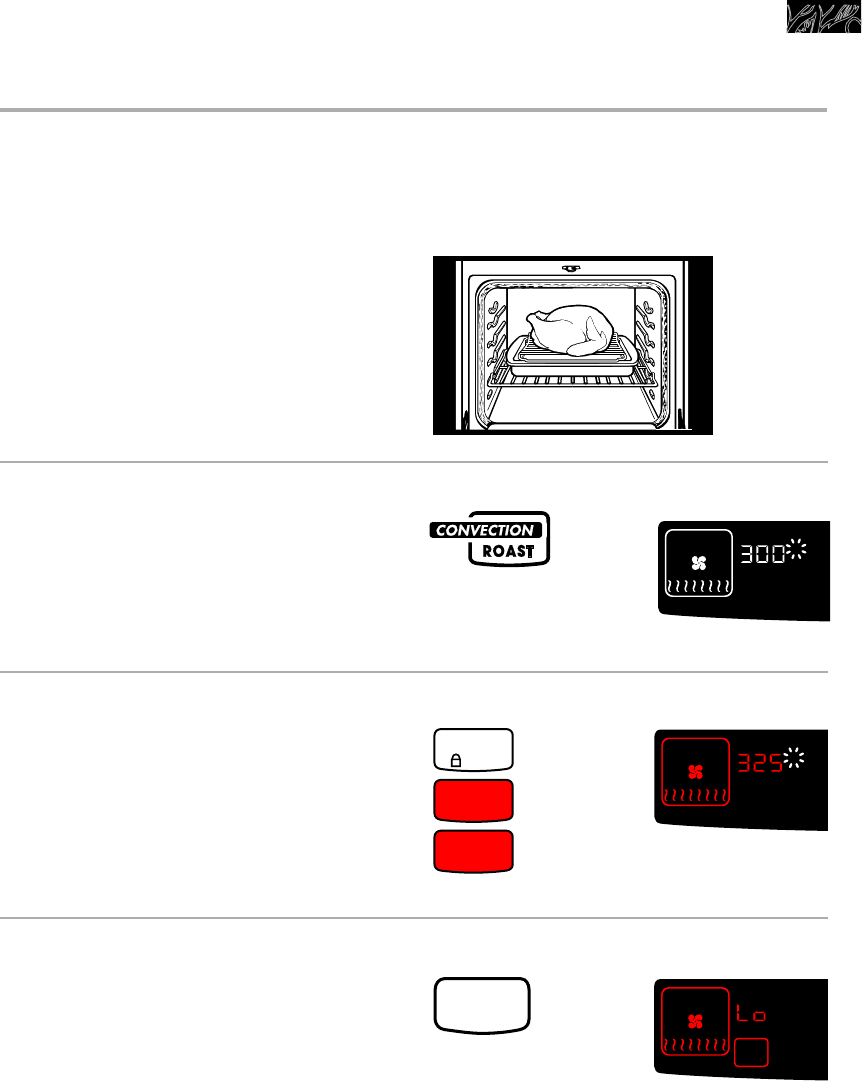
37
Convection Roast
NOTE: Do not attempt to light the oven
burner during a power failure. See “Range
Safety” for more information.
1. Prepare oven.
Position the rack properly. For correct
rack placement, see “Rack positions” in
this section. Place food in the oven. For
large roasts and turkeys, place rack in
position 1 or 2.
2. Choose setting.
3. Set temperature (optional).
Do this step if you want to set a
temperature other than 300°F (149°C).
NOTE: See your convection oven
cookbook for temperature
recommendations.
Using and Caring for Your Oven
PRESS you see
O
F
PRESS you see
ON
O
F
(example shows
325°F [163°C] tem-
perature setting)
CONTROL
LOCK
3
2
5
(or 149°C)
4. Start oven.
NOTES:
• After the temperature reaches
170°F (77°C), the temperature display
will show the actual oven temperature
at each 5°F (3°C) increase and stop at
the set temperature. One long tone will
sound when oven is preheated.
• If you want to change the roasting
temperature after roasting has begun,
repeat Steps 2, 3, and 4.
• The fan will be delayed for 1 minute
to provide good ignition.
• The fan may cycle on and off during
convection roasting.
START
O
F
ON
(“Lo” is displayed
after 5 seconds if
oven temperature
is below 170°F
[77°C])
PRESS you see
continued on next page
9753310Av15(c70) 12/4/98 10:39 AM Page 37


















