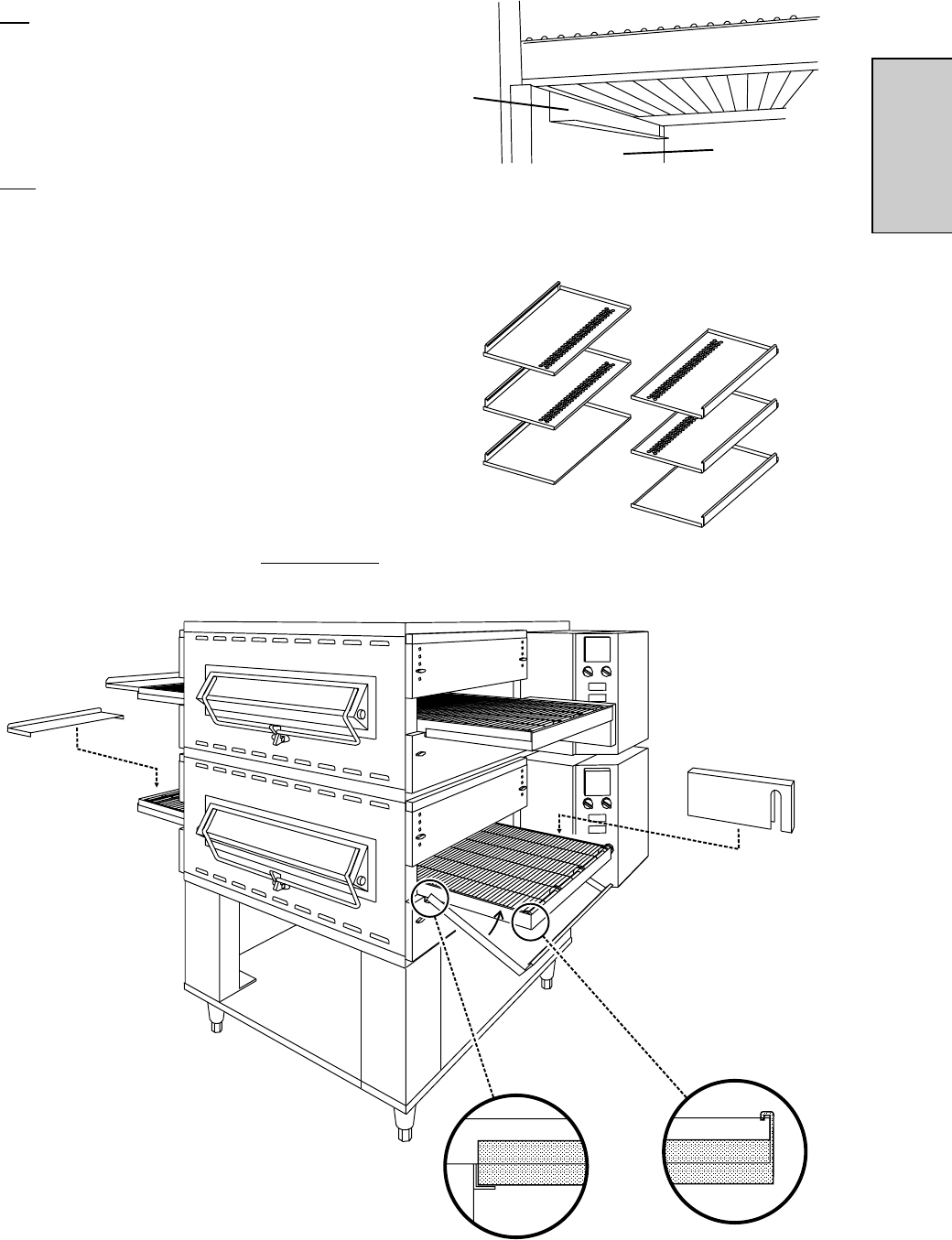
13
ENGLISH
SECTION 2 - INSTALLATION
Figure 2-15 - Final assembly
Figure 2-13 - Conveyor placement
Crumb tray
support
bracket
Figure 2-14 - Crumb trays
End plug
Crumb trays WITH openings
(if oven is so equipped) - all
upper ovens
Crumb trays
WITHOUT openings -
lower oven only
h. Lift the conveyor and position it in the oven. The
conveyor can only be installed from the end of the oven
with the drive motor.
i. Continue moving the conveyor into the oven until the
conveyor frame is positioned properly. The inside
supports for the crumb trays should rest firmly against
the lower end plugs, as shown in Figure 2-13.
j. When the conveyor is positioned properly, check for
freedom of movement of the conveyor belt by pulling it
for about 60 to 90 cm with your fingers. The conveyor
must move freely.
k. Install the drive chain between the conveyor drive
sprocket and the motor sprocket. To install the chain,
it will be necessary to lift the drive end of the conveyor
slightly.
l. Install the conveyor drive motor cover as shown in
Figure 2-15.
m. Some ovens are shipped with BOTH perforated AND
solid crumb trays, as shown in Figure 2-14. For these
ovens, the solid crumb trays should be used for the
lower (or a single) oven, while the perforated trays
should be used for all upper ovens.
Install the crumb trays as shown in Figure 2-15. First,
place the inside edge of each tray onto its support
bracket. Then, hook the outside edge of the tray over
the end of the conveyor frame.
n. Press the conveyor exit tray down over the edge of the
conveyor frame at the exit end of the oven. See Figure
2-15. Then, skip ahead to Section V,
Electrical Supply.
2. Hook outside
edge over
conveyor frame
Crumb trays
1. Place inside
edge on support
bracket
Place chain cover
down over
conveyor sprocket
Press conveyor
exit tray down over
end of conveyor


















