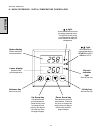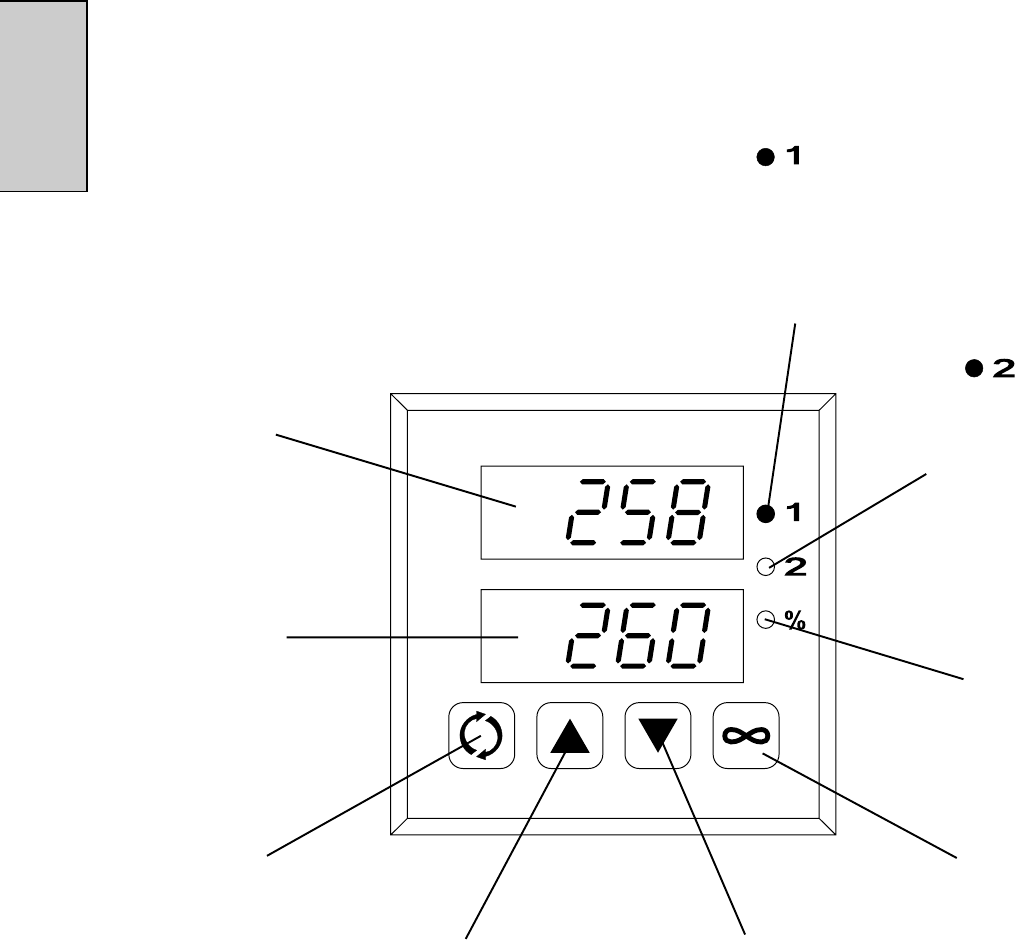
24
ENGLISH
III. QUICK REFERENCE: DIGITAL TEMPERATURE CONTROLLERS
Upper display
Shows the actual
oven temperature.
Lower display
Shows the set
point temperature.
Up Arrow key
Increases the set
point temperature.
Press the key once
to change the set
point by one degree.
Hold the key down
for larger changes.
Down Arrow key
Decreases the set point
temperature. Press the
key once to change the
set point by one degree.
Hold the key down for
larger changes.
light
Illuminates when the burner
or heating elements are on.
This light will flicker during
normal operation after the
oven reaches the set point
temperature.
light
Illuminates when
oven temperature is
EITHER below 93°C
OR above 316°C.
Infinity key
Service use only.
Advance key
Service use only.
Percent
indicator
light
Service use only.
SECTION 3 - OPERATION