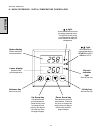21
ENGLISH
SECTION 3 - OPERATION
I. LOCATION AND DESCRIPTION OF CONTROLS
"BLOWER" Switch: Turns the blowers and
cooling fans on and off. When set to the "ON" (I)
position, it also allows the heating elements to
activate. Activation is determined by the set-
tings on the Digital Temperature Controller.
A.
"CONVEYOR" Switch: Turns the conveyor drive
motor on and off.
B.
C.
E.
Conveyor Speed Controller: Adjusts and dis-
plays the bake time. Single-belt ovens have one
controller. Split belt ovens have one controller
for each conveyor belt, labeled "FRONT" and
"BACK."
Digital Temperature Controller: Continuously
monitors the oven temperature. Settings on the
Digital Temperture Controller control the activa-
tion of the burner or heating elements. Keypad
controls allow the operator to select the cooking
temperature and monitor oven operation.
Note that two different models of Digital Tem-
perature Controller are used on PS536 ovens.
This section provides instructions specific to
each controller.
Fig. 3-1 - Control Panel
C
B
E
A
NOT SHOWN:
F. Machinery Compartment Access Panel Safety Switch:
Disconnects electrical power to the controls and the blow-
ers when the machinery compartment access panel is
opened. The panel should only be opened by authorized
service personnel.
E
"RESET" Switch: Gas ovens only. Illuminates
if the gas burner does not light. The switch can
be pressed repeatedly to attempt to light the
burner. If the burner does not light within 15
minutes, the "RESET" (
) switch is locked out.
D.
D