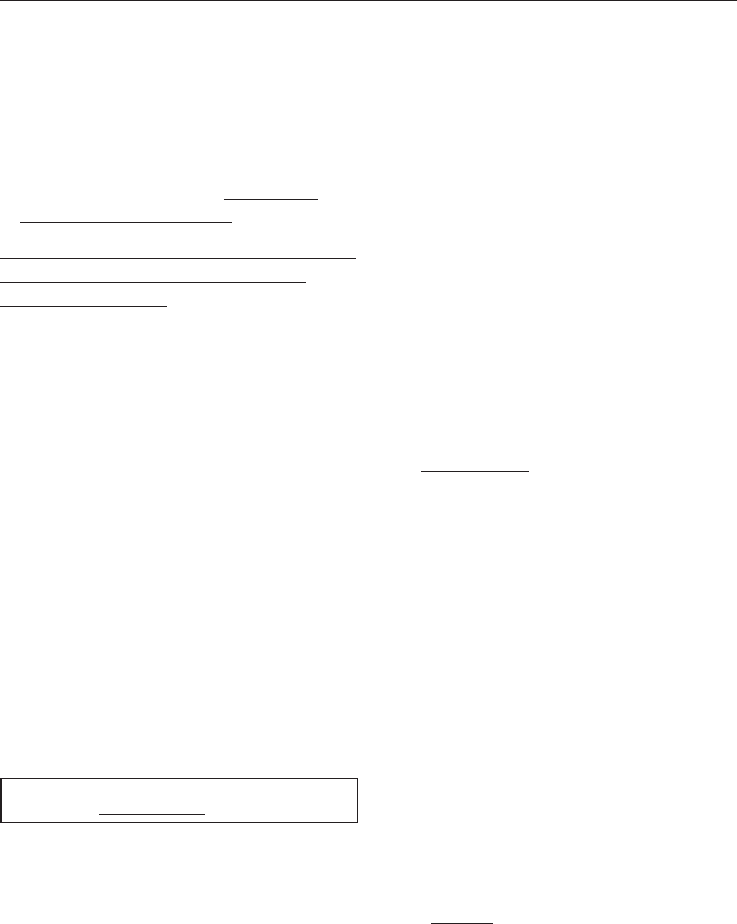
1.1 DOS 1 (liquid cleaning agent) via
the optional DOS-Module G 60 or
C 60.
1.1.1 Setting the dosage
concentration (global parameter):
^
Set the dosage selector on the DOS
module to position 10 (applies to
DOS Module C 60 only).
Set the concentration level according to
the cleaning agent manufacturer’s
recommendations.
Example: If the manufacturer
recommends a concentration level of
0.5% A value of 0.50 should be set.
^ Turn the programme selector to q.
The display will show either the
dosage time in seconds for cleaning
agent dispensed via the dispenser
for powder detergent in the door, or
the dosage concentration for liquid
cleaning agent as a %:
10 = Dosage via the door dispenser
(10 sec) or 0.10 - 1.00 = 0.1% -1%
dosage concentration.
^
Press ß as many times as
necessary or hold it pressed in until
the required value appears.
The dosage time / dosage
concentration is now set.
Value set:
1.1.2 Venting the dispensing system:
a) After setting the dosage
concentration:
^
Turn the programme selector to the
p position. do1 appears in the
display.
^
Press ß.
The dispensing system will be vented
automatically. do1 will appear in the
display when venting is finished.
Having changed a value or all values:
^
Press 6. SP appears.
^ Press 6 again. The change has
been recorded.
b) If venting only
is required (e.g.
because the dispensing system has
been allowed to empty by mistake)
^ Select programming level 2
(see 1.).
Then proceed as follows:
^
Turn the programme selector to the
p position. do1 appears in the
display.
^
Press ß.
The dispensing system will be vented
automatically. do1 will appear in the
display when venting is finished.
^
Switch the machine off with the I-0
button.
Every time the dispensing system has
been vented
:
^
Run the PRE-RINSE programme D
so that after venting any agents in the
wash cabinet are diluted before
being drained away.
Programming special functions
34


















