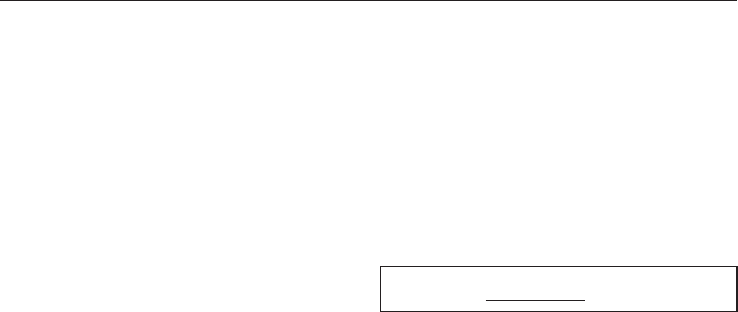
Setting the display
The first figure is the number of the
Special function. The second figure
shows which feature is displayed.
30 Time
31 Temperature
^
Use the "Extra drying" button to
display the time or temperature.
^
Use the %$ program selection
buttons to select Special function 1 to
5(10 or 11 to 50 or 51 in the display).
Saving the settings
^
Press the "Start/Stop" button twice.
The indicator beside the button will
flash.
The programmed setting is now stored
in memory.
^
Turn the dishwasher off with the
"On/Off" button.
Value set:
Programming special functions
45


















