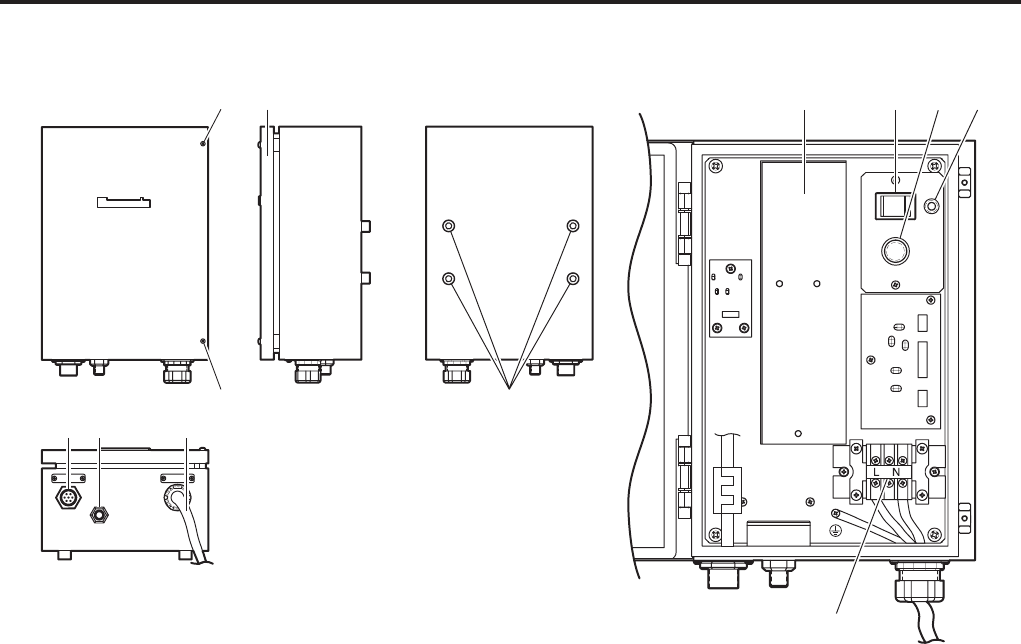
11
Parts and their functions
AC adapter unit
DC power unit
This unit supplies a DC output of 15 V, 10 A (maximum)
when an AC input of 120 V is supplied.
Power switch [POWER ON/OFF]
This switch is used to supply AC power to the DC power
unit. Keep the switch in the ON position during use.
Fuse holder/fuse
A fuse for protecting the DC power unit is in the fuse
holder. A burnt fuse may be caused by a DC power
unit defect. In such a case, consult the store where you
purchased it.
Power LED
This lights up red when the power switch
is at ON.
This is off when the power switch
is at OFF.
Cover fastening screws (2)
To ensure safety, be absolutely sure to tighten up these
screws and close the cover upon completion of the
installation work.
Cover
Loosen the two cover fastening screws
and open the
cover to proceed with the connections. When closing the
cover, first close the cover, and then be absolutely sure to
tighten up the two fastening screws.
Since malfunctions or other trouble may result if the
screws are not tightened enough, be absolutely sure to
use a screwdriver to tighten them up.
AC power input terminal board
This terminal board is for connecting AC input power.
(AC 120 V, 60 Hz, 120 W)
AC adapter mounting screw holes (×4)
Attach the supplied pole mounting plate to these screw
holes when the AC adapter is to be mounted on a pole or
other support.
DC output connector [DC15 V OUT]
Connect this connector to the [POWER] connector on the
main unit using the supplied power cable.
Ventilation opening
AC power input cable [AC IN]
This is the AC power input cable. It is held in place by the
fixed bushing.
<The inside of AC adapter>


















