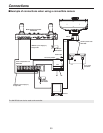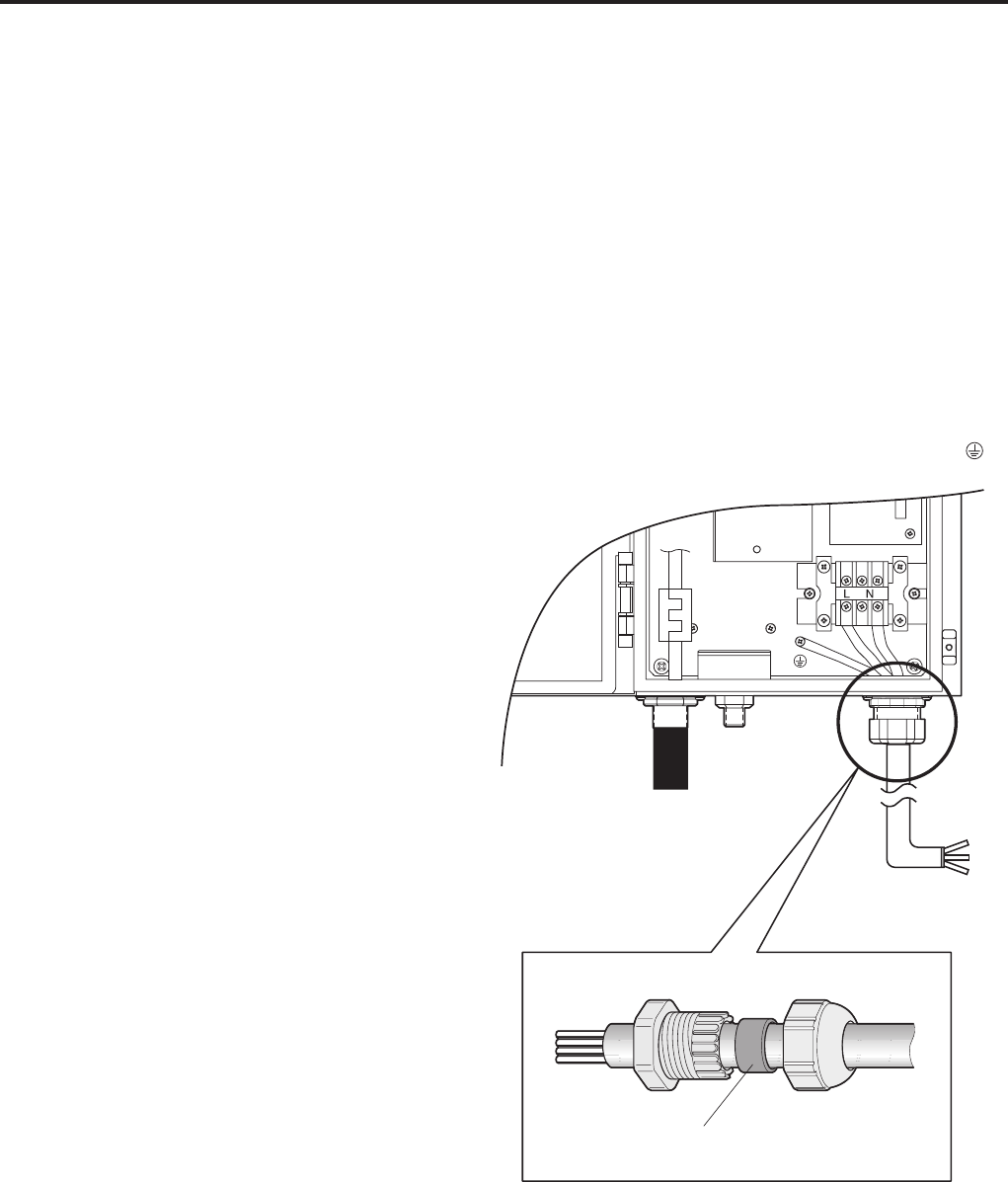
29
Connections
Precautions when controlling the
AK-HC1500 from the AW-CB400
The AK-HC1500 supports the AK-HRP150 protocol and
AW-CB400 protocol, and it is the AK-HRP150 protocol
which was set before the AK-HC1500 was shipped from the
factory.
When controlling the AK-HC1500 using the AW-CB400,
follow the steps below to change the protocol setting of
AK-HC1500 from AK-HRP150 to AW-CB400.
When changing the protocol before installation
Refer to the operating instructions of the AK-HC1500,
and change the protocol.
When changing the protocol after installation
Proceed with the installation following the steps given
in the section entitled “Installation”.
Loosen the two top cover open/close bolts of the
camera housing, and open the top cover.
Set the power switch of the AC adapter to ON.
When the power of the AK-HC1500 has been
turned on, refer to the operating instructions of the
AK-HC1500, and change the protocol. (Change the
PROTOCOL setting on the SETTING menu to “4.”)
Set the power switch of the AC adapter to OFF.
Connections with AC adapter
Disconnect the AC power cable which was already
attached.
The cable used is purchased locally. Purchase a water-
proof cable designed to be used outdoors.
Use a cable which has a high enough capacity (AC 120 V
2 A or more).
Pass the cable through the rubber bushing for the AC
power input cable, and tighten it securely so that rain
water or drops of water will not seep inside.
[Thickness of compatible cable: 1/4” to
5/16” (6.5 to 8.5 mm)
diameter]
Attach the power line (N, L) to the terminal block.
Attach the ground line (FG) to the grounding screw ( ).
AC IN
DC15 V
OUT
AC power
input cable
Rubber bushing
FG
N
L