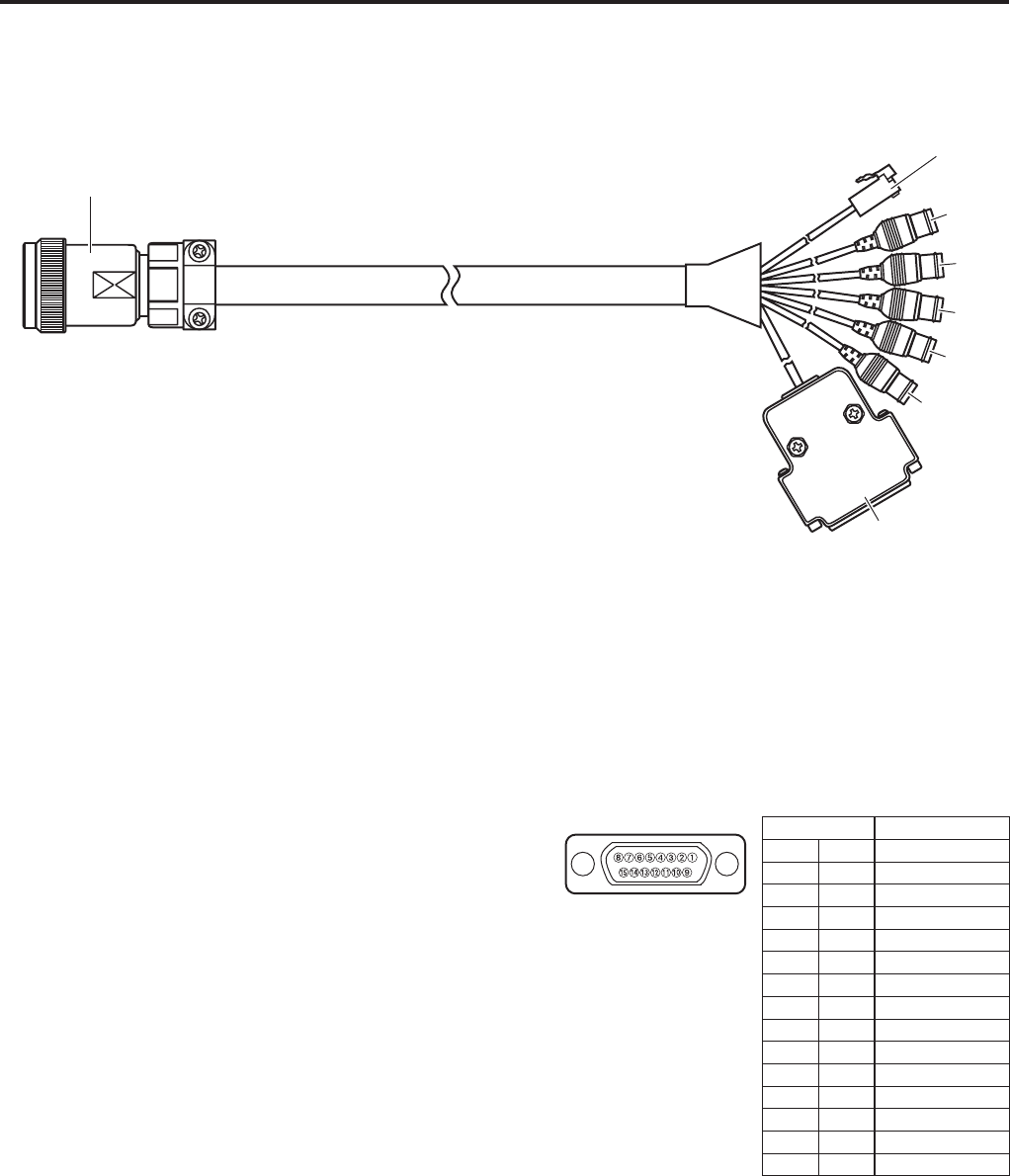
12
Parts and their functions
Supplied cable unit
24P round water-proof plug (male)
Connect this to the multi connector [MULTI] on the main
unit.
RJ-45 modular plug
Connect this to pan/tilt head controller.
It can be extended up to 3281 ft. (1000 m).
To extend the connection, use a relay adapter purchased
on the market and use a 10BASE-T straight cable (UTP
category 5) for the extension.
VIDEO OUT BNC jack
This is the output connector for the camera’s video
signals.
Use a BNC coaxial cable for the connecting cable.
Y OUT BNC jack
This is the output connector for the camera’s video
signals.
Use a BNC coaxial cable for the connecting cable.
Pr OUT BNC jack
This is the output connector for the camera’s video
signals.
Use a BNC coaxial cable for the connecting cable.
Pb OUT BNC jack
This is the output connector for the camera’s video
signals.
Use a BNC coaxial cable for the connecting cable.
G/L IN BNC jack
This is the gen-lock signal input jack.
Use a BNC coaxial cable for the connecting cable.
D-SUB 15P connector (male)
Connect the controller used for the multi purpose camera
to this connector. When connecting it directly, remove the
stud prior to use.
Pin No. Signal name
1 – – –
9 – – –
2 – – –
10 – – –
3 – – –
11 – – –
4 – – –
12 GND
5 – – –
13 TXD (C)
6 – – –
14 RXD (H)
7 TXD (H)
15 RXD (C)
8 – – –
<Multi cable> (VEEB0133)


















