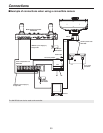25
Connections
Concerning the connectors inside the housing
The connectors shown in the figure below are provided inside the housing. Check the connection instructions for each of the
cameras concerned, and connect them.
LENS I/F (1) connector
This is provided for controlling the zooming and focusing
of the motorized lens unit. Connect the remote (zoom/
focus) control cable of the motorized lens unit to this
connector.
ND/EXT connector
This is provided for controlling the ND filter or lens
extender of the motorized lens unit. Connect it when
using a motorized lens unit with an ND filter or lens
extender function.
LENS I/F (2) connector
Connect this when using a Canon IAS lens, WAS lens or
VAS lens or a Fujinon RD lens.
Check that the lens can be stowed inside the housing,
because some lenses cannot be stowed according to
the position of the connector on the bottom the lens.
LENS I/F (2) control selector switch
[Shipment setting: Fujinon]
Set the LENS I/F (2) control selector switch to the
position that corresponds to the lens used.
Fujinon: RD lens made by Fujinon
Canon: IAS lens, WAS lens or VAS lens made by
Canon
CAMERA I/F connector
This is provided for controlling a camera. Connect it to
the camera REMOTE connector using the camera cable
supplied with the AW-PH650.
Camera control selector switch
[Shipment setting: HRP]
Camera Switch setting
Convertible camera
HRP
AK-HC900 series
HRP
AK-HC1500
Control exercised
from HRP150
Control exercised
from CB400
HRP CB400
• Use this switch at the HRP setting when using a
convertible camera. It cannot be controlled from the
AK-HRP150. Use a camera controller for a convertible
camera.
• Similarly, use the switch at the HRP setting when using
the AK-HC900 series. It cannot be controlled from the
AW-CB400. Use the AK-HRP150.
• When using the AK-HC1500, there is a need to select
the switch using the camera controller used.
Set the switch to the HRP setting when exercising
control from the AK-HRP150 or at the CB400 setting
when exercising control from the AW-CB400.