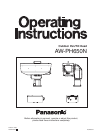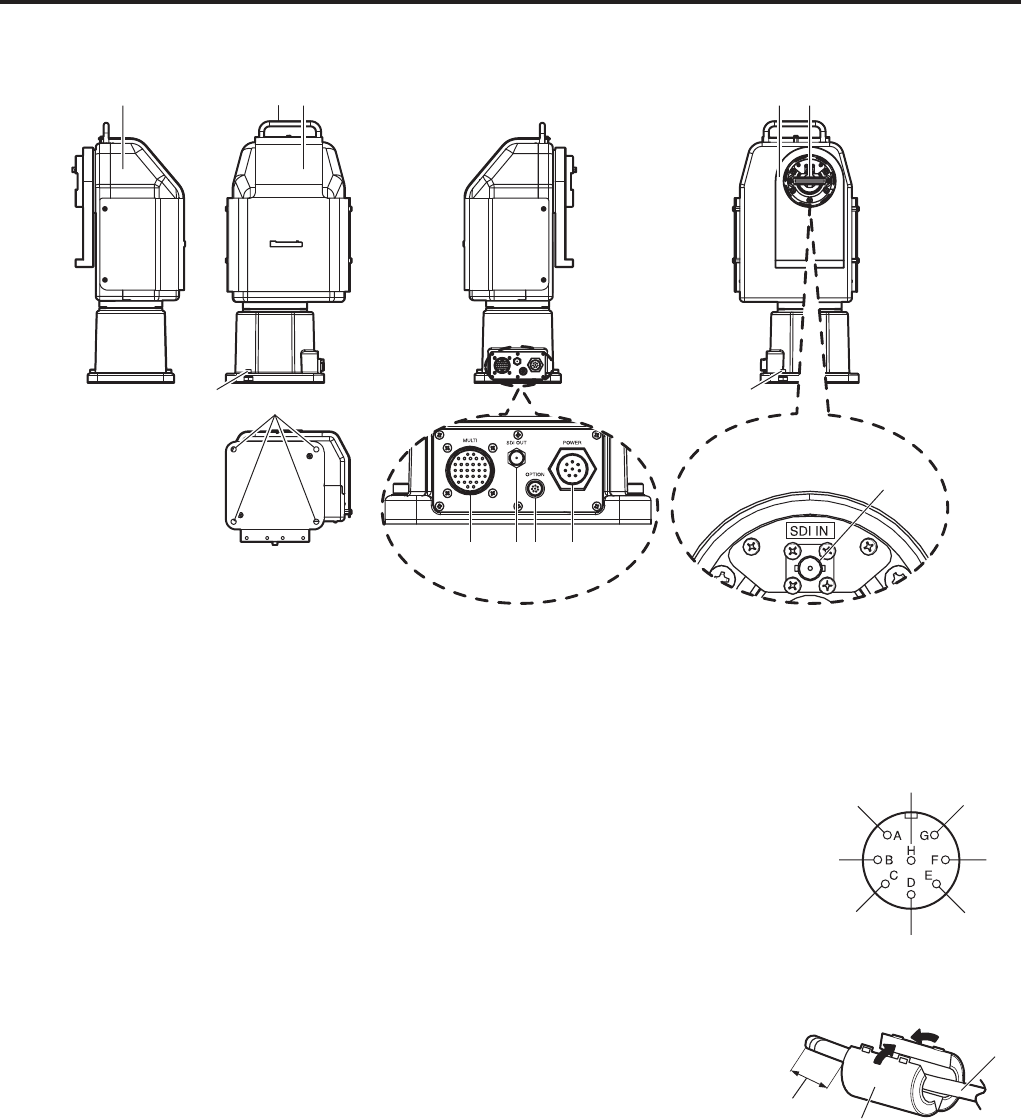
9
Parts and their functions
Main unit (Pan/tilt head)
Main unit cover
The sunshade cover and main unit cover must be
removed when the cable compensation circuit or landing
characteristics are to be changed.
Grip
Used in carrying, installing, or lifting the pan/tilt head.
Sunshade cover
This cover protects the pan/tilt head from direct exposure
to sunlight.
Rotary arm
Mount the housing after having installed the housing
mount frame.
I/F connector
Connect this to the I/F connector of the camera housing.
Anti-fall wire bolt
This bolt fastens the anti-fall wire which prevents the pan/
tilt head from falling from its installed position.
Pan/tilt head mounting holes (4)
These holes are used to install and secure the pan/tilt
head.
Multi connector [MULTI]
The supplied multi cable is connected here.
Coaxial connector [SDI OUT]
This is used for outputting the SDI or other signals which
have been input from
.
Option connector [OPTION]
The control signals of the controller’s OPTION button are
output from this connector.
Be absolutely sure to use a water-proof cable.
The compatible connector is the R28-P8M4.8 made by
Tajimi Electronics Co., Ltd.
A filter (supplied) must be
installed around the cable.
Install it at a distance within
30 mm from the connector.
Waterproof the filter using
tape or tube, for instance.
Power connector [POWER]
The supplied power cable is connected here.
Grounding bolt
This bolt is used to connect the wire for system grounding
(frame grounding bolt).
Coaxial connector [SDI IN]
When an SDI card is installed in the camera, this
connector is connected to the SDI signal output
connector.
OPTION
Cable
Filter
Within 30 mm
from connector
Service connector
( View of connector as seen
from the cable)
GND