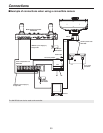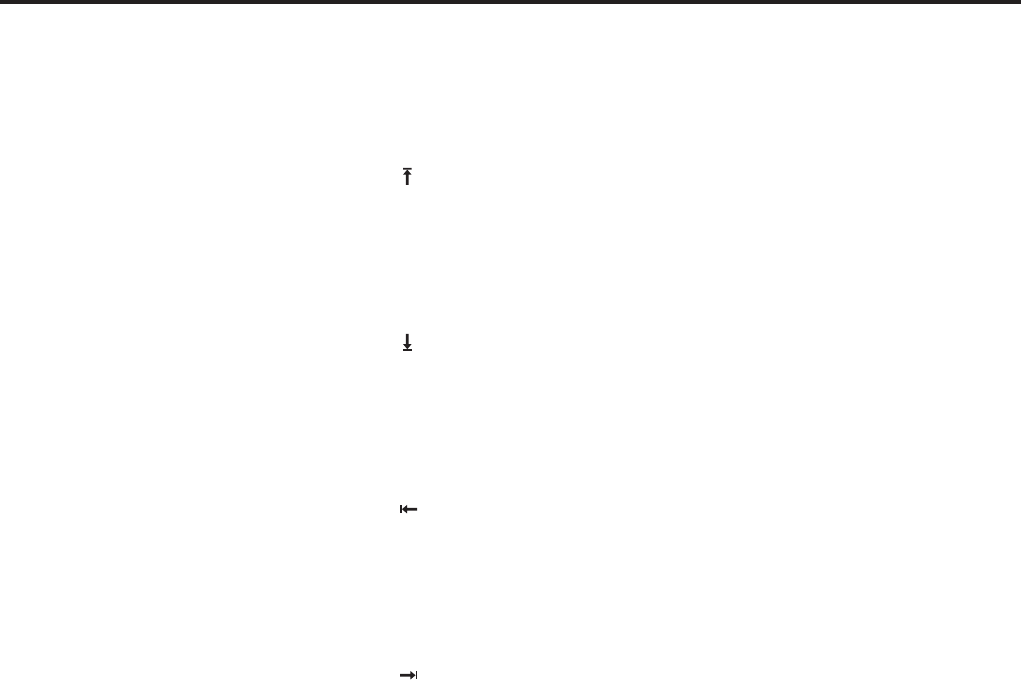
33
Limiters
Releasing the limiters
The set limits can be release by taking the following steps.
• Releasing the upper limit of operating range
1. While holding down the OK button on the controller,
press TRACING/PRESET MEMORY button 47
.
2. The release is completed when TRACING/PRESET
MEMORY button 50 [LIMIT OFF] lights.
• Releasing the lower limit of operating range
1. While holding down the OK button on the controller,
press TRACING/PRESET MEMORY button 46
.
2. The release is completed when TRACING/PRESET
MEMORY button 50 [LIMIT OFF] lights.
• Releasing the left-most limit of operating range
1. While holding down the OK button on the controller,
press TRACING/PRESET MEMORY button 44
.
2. The release is completed when TRACING/PRESET
MEMORY button 50 [LIMIT OFF] lights.
• Releasing the right-most limit of operating range
1. While holding down the OK button on the controller,
press TRACING/PRESET MEMORY button 45
.
2. The release is completed when TRACING/PRESET
MEMORY button 50 [LIMIT OFF] lights.
Setting the limiter again
The same steps set and release the limiter alternately.
To set the limiter again, release the current limit and set it
again.
A set limit can be set again by taking the following steps.
1. Release the desired limit to be set again, referring to
“Releasing the limiters”.
2. Set the limit again, referring to “Setting the limiters”.