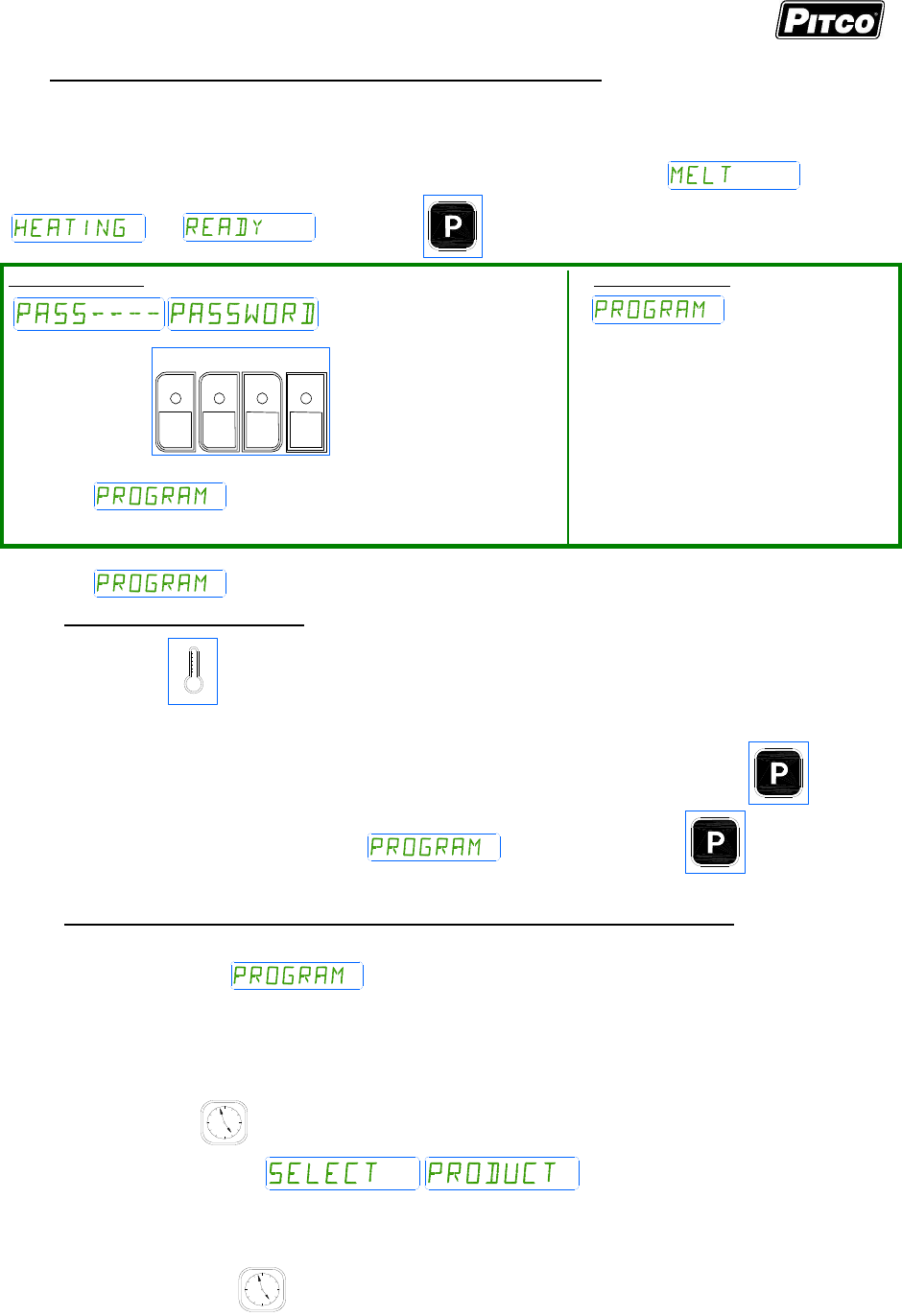
Solstice I12+ Cooking Computer for ROV Fryers
Pitco P/N 60149517 & 60149518
L22-378 Rev 3 Page 18 of 44
6 To Enter Programming Level 1 (for the Store Manager):
Note: The factory default setting for this control does not require a password to be entered.
However, the operator password requirement and value may be changed in section 3.2.
Entry of a password when NOT required will not interfere with the programming process.
With no cook timers running, displays will show one of the following displays: ,
, or . Press the key.
If display shows:
, a password is required.
Enter password
Level 1 & 2 Password
using the product keys as
a numeric keypad for entry. With correct password entry, display
will show .
If display shows:
; you do not need
to enter a password.
From the display, continue with this section or go to section 3, or 4.
6.1 To Set Cook Temperature:
Press the key once. The display will show [SET xxxF] [TEMP] or [SET xxxC] [TEMP],
where “xxx” is the temperature setting.
Use the product keys for numeric entry to adjust the current setting. Press the key to
save setting. Display now shows . To exit here, press again, or
continue.
6.2 To Change a Product Key–Cook, Shake, Hold, and Hold Pre-Alarm Times:
For each product key, Cook, Shake, Hold, and Hold Pre-alarm times are set in this section.
With display showing , continue with the following section for each product key to
change.
6.2.1 Cook Time
Cook Time may be set for each product key. To deactivate any product key enter a zero value
for cook time.
Press the key.
Display will show . Press the desired product key to
change.
The display is now showing [CKn mm:ss] where “n” is the key number, “CK” means Cook, and
“mm:ss” is minutes and seconds. Use the product keys for numeric entry to adjust the current
setting. Press the key to save cook time and continue setup for this product key.


















