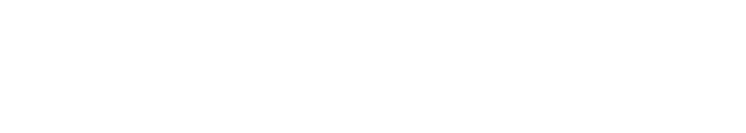
24
Care and cleaning
Whenyouhavefinishedprocessing,unplug
yourMultiProcessorfromthepoweroutlet.
Washallaccessories,processortoolsand
allsurfacesthathavecomeintocontact
withfoodinhotsoapywaterexceptforthe
processorbody.Cleantheprocessorbodyby
wipingwithadampcloth.
Warning: Caremustbetakenwhenhandling
themetalbladesastheseitemsareextremely
sharp.
Note: AlwaysunplugtheMultiProcessor
beforecleaning.
Dishwasher use
Allplasticcomponentsdeterioratethrough
theprolongeduseofadishwasherfor
cleaning.
Werecommendwashingallpartsofthe
MultiProcessorinhotsoapywaterexceptfor
theprocessorbody
Cleaning your Blender
Note: OnlyfortheMultiProcessorPlus
(LC6950).
Quick cleaning method
Halffilltheblenderwithwarmwateranda
smallamountofdetergent.PressthePULSE
buttonforafewseconds.Thenremovethe
jugandrinseitunderrunningwater.
For thorough cleaning
Unscrewthebladesystemfromthejugby
turninganti-clockwise.Removethesilicone
rubbersealfromthebladeassembly.Wash
thelid,jug,siliconerubbersealandthe
bladeassemblyinwarmsoapywater.
Caution:
Takecarewhencleaningtheblades,
astheyareextremelysharp.


















