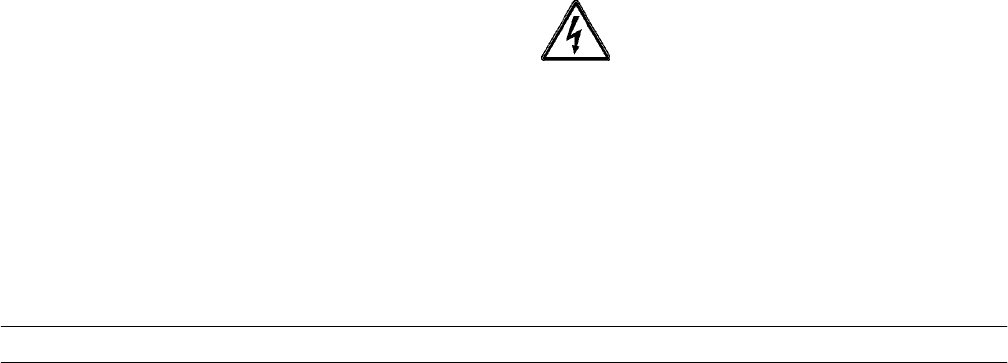
8
Model 161Important: To the Operator
Softecht Control Machines
Note: If y our machine is not equipped with Soft echt
controls, please use the instructions on page 10.
Power Switch
When placed in t he ON position, the power switch
allows Softecht control panel operation.
MIX REF
When the MI X REF key is pressed, the light comes on
indicating the mix hopper refrigeration system is
operating. MIX REF is controlled by the left side of the
freezer asviewedfromthe operator end.Th eMIXREF
functi on cannot be cancelled unless the AUTO or
STANDBY modes ar e cancelled first.
STANDBY Key
The Separate Hopper Refriger ation System (SHR)
and the Cylinder Temperature Retention System
(CTR) a re standard features on Softe cht machines.
The SHR incorporates the u se of a separat e small
refrigeration syst em. This maintains the mix in the
hopper below 40_(4.4_C) to assure bacteria control.
The C TR works with t he SHR to maintain a good
quality product . During long “No Sale” periods, it is
necessary to warm the product in the fr eezing cylinder
to approximat ely 35_Fto40_F(1.7_Cto4.4_C) to
prevent overbeating and product b reakdown.
To activate the SHR and CTR, press the STANDBY
key. Place t he end of th e air tube without the hole into
the mix inlet hole.
When the STANDBY key is pressed, the light comes
on, indicating the CTR (Cylinder Temperat ure
Retention Sy stem) has been activated. In the
STANDBY mode, t he WASH and AUTO funct ions are
automatically cancelled. The MI X REF function is
automatically locked in to maintain the mix in the
hopper.
To resume norm al operation, press the AUTO key.
When the unit cycles off, the product in the freezing
cylinder will be at serving v iscosity. At this time, place
the orifice end of the air tube into the mix inlet hole.
Install the air o rifice.
WASH Key
When the WASH key is p ressed, the light comes on.
This indicates beater motor operation. The STA NDBY
or AUTO modes must be canc elled first to activatethe
W ASH m ode.
AUTO Key
When the AUTO key is pressed, the light comes on.
This indicates that the main refrigeration system has
been activated. In the AUTO mode, the WASH or
STANDBY functions are automatically cancelled. The
MIX REF function is automatically locked in to
maintain the tem perature of the mix in the mix hopper.
Note: An indicating light and an audible tone will
sound whenever a mode of operation has been
pressed. To c ancel any f unction, pr ess the key again.
The light and mode of oper ation will shut off.
Indicator Light - MIX LOW
Located on the front of t he machine is a mix level
indicating light. When the light is flashing, it indicates
that the mix hopper has a low supply of mix and should
be refilled as soon as possible. Always maintain at
least 3” (76 mm) of mix in the hopper. If you neglect to
add mix, a freeze-up may occur. This will cause
eventual damage to the beater, blades, drive shaft,
and freezer door.
Reset Button
The reset button is locat ed on the front of the unit. The
reset protects the beater motor from an overload
condition. If an overload occurs, the reset mechanism
will trip. To properly reset the freezer, press the AUTO
key to cancel the cycle. Turn the power switch to the
OFF posit ion. P ress the reset button firmly.
Warning: Do not use metal objects to
press the reset button. Failure t o comply may
result in severe personal inju ry or death .
T urn the power swit ch to the ON position. Pr ess the
W ASH key and obser ve the freezer’s perf ormance.
Open the side a ccess panel. Make sure the beater
motor is turning th e drive shaft in a clockwise direc tion
(from the operator end) without binding.


















