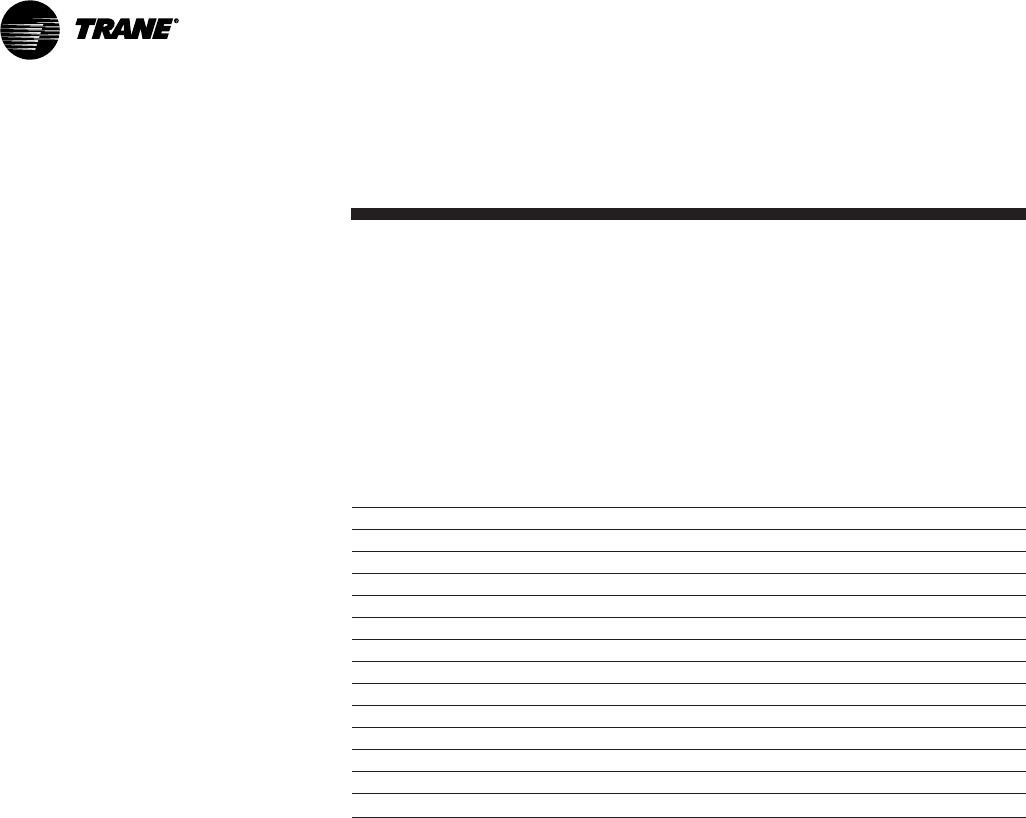
CVHE-SVU01E-EN
34
Operator
Interface
Main Screen
The main screen is provides “an
overall view“ of the chiller
performance in addition to the main
and sub operating modes. The table
below indicates other items found ,
when specified by options, that can
be scrolled to via the up or down
arrows.
Description
Chiller Operating Mode (>>sub modes)
Evaporator Entering and Leaving Water Temperature
Condenser Entering and Leaving Water Temperature
Active Chilled Water Setpoint (>>source)
Active Hot Water Setpoint (>>source)
Active Current Limit Setpoint (>>source), If enabled
Active Base Loading Setpoint (>>source), If enabled
Purge Operating Mode
Purge Status
Average Line Current
Approximate Chiller Capacity, If option installed
Active Ice Termination Setpoint (>>source), If option installed
Software Version


















