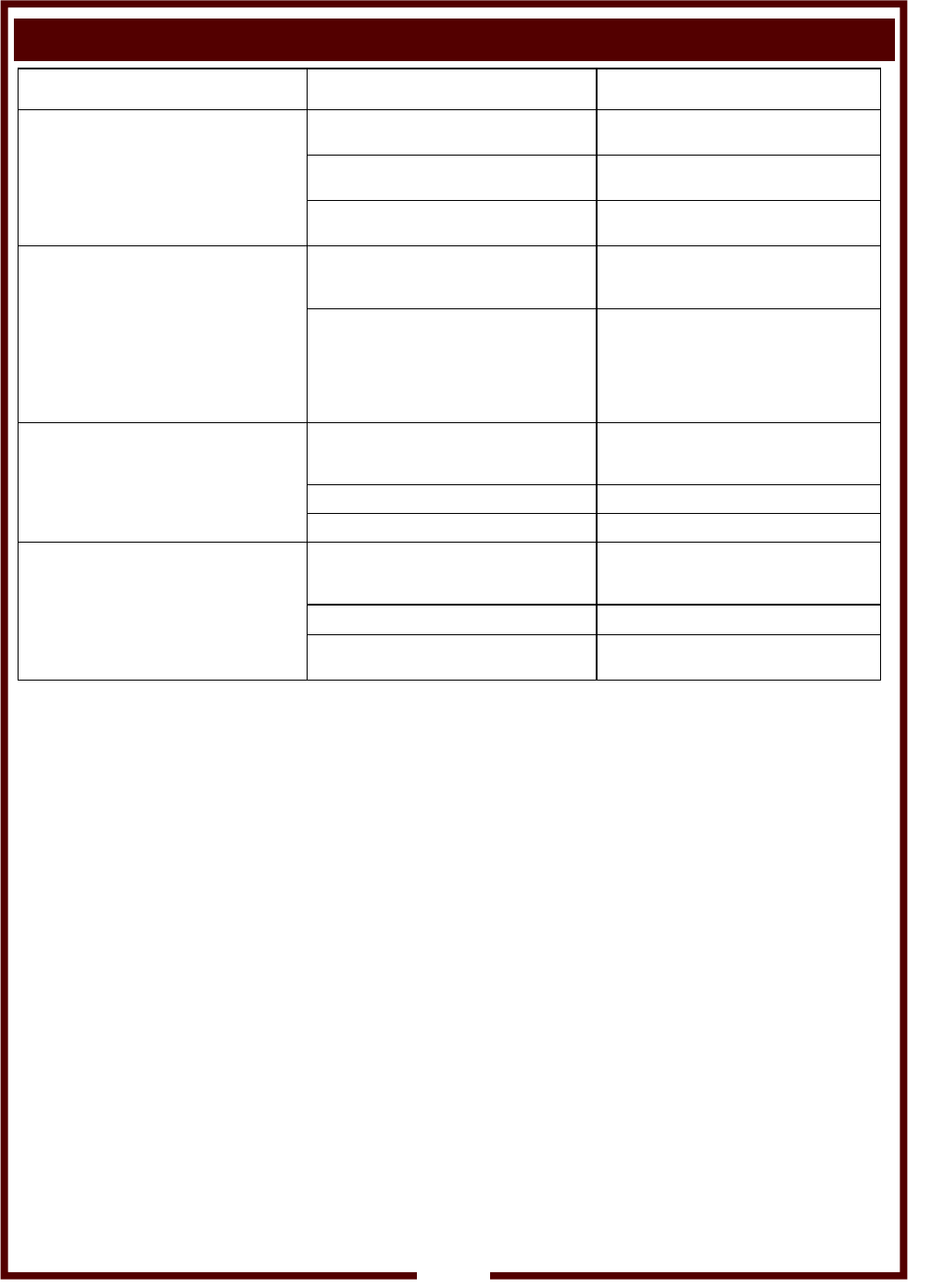
30
371 301098 OpManual for WFGA-60FS Gas Fryer
TROUBLESHOOTING (continued)
SYMPTOM POSSIBLE CAUSE SUGGESTED REMEDY
Filter pump will not run
Switches not set for filtering Press power switch (item 1) to FILTER
Press pump filter switch (item 6) to ON
Pump overload (item 17) tripped Reset overload. Press red button until it
“clicks” and stays locked in
Internal damage (pump overload trips
frequently)
Contact your Authorized Wells Service
Agency for repairs
Filter reservoir overflows
during filter cycle
Drain valve (item 19) not properly set Oil level in reservoir must be monitored
at all times while filtering. Adjust flow by
opening or closing drain valve
Filter leaf surface clogged with crumbs or
other cooking debris
Turn drain valve OFF. When bubbles
begin appearing in frypot turn filter pump
switch OFF. Carefully slide reservoir out
12” and clear surface of filter leaf with
hi-temp brush or wooden dowel. Rein-
stall reservoir and resume filtering.
Does not filter completely
Filter leaf not properly assembled or not
properly installed
Reassemble filter leaf. Be sure o-ring is
in place, o-ring receptacle is clean and
filter leaf is properly installed in reservoir.
Filter leaf screen damaged Replace filter leaf
Filter leaf o-ring damaged Replace filter leaf o-ring
Filter pump won’t pump, or pumps air
when filtering
Suction tube not seated, allowing air to
enter system
When inserting filter reservoir be sure
suction tube is fully seated in suction line
receptacle.
Suction tube o-ring damaged Replace suction tube o-ring
Internal damage Contact your Authorized Wells Service
Agency for repairs
NOTE: There are no user serviceable
components in the fryer. In all cases of
damage or malfunction, contact your
Authorized Wells Service Agency for
repairs.


















