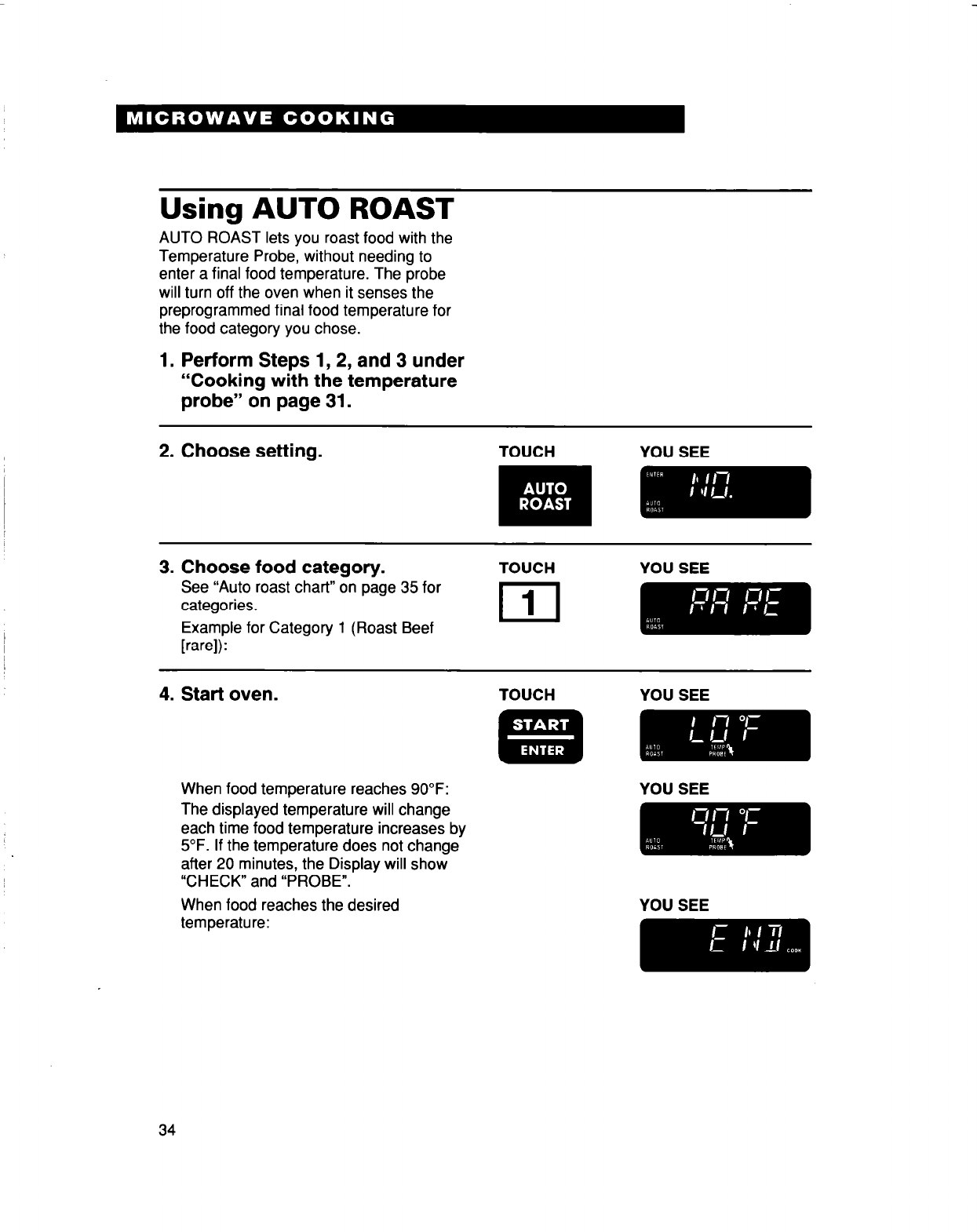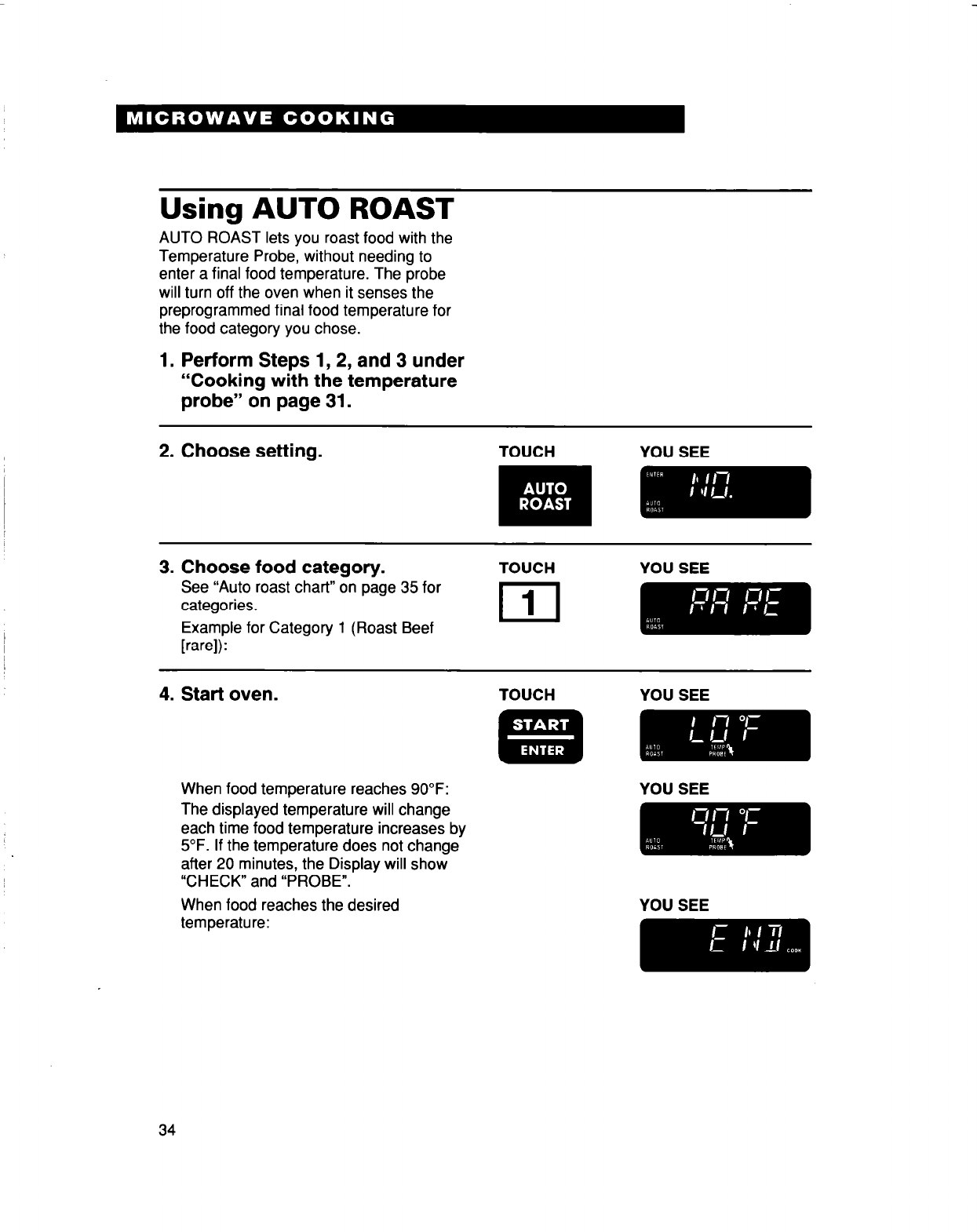
Using AUTO ROAST
AUTO ROAST lets you roast food with the
Temperature Probe, without needing to
enter a final food temperature. The probe
will turn off the oven when it senses the
preprogrammed final food temperature for
the food category you chose.
1. Perform Steps 1,2, and 3 under
“Cooking with the temperature
probe” on page 31.
2. Choose setting.
3. Choose food category.
See “Auto roast chart” on page 35 for
categories.
TOUCH
YOU SEE
Example for Category 1 (Roast Beef
[rare]):
4. Start oven.
TOUCH
YOU SEE
When food temperature reaches 90°F:
The displayed temperature will change
each time food temperature increases by
5°F. If the temperature does not change
after 20 minutes, the Display will show
“CHECK” and “PROBE”.
When food reaches the desired
temperature:
34