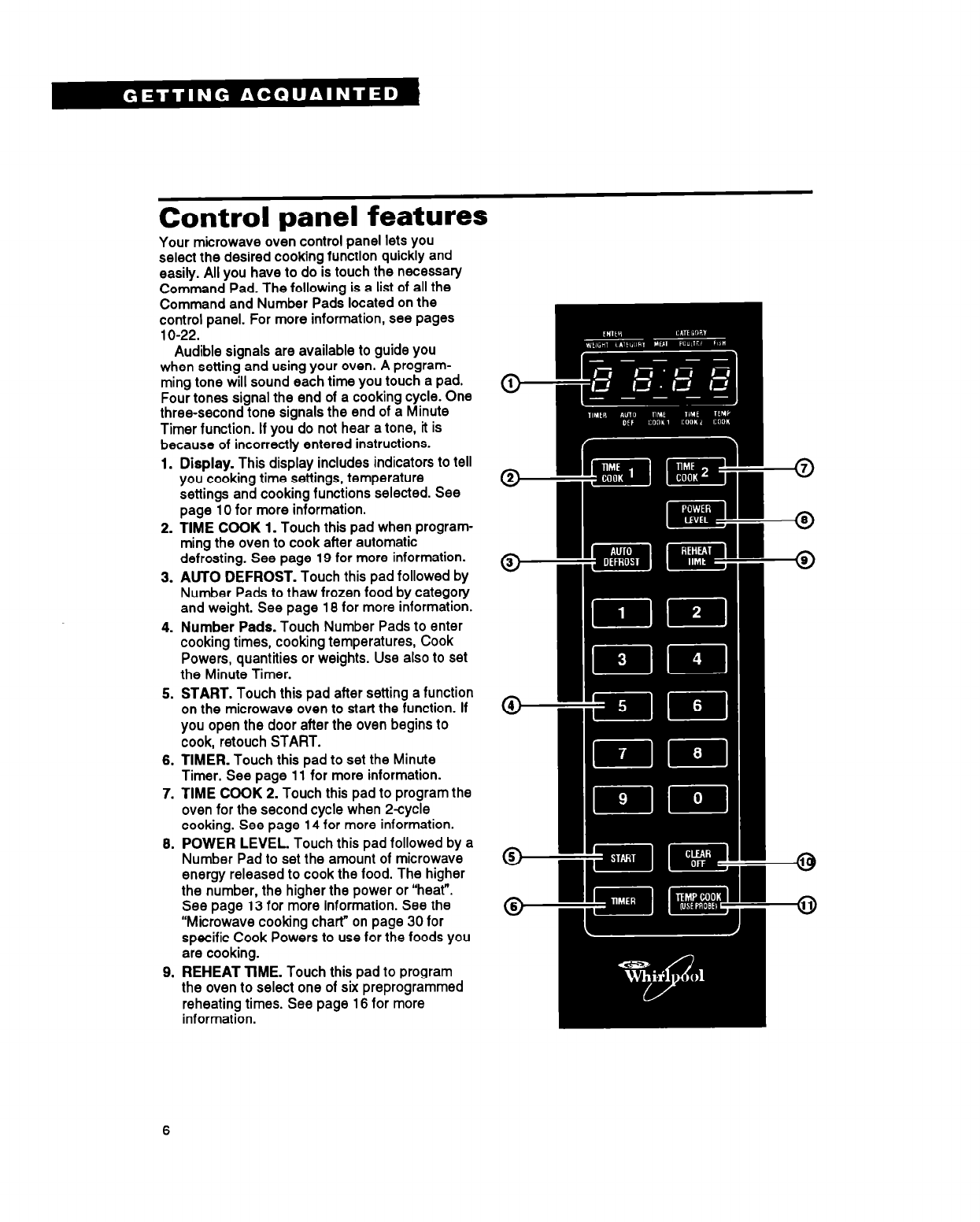
Control panel features
Your microwave oven control panel lets you
select the desired cooking function quickly and
easily. All you have to do is touch the necessary
Command Pad. The following is a list of all the
Command and Number Pads located on the
control panel. For more information, see pages
1 o-22.
Audible signals are available to guide you
when setting and using your oven. A program-
ming tone will sound each time you touch a pad.
Four tones signal the end of a cooking cycle. One
three-second tone signals the end of
a
Minute
Timer function. If you do not hear a tone, it is
because of incorrectly entered instructions.
1.
2.
3.
4.
5.
Display.
This display includes indicators to tell
you cooking time settings, temperature
settings and cooking functions selected. See
page 10 for more information.
TIME COOK 1.
Touch this pad when program-
ming the oven to cook after automatic
defrosting. See page 19 for more information.
AUTO DEFROST.
Touch this pad followed by
Number Pads to thaw frozen food by category
and weight. See page 16 for more information.
Number Pads.
Touch Number Pads to enter
cooking times, cooking temperatures, Cook
Powers, quantities or weights. Use also to set
the Minute Timer.
START.
Touch this pad after setting a function
on the microwave oven to start the function. If
you open the door after the oven begins to
cook, retouch START.
6.
TIMER.
Touch this pad to set the Minute
Timer. See page 11 for more information.
7.
TIME COOK
2. Touch this pad to program the
oven for the second cycle when 2cycle
cooking. See page 14 for more information.
6. POWER LEVEL.
Touch this pad followed by a
Number Pad to set the amount of microwave
energy released to cook the food. The higher
the number, the higher the power or “heat”.
See page 13 for more information. See the
“Microwave cooking chart” on page 30 for
specific Cook Powers to use for the foods you
are cooking.
9. REHEAT TIME.
Touch this pad to program
the oven to select one of six preprogrammed
reheating times. See page 16 for more
information.
6


















