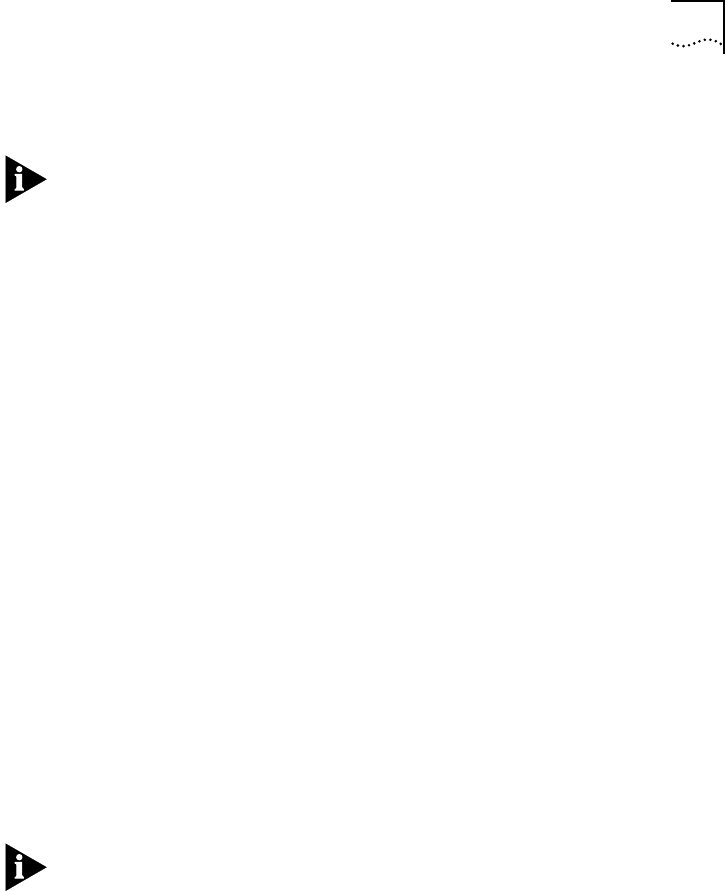
Loading System Software on the LMM+ 9
3 Next to Install file pathname, enter the complete path and filename.
For MS-DOS system syntax, you must precede the full path with a forward
slash ( / ). For example, if you are loading software from an MS-DOS host,
enter the following command at the
Install file pathname prompt:
/c:\lp6000\lp6000
4 Next to User name, enter your user name.
5 Next to
Password, enter your password. You must enter a value for this field,
although the field does not display what you enter.
Example of the software installation prompts on a UNIX system:
Host IP address [192.9.200.14]: 192.9.200.96
Install file pathname [/usr/lp6000/lp6000]:
User name: ronnyk
Password:
Programming flash memory block 1 of 24...
Programming flash memory block 2 of 24...
Programming flash memory block 3 of 24...
.
.
.
Programming flash memory block 24 of 24...
After the software is loaded, you receive this message:
Installation complete.
If the CoreBuilder executable software image stored in flash memory is
corrupted (for example, when a power failure occurs while you are updating
software), contact 3Com Technical Support. See “Technical Support” on
page 30.
6 To reboot the system to use the newly loaded software, enter:
system reboot
You are prompted with the following message:
Are you sure you want to reboot the system (y/n) [y]:
7 At the prompt, enter y for (yes).


















