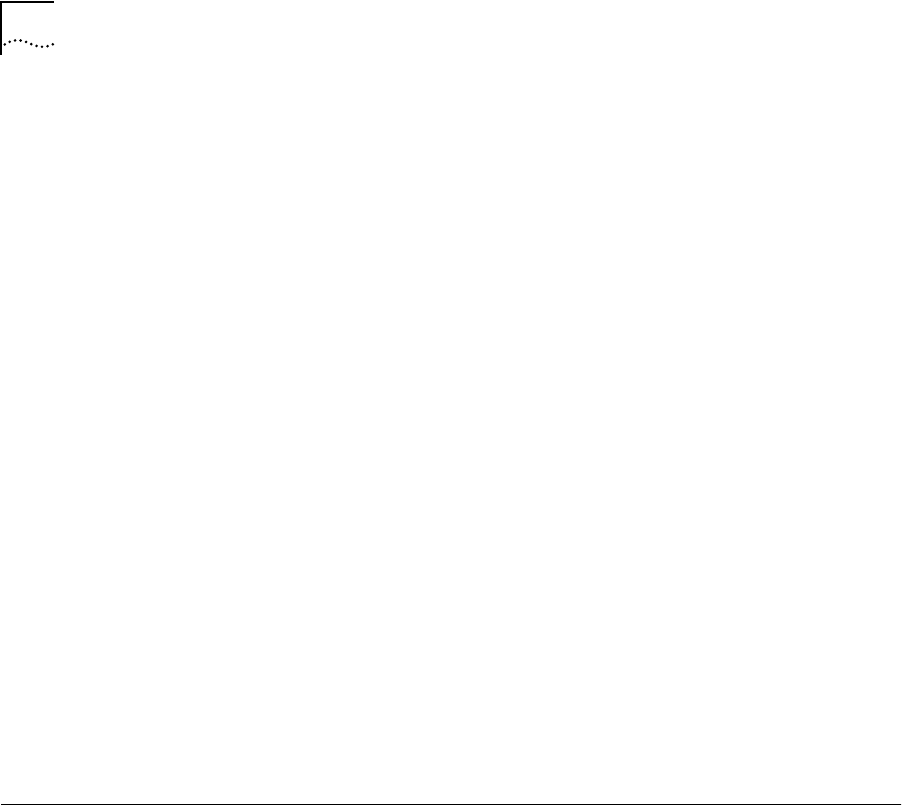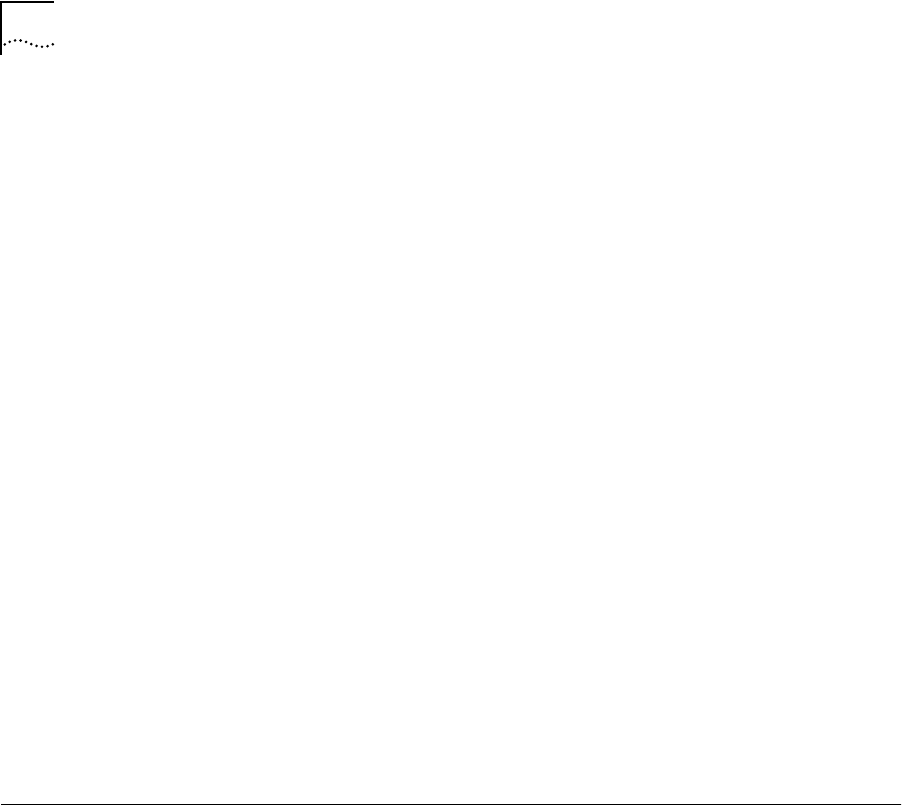
22 COREBUILDER 6000 INTELLIGENT SWITCHING SOFTWARE REVISION 8.2.0
■ When installing 8.2.0 Intelligent software onto a LMM+ running 8.2.1
Extended software, and non-IP VLANs are defined, you must reset
non-volatile ram immediately after installing the 8.2.0 Intelligent software
into flash memory. Please enter the following command immediately after
the message
Installation complete is displayed to the console:
system nvdata reset
■ When the first FDDI MAC address of an FSM is assigned to the backplane,
FDDI ports are renumbered.
■ EFSM packet filters can access packet data through byte 64 in the packet.
■ When using the Administration Console to display all instances of a given
MAC address in a mixed token ring and Ethernet environment, you must
use the
find command for both the noncanonical and canonical formats.
■ If you attempt to run CoreBuilder system software 8.2.0 on an LMM+ at
revision 2.11 or earlier, the system fails to reboot automatically when you
turn it on.
■ The Ethernet Switching Module (ESM) and the Token Ring Switching
Module (TRSM) incorrectly report transmit filter statistics.
■ The ESM and TRSM FDDI packet filters cannot access packet data beyond
byte 16 in the packet.
■ VLAN statistics are not supported on the ESM.
■ The ESM only supports RMON groups 1 through 4.
Known Problems The following software problems are identified at this release:
■ Do not create port groups and port group filters on the FESMs or FSMs.
■ The FESM and TMM-FE rxFrames, txFrames, rxBytes, and txBytes statistics
might report inaccurate values.
■ The FESM FDDI MAC rxFrames, txFrames, rxBytes, and txBytes statistics
might report inaccurate values.
■ If you attempt a warm reset, a cold reset may occur.
■ The system nvData save procedure fails if it occurs at the same instant
when a MAC address is learned or aged out of the slot’s MAC address table.