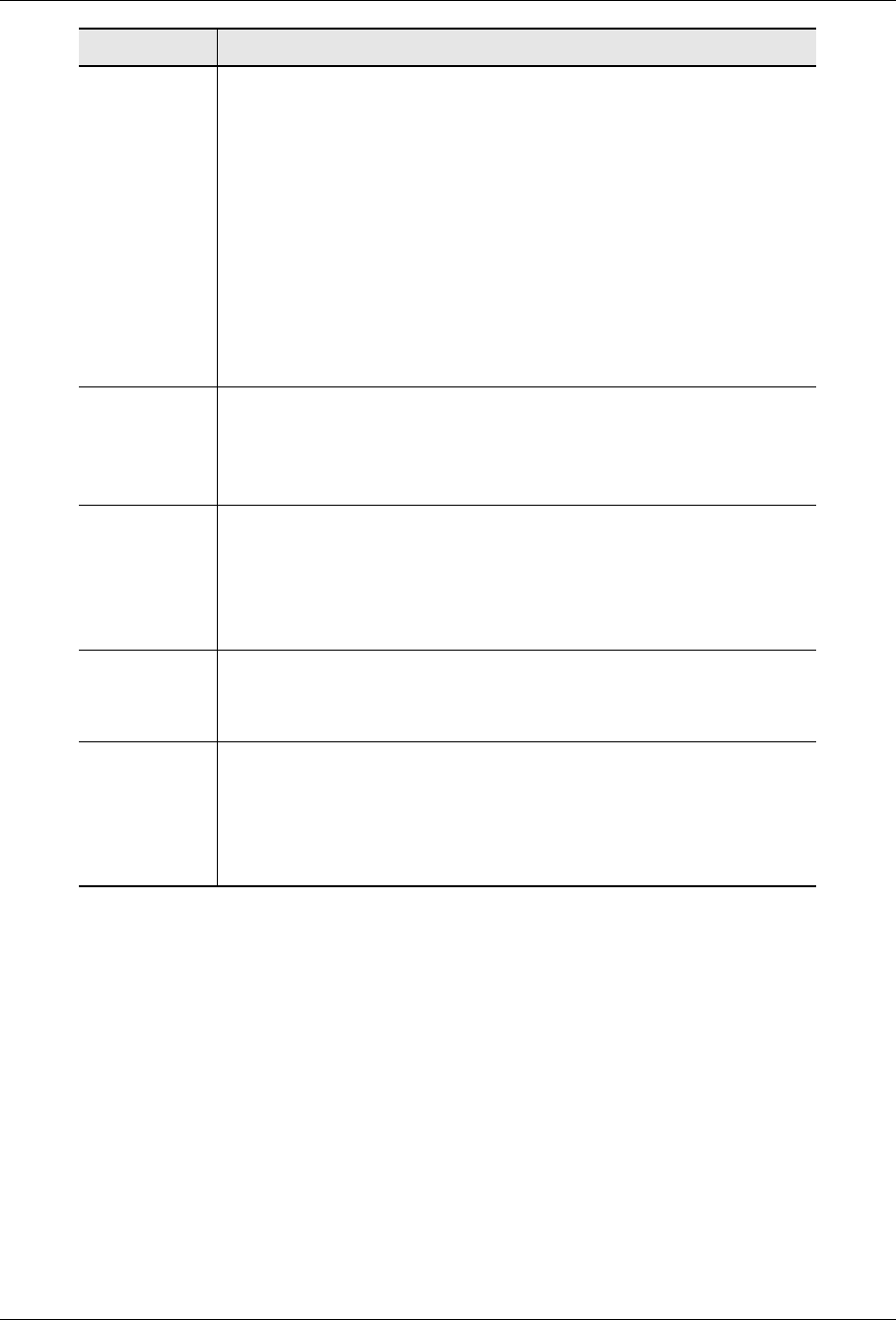
Avaya™ ATM WAN Survivable Processor Manager Installation and Configuration 25
4VITEVMRK7IVZIVWERH;74WJSV%741EREKIV
9. Press Enter to submit the form.
10. At the command line, enter change permissions <name>.
Where <name> is the word you used as the login in Step 2. The system displays the
Command Permission Categories form.
11. Set the fields to y to enable ASP Manager to perform the listed activity.
Use the table below to decide which of the fields to set to y.
The fields listed in the following table are for a basic configuration. Your MultiVantage
software may display more than the following fields. For help setting those fields, refer
to the Administrator’s Guide for Avaya MultiVantage
Software, 555-233-502.
Secret Key If you want to create your own Secret Key, enter it in
this field. Be sure to note the Secret Key; you will
need it to configure ASP Manager and/or any
response generation devices.
The Secret Key must conform to the following
requirements:
It must be 20 digits long.
Each digit must be between 0 (zero) and 7, inclusive.
The last number must be 0 (zero).
The next-to-last number must be 0 (zero), 2, 4, or 6.
Expiration
Date
To disable this login after a certain date, enter the date in
this field. If you enter a value in the Number of Sessions
field, then the login will be disabled based on whichever
criteria is satisfied first.
Number of
Sessions
Enter the number of times this login ID can be used to
access the MultiVantage software on this server or WSP
(between 1 and 999). If you enter a value in the Expiration
Date field, then the login will be disabled based on
whichever criteria is satisfied first.
Restrict
Days of
Week
Enter y to restrict this login from accessing the
MultiVantage software on this server or WSP on the
specified day of the week.
Restrict
From Time
and
Restrict To
Time
Enter the time interval during which this login ID is blocked
from accessing the MultiVantage software on this server or
WSP.
Field Description


















