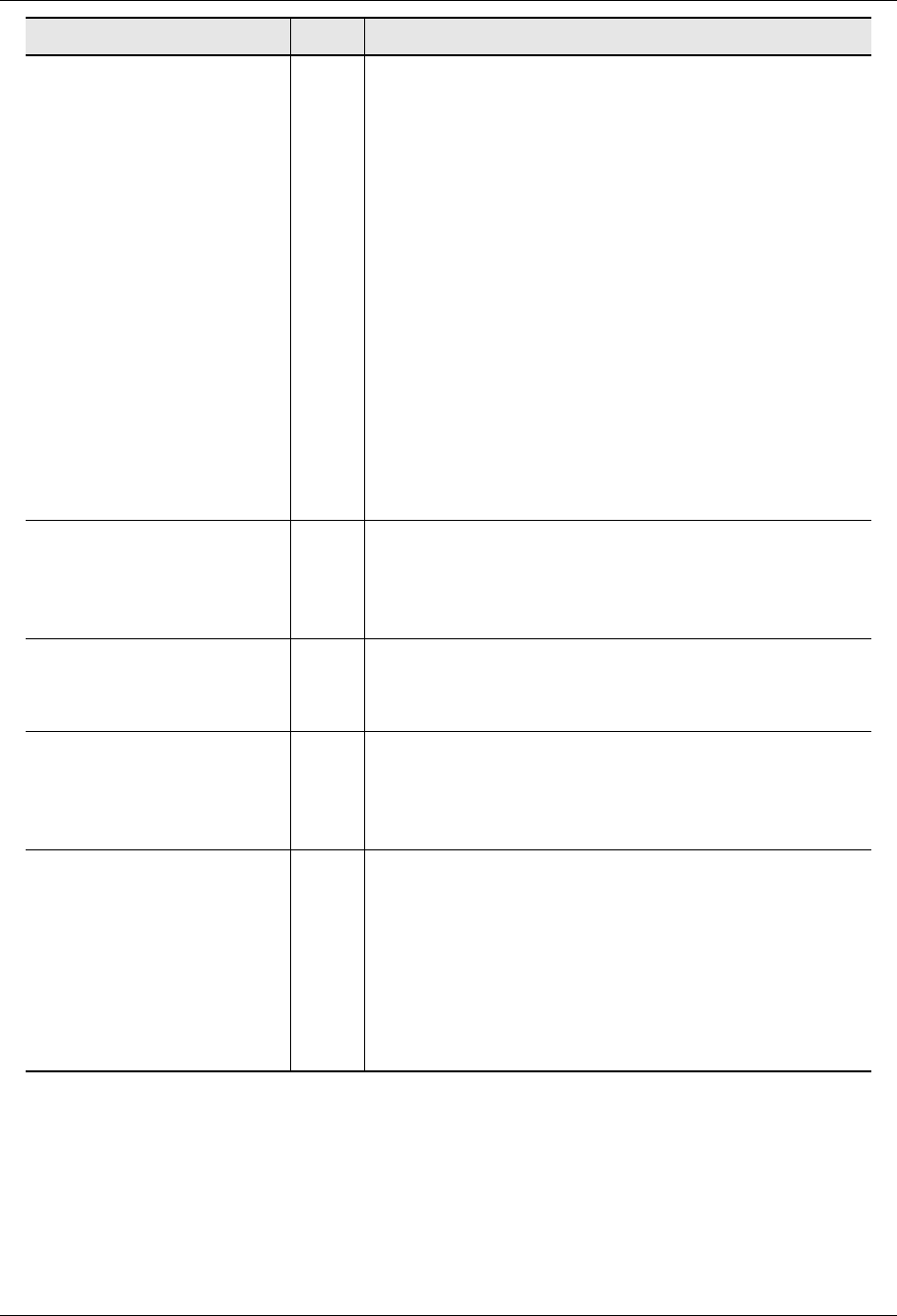
8VSYFPIWLSSXMRK
42 Avaya™ ATM WAN Survivable Processor Manager Installation and Configuration
Translations download
processing for <WSP>
has failed. <exception
description>
<13> This indicates that ASP Manager was unable to
copy translations from the ASP Manager server to
the given WSP. Information in the exception
description may give a clue. Possible reasons for
the failure include:·
• Problems with physical connectivity
• Incorrect or changed connectivity
information (IP Address, Port, Subnet Mask,
Gateway, login ID, password, or ASG Secret
Key)
• Problems with the permissions assigned to
the ASP Manager login ID(s) on the given
server or WSP.
You can either troubleshoot the problem yourself
using the information provided in the exception
description, or call Technical Support.
Translations upload
processing for <main
server> has failed.
<exception description>
See <10>.
Upload of translation
from <main server> has
failed.
See <10>.
Updated schedule not
started due to currently
active schedule.
<14> This error means that ASP Manager is already in
the process of copying translations from a main
server to WSPs. Reschedule the job in question to
start after the current job is complete.
Updated WSP list from
<server> received.
<15> Each time you start the ASP Manager client, each
time you choose Tools>Validate, and each time
ASP Manager starts to upload translations, ASP
Manager automatically contacts the main server
and verifies that ASP Manager’s list of WSPs is still
accurate. When the MultiVantage software
returns the updated list of WSPs, ASP Manager
displays this informational message.
Message Possible Causes and Solutions


















