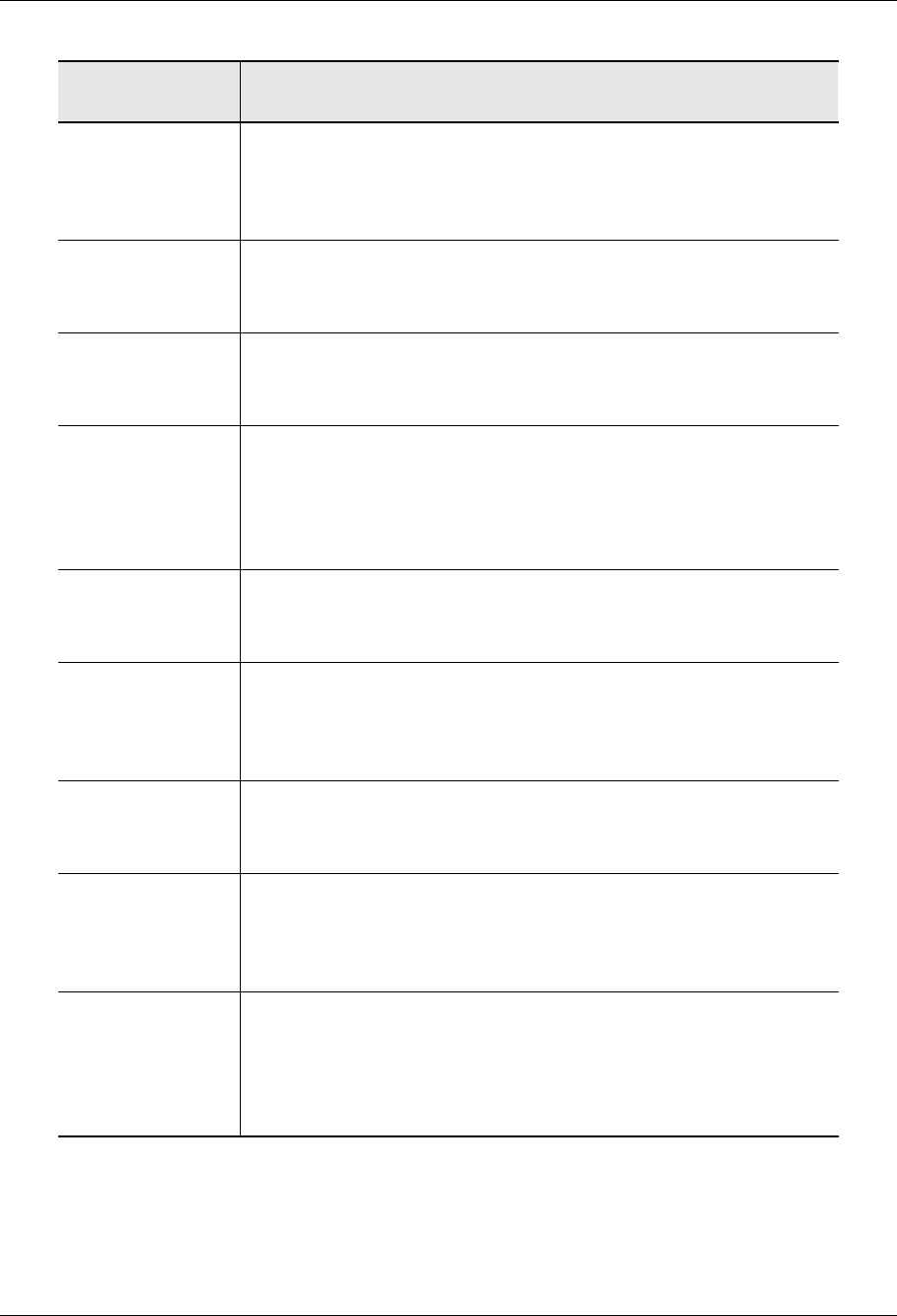
'VIEXMRKXLI%HQMRMWXVEXMZI0SKMR
26 Avaya™ ATM WAN Survivable Processor Manager Installation and Configuration
If this field is
set to Y...
Then...
Display Admin
and Maint
Data?
Setting this field to y allows ASP Manager to issue status
atm wsp and display circuit pack commands. The login
you use for ASP Manager administration must have
this field set to y for ASP Manager to work.
System
Measurements?
Since this field applies only to vs/si systems, and C-LAN
boards are not available for vs/si systems, this field is
irrelevant for ASP Manager purposes.
System Mgmt
Data Transfer
Only?
Only Avaya can set this field. You should have them
set it to y only for your ASP Manager
Upload/Download login.
Administer
Stations?
ASP Manager can issue add, change, duplicate, or remove
commands for stations, data modules, and associated
features, such as abbreviated dialing, vectors, and routing
tables. You do not need to set this field to y for ASP
Manager to work.
Administer
Trunks?
ASP Manager can issue commands to administer AAR/ARS,
trunk groups, remote access, and route patterns. You do not
need to set this field to y for ASP Manager to work.
Administer
Features?
Setting this field to y allows ASP Manager to issue remove
atm pnc and save translations commands. The login
you use for ASP Manager administration must have
this field set to y for ASP Manager to work.
Administer
Permissions?
ASP Manager can issue commands to administer logins and
command permissions. You do not need to set this field to y
for ASP Manager to work.
Restricted
Objects?
You can specify any objects that you want ASP Manager not
to be able to access, like stations, trunks, or hunt groups.
You do not need to set this field to y for ASP Manager to
work.
Maintain
System
Setting this field to y allows ASP Manager to issue reset
system 3 preserve-license and busyout atm pnc
commands. The login you use for ASP Manager
administration must have this field set to y for ASP
Manager to work.


















