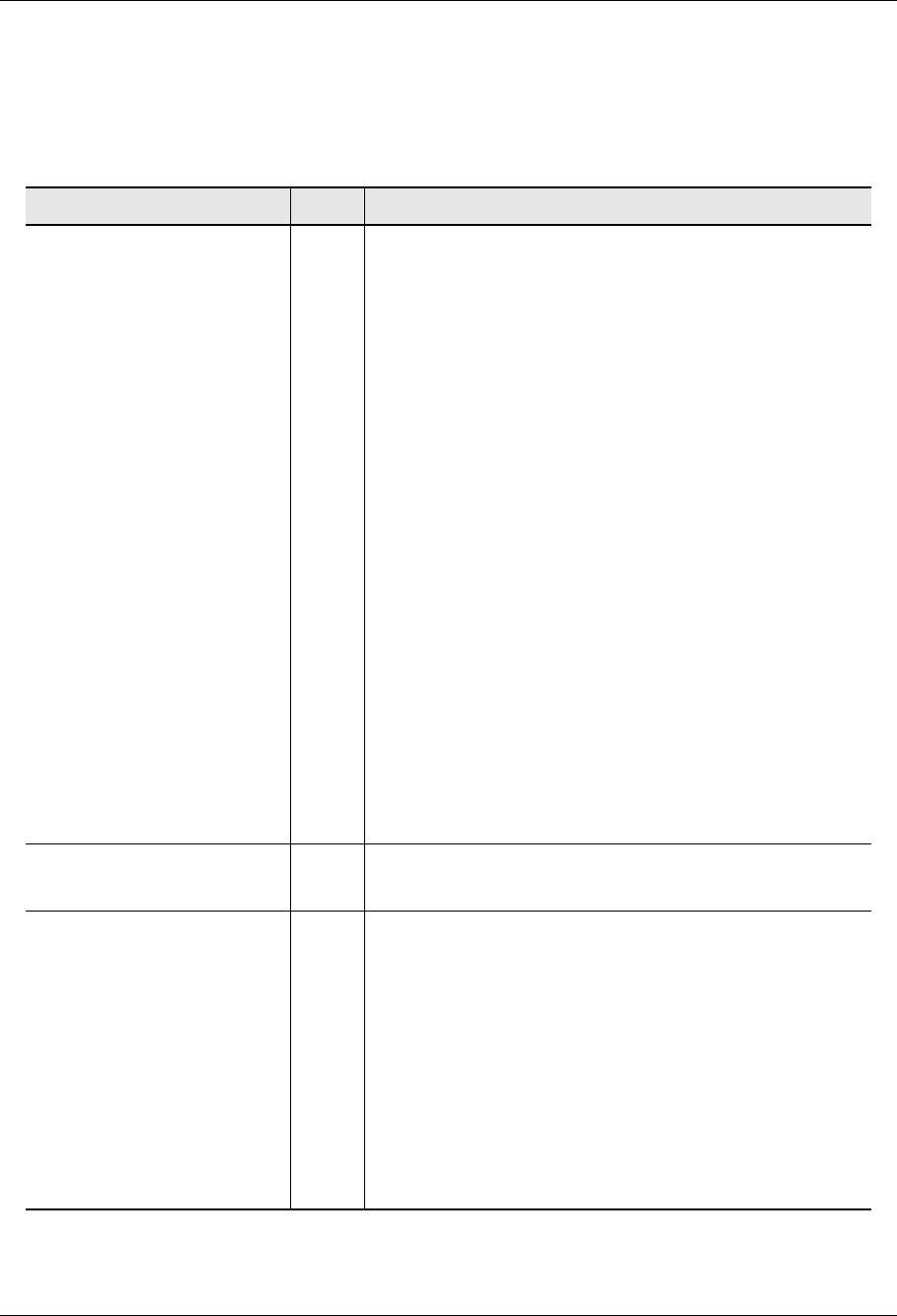
8VSYFPIWLSSXMRK
38 Avaya™ ATM WAN Survivable Processor Manager Installation and Configuration
8VSYFPIWLSSXMRK
In the table below, find the symptoms in the left column and follow the instructions in the
right.
Message Possible Causes and Solutions
Attempt to remove
non-existing or
un-writable file
<translations file name>.
<1> After ASP Manager uploads translations from a
main server, it makes a copy for each WSP and
then, before it downloads the copy to each WSP, it
modifies the translations slightly so they will work
on the WSP. This message can occur when ASP
Manager attempts to rename the uploaded
translations, if:
• there was an error in uploading the
translations and, in fact, no upload file really
exists on the ASP Manager server.
• there was an error in the file system that
either a) prevented the upload file from
being written to the ASP Manager server
hard drive, or b) prevented the upload file
from being copied and renamed to the WSP
file name.
• you or someone else changed your
permissions after the ASP Manager server
software was installed and configured.
• whoever set up the directory on the ASP
Manager server where the translations are
uploaded didn’t share the directory with you.
Cannot replace file <new
translation file name>
See <1>.
Error reading schedule
type <type> starting
schedule now
<2> You should never receive this message. This error
would appear if ASP Manager is running a job
that has a scheduling option that is no longer
supported by ASP Manager. For example, if
today’s release supports "Run Now," "Run Once,"
"Run Daily," and "Run Weekly," and a subsequent
release supports only 3 options, then you might
see this message. In that case, you can simply click
the Schedule tab and either alter the schedule or
leave it as is and click Submit. By resubmitting the
job, you will clear the error.


















