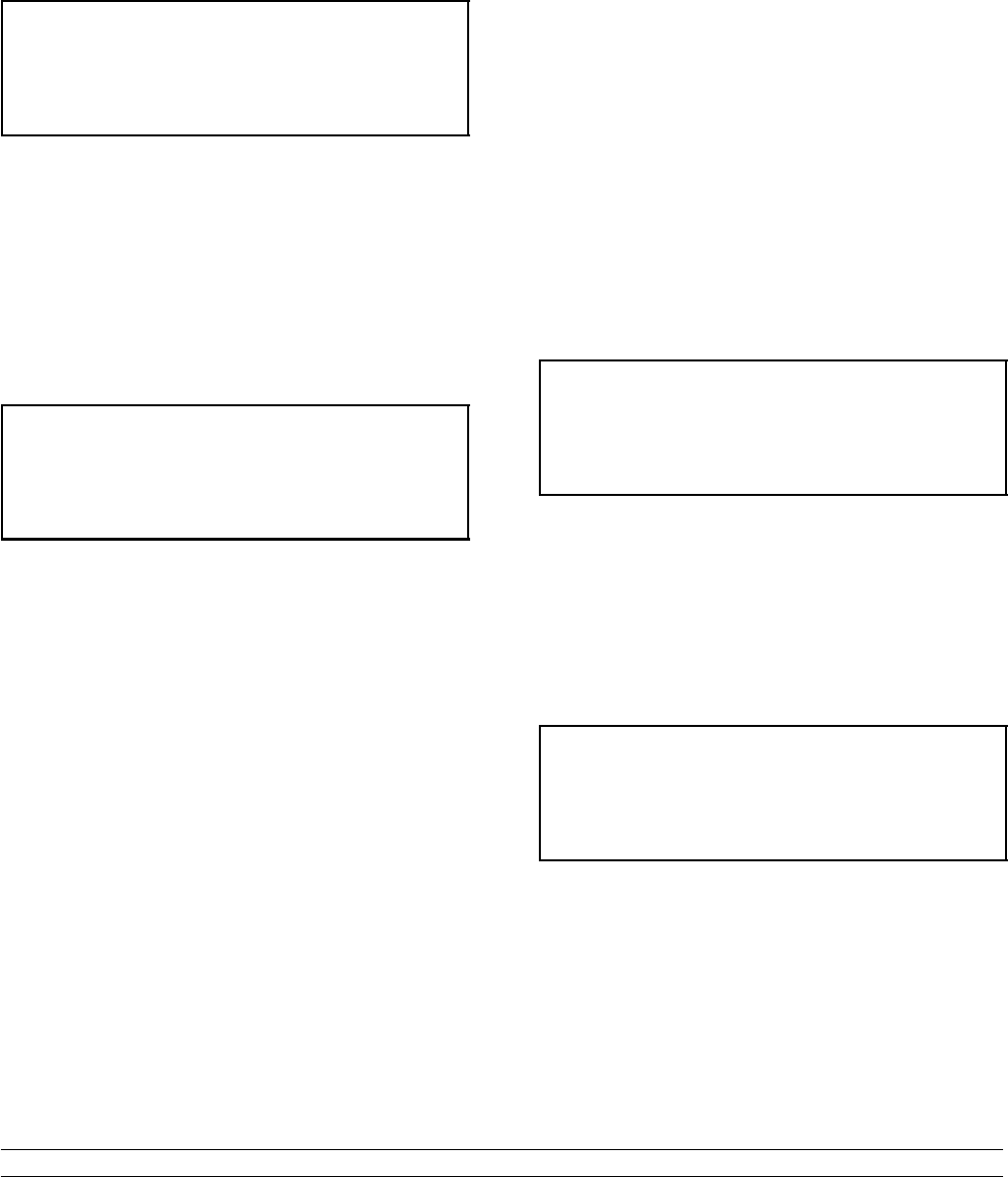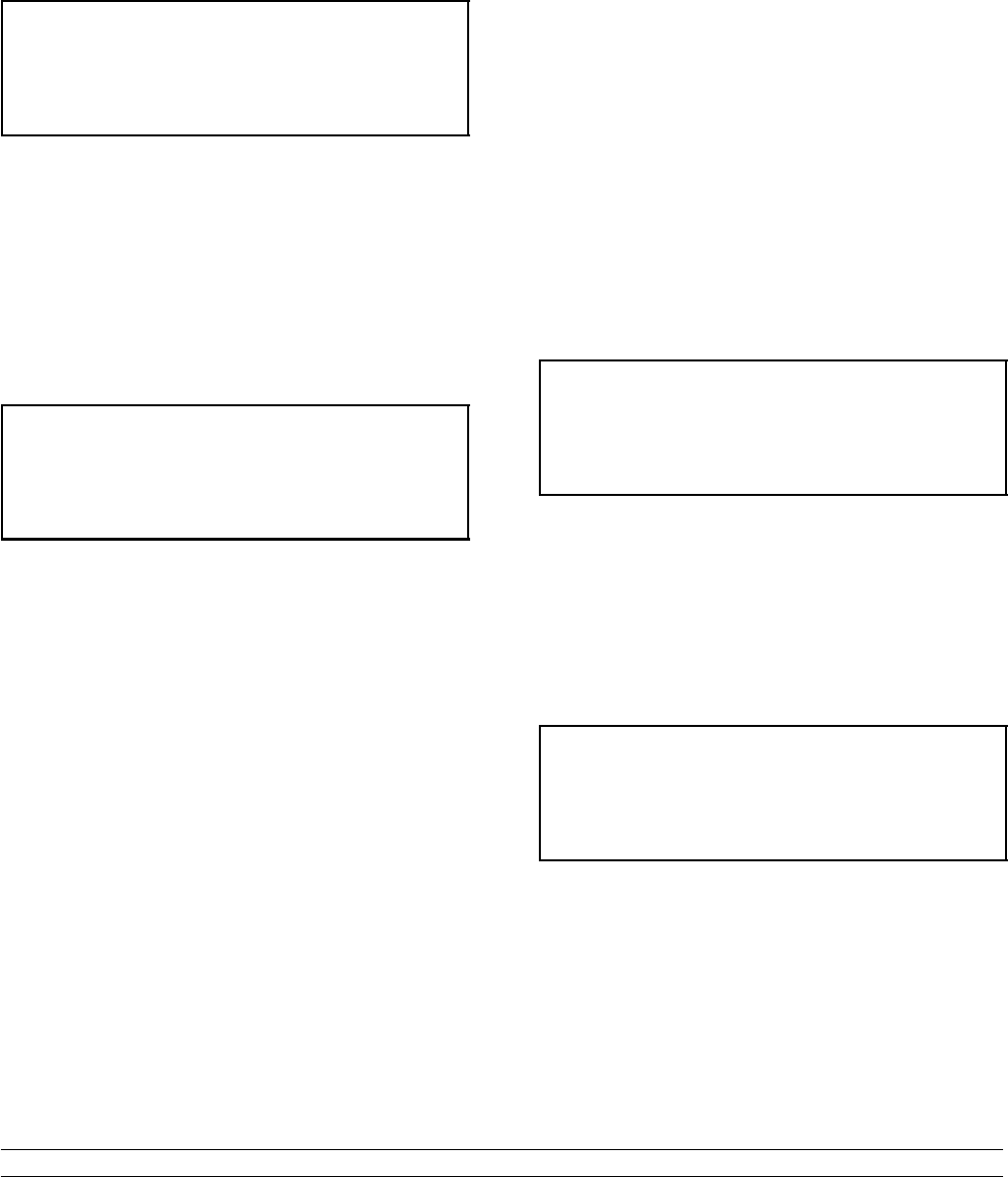
16
Important: To the Operator
Models QS12 & QS24
080429
Cook Temperatures
Step 1
To set cook temperatures, press the up or down a rrow
to select the item to be changed. Press and hold the
temperature key for five seconds. After releasing the
key, the message “SU1” and the current set
temperature will be displayed. (See example below .)
SU1 400 F
(Set upper item 1)
Step 2
Use the arrow keys to adjust the desired cook
temperature setting for the upper cook surface.
Temperatures may be set for 150_F to 425_F(66_to
218_C).
Step 3
Press the MENU key and the message “SL1” and the
current temperature will appear on the display. (See
example below.)
SL1 325 F
(Set lower item 1)
Step 4
Use the arrow keys to adjust the desired cook
temperatures for the lower cook surface. The range for
the lower cook surface temperatures is 150_Fto
400_F(66_to 204_C).
Press the MENU key again to return to the selected
item display.
Cook Timers
Each item selection has two programmable cook
timers. The first timer is the cook cycle timer. This timer
measures the amount of time the product should be
cooked.
The second timer is an alert timer. This timer can be
set to alert the operator to add seasonings, to turn the
product, or to start warming buns for the cooked
product.
For example, item one has been programmed to cook
for 30 seconds. The operator wishes to add salt in the
middle of the cook cycle. Timer two should then be
programmed for 15 seconds. Once the cook cycle
begins, a tone will sound 15 seconds after the first
timer s tarts, alerting the operator to s eason the
product. Press the timer key to stop the tone. The first
timer will continue to measure the full 30 second cook
cycle.
A tone will sound 5 seconds before the time elaps es,
and will continue to sound until the timer key has been
pressed. (This timer can be adjusted from 0 -- 10
seconds.)
Note: The factory default settings are 30 seconds for
the first (cook cycle) timer , and 0 seconds for the
second (alert) timer. The timers can be set from 0 to
3,600 seconds. The second timer cannot be
programmed for a longer time setting than the first
timer.
To adjust the timers, press the up or down arrow to
select the item to be changed. Press and hold the time
key for five seconds. Release the key and the
message “TM1” will appear next to the current time
setting. (See the e xample below.)
TM1 30
Step 1
Press the UP or DOWN arrows to adjust the time
setting for the total cook cycle.
Step 2
Once the desired cook time has been set, press the
MENU key and the message “TM2” will appear next to
the current time s etting. (See the example below.)
TM2 0
Step 3
Press the UP or DOWN arrows to adjust the time
setting for the aler t timer (timer 2).
Step 4
Once the desired alert timer has been set, press the
MENU key to return to the selected item display.
Repeat this step for each item.