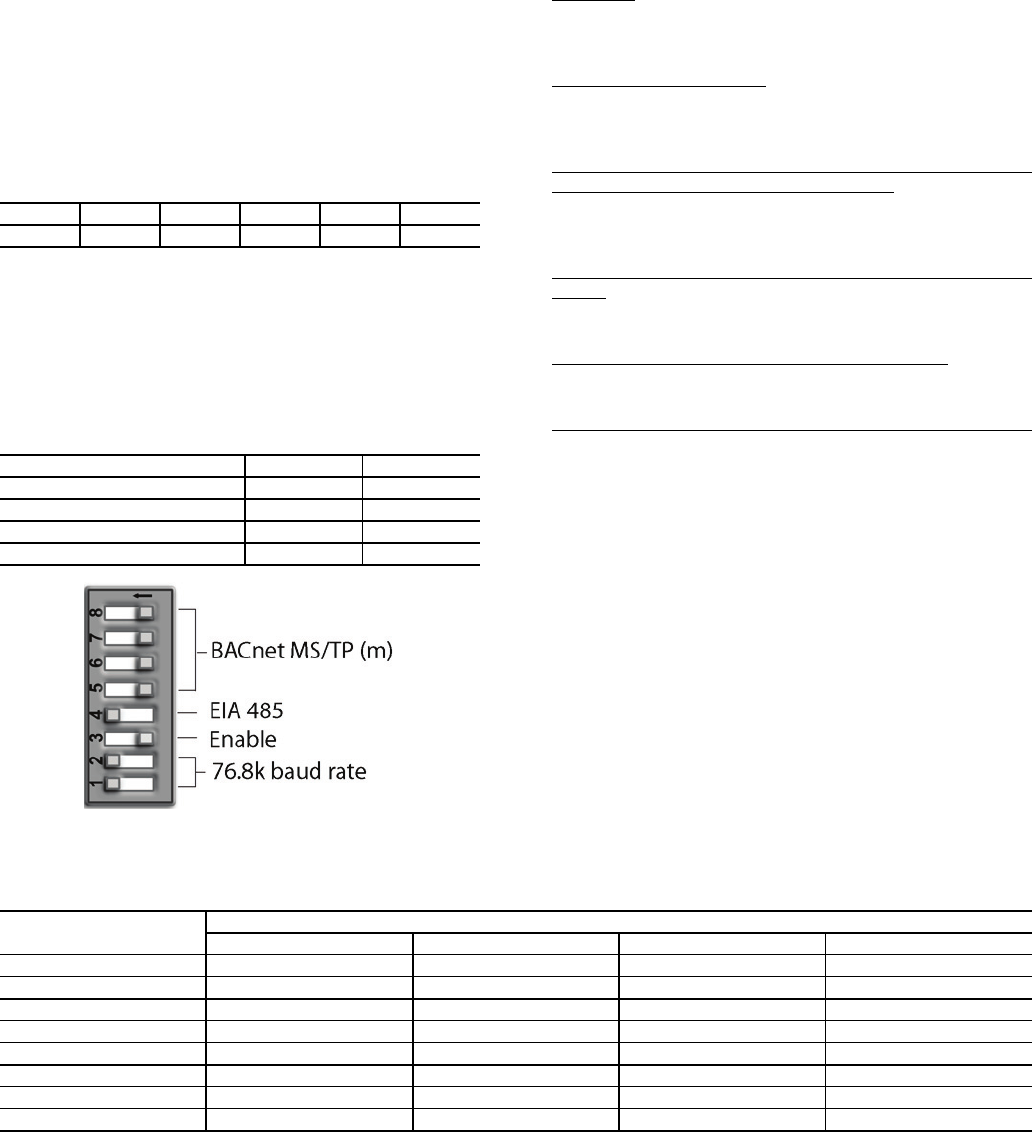
30
adding the MAC address to the end of the Network Number.
The Network Number of a new UPC Open controller is 16101,
but it can be changed using i-Vu
®
Tools or BACView device.
By default, a MAC address of 20 will result in a Device In-
stance of 16101 + 20 which would be a Device Instance of
1610120.
CONFIGURING THE BAS PORT FOR BACNET MS/
TP — Use the same baud rate and communication settings for
all controllers on the network segment. The UPC Open con-
troller is fixed at 8 data bits, No Parity, and 1 Stop bit for this
protocol's communications.
If the UPC Open controller has been wired for power, pull
the screw terminal connector from the controller's power termi-
nals labeled Gnd and HOT. The controller reads the DIP
Switches and jumpers each time power is applied to it.
Set the BAS Port DIP switch DS3 to “enable.” Set the BAS
Port DIP switch DS4 to “E1-485.” Set the BMS Protocol DIP
switches DS8 through DS5 to “MSTP.” See Table 9.
Table 9 — SW3 Protocol Switch Settings
for MS/TP
Verify that the EIA-485 jumpers below the CCN Port are set
to EIA-485 and 2W.
The example in Fig. 29 shows the BAS Port DIP Switches
set for 76.8k (Carrier default) and MS/TP.
Set the BAS Port DIP Switches DS2 and DS1 for the appro-
priate communications speed of the MS/TP network (9600,
19.2k, 38.4k, or 76.8k bps). See Fig. 29 and Table 10.
Table 10 — Baud Selection Table
DIP switch 3 is used to set up which port the building net-
work is connected to. This DIP switch will always be set to
OFF.
DIP switch 4 is used to tell the UPC controller the commu-
nication language of the building network. This should always
be set to ON, unless the network uses BACnet over ARC156.
DIP switches 5-8 are used to set up the communication pro-
tocol. See Table 11 for settings.
NETWORK POINTS AND DESCRIPTIONS — The points
list for the controller is shown in Table 12.
BP (AV:1)
— The BP (AV:1) parameter is a read-only value
that shows the current building pressure from the building pres-
sure sensor inside the ERV. This parameter is only applicable
for a building pressure based mode of operation.
DCV CO2 INSIDE (AV:2)
— This parameter shows the read-
ing from the CO
2
sensor that is connected to the ERV. The CO
2
sensor is only provided with the ERV when the ERV has been
ordered with a CO
2
based EzERV control scheme.
EAT SENSOR (AV:3), OAT SENSOR (AV:7), RAT SEN-
SOR (AV:9), AND SAT SENSOR (AV:19) — These status
points show the temperatures in all 4 quadrants of the ERV. The
status points will only display values other than 0 if the ERV
was ordered with temperature sensors.
EXHAUST AIR CFM (AV:5) AND OUTSIDE AIR CFM
(AV:8) — These status points provide the airflow that each fan
is moving if the ERV was ordered with the EzERV option. This
option is an integrated airflow monitoring station.
EX FAN POS (AV:4) AND OA FAN POS (AV:6)
— The
fan speed status points provide feedback on a scale of 0 to
100% to show the output of each fan.
REMOTE AIRFLOW CONFIGURATION MODE (AV:10)
— This mode sets up the mode of operation for the ERV. The
setting is associated with the control scheme the ERV was
ordered with from the factory. The appropriate setting for this
mode correlates with the last 3 characters of the part number
on the ERV.
• For part number G-A, the mode is Offset Airflow Con-
trol (mode no. 1).
• For part number G-B, the mode is CO
2
sensor based
Demand Control Ventilation with Offset Airflow Control
(mode no. 2).
• For part number G-D, the mode is Building Pressure sen-
sor based Airflow Control (mode no. 3).
• For part number G-E, the mode is CO
2
sensor based
Demand Controlled Ventilation with Building Pressure
sensor based Airflow Control (mode no. 4).
• If the ERV part number does not have "G-" in it then
mode no. 0 should always be used.
Table 11 — UPC Communication Protocol Settings (DIP Switches 5-8)
DS8 DS7 DS6 DS5 DS4 DS3
OffOffOffOffOnOff
BAUD RATE DS2 DS1
9,600 Off Off
19,200 On Off
38,400 Off On
76,800 On On
Fig. 29 — DIP Switches
PROTOCOL
TYPE
DIP SWITCH
5678
BACnet MSTP (m) OFF OFF OFF OFF
BACnet MSTP (s) ON OFF OFF OFF
BACnet PTP OFF ON OFF OFF
N2 ON ON OFF OFF
Modbus OFF OFF ON OFF
LON SLTA ON OFF ON ON
LON Plugin OFFONONON
Ethernet ON ON ON ON


















