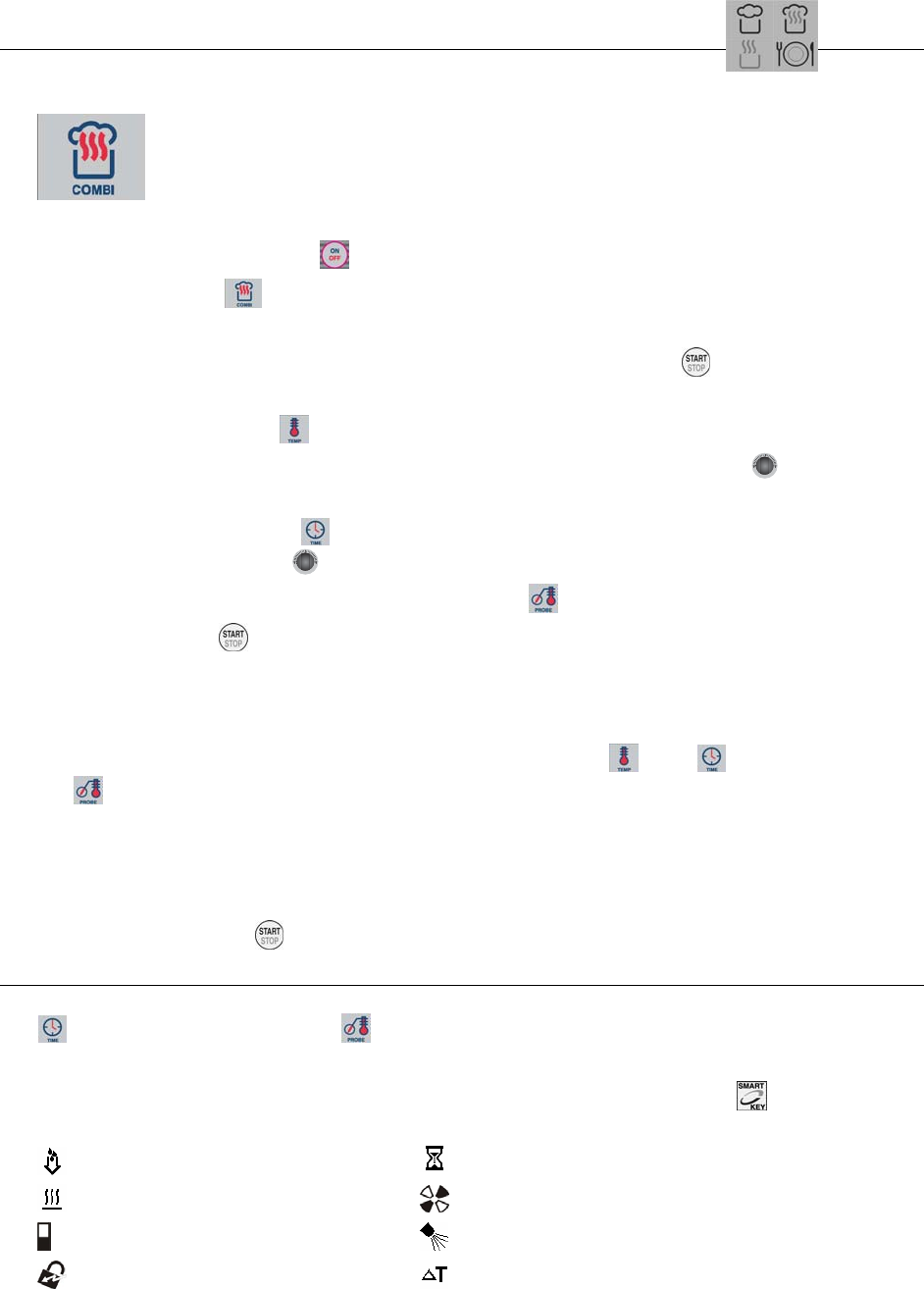
Cooking with Convotherm by Cleveland
46
Combi
The “Combi” mode is mainly for cooking meat and baked goods.
1. Turn unit on with the On/Off key
.
2. Press the Combi key
.
a. The display will show the last nominal values selected or the default values for Combi mode.
b. To start immediately with the values displayed, press the Start/Stop key .
OR:
3. Press the Temperature key
.
The oven temperature appears in the display.
• Select the required oven temperature from
212° F to 482° F with the Selector Dial
6019002_00
D
.
4. Time or Core Temperature mode:
5. Time: Press the Time key
. Set the required cooking time or continuous mode (at 9:59 or 0:01,
release the Selector Dial
6019002_00
D
and then turn again to the left or the right until - : - - appears).
• Core Temperature Press the Core Temperature key
and set the required core temperature.
6. Press the Start/Stop key.
• The “Combi Hot Air and Superheated Steam” mode will start.
• The display will show the nominal oven temperature, and the cooking time remaining or the actual
core temperature.
7. To change the set values while operating, press the Temperature
, Time , or Core Temperature
key
and enter the desired values.
8. To view the actual oven temperature, nominal cooking time and nominal core temperature: press the
relevant key either once or twice as required.
9. When the set time has elapsed or the core temperature has been reached, the Signal Tone sounds
and the program ends.
10. Press the Start/Stop key or open the door.
Hint:
In TIME mode, to display the core temperature reached during operation: press and hold down the Time
key
and the Core Temperature key . The current core temperature appears in the display.
Notes:
• The following extra functions and programs are available through the Smart Key in the “Combi
Hot Air and Superheated Steam” mode:
Crisp & Tasty (demoisturizing) Tray timer
Pre-heating Reduced fan speed
Reduced power
Add moisture manually
Program protection
Delta-T cooking


















