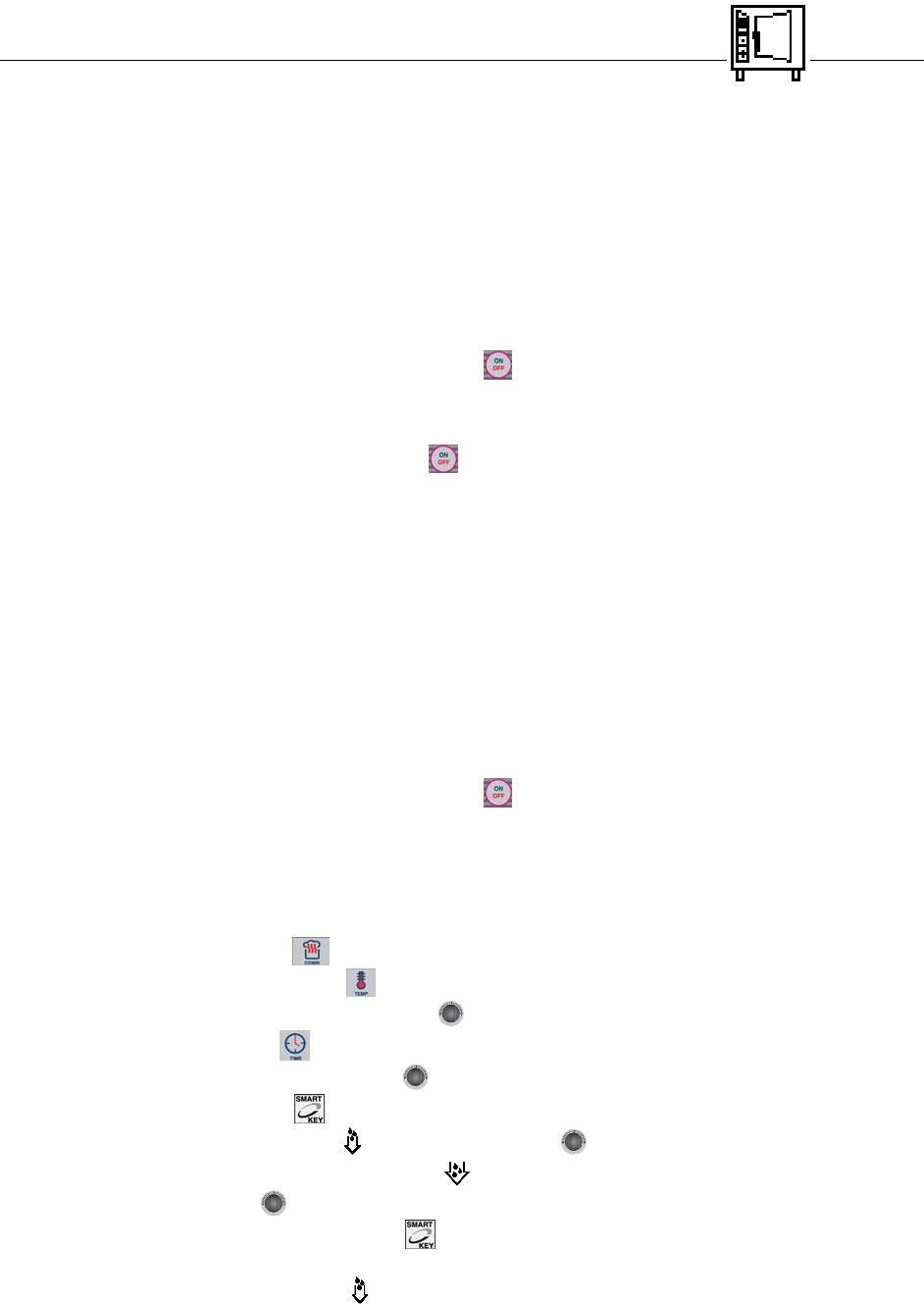
Maintenance and Cleaning
77
7. Add cold tap water through the descale port until
descaling solution enters the cooking compartment
through the steam port or until the descaling port
overflows (water required varies depending on the
Model).
• Wipe up any spills and overflows.
8. Let the Descaler work for 1 hour.
9. Turn the Combi ON at the Control Power Service
Disconnect switch located below the hand
shower. See Figure 6-2.
10. Turn ON the COMBI with the ON / OFF key
.
11. Run a manual steam generator rinse cycle (Step 4).
12. After the automatic fill cycle has ended, turn
OFF the Combi with ON / OFF key
, and at
the Control Power Service Disconnect switch
located below the hand shower. See Figure 6-2.
13. Add water through the descale port until water
enters the cooking compartment through the
steam port or until the descaling port overflows
(water required varies depending on the Model)
to rinse descaler from the area above the normal
water fill level.
14. Replace the descale port cap.
15. Turn the Combi ON at the Control Power Service
Disconnect switch located below the hand
shower. See Figure 6-2.
16. Turn ON the COMBI with the ON / OFF key
.
17. After the Automatic Fill ends, run a manual steam
generator rinse cycle (Step 4).
18. Run a 30 minute, 212° F Combi Program with Crisp & Tasty function.
a. Close the cooking compartment door.
b. Press Combi key
.
c. Press Temperature key
.
d. Set temperature with Selector Dial
6019002_00
D
to 212° F.
e. Press Time key
.
f. Set time with the Selector Dial
6019002_00
D
for 30 minutes.
g. Press Smart Key
. Various options will appear in the display.
h. Select “Crisp & Tasty”
with the Selector Dial
6019002_00
D
.
i. Select the Crisp & Tasty level to
“high demoisturizing – continuous” with the
Selector Dial
6019002_00
D
.
j. Confirm “Yes” with Smart Key
.
k. The Crisp & Tasty icon
appears in the display.


















