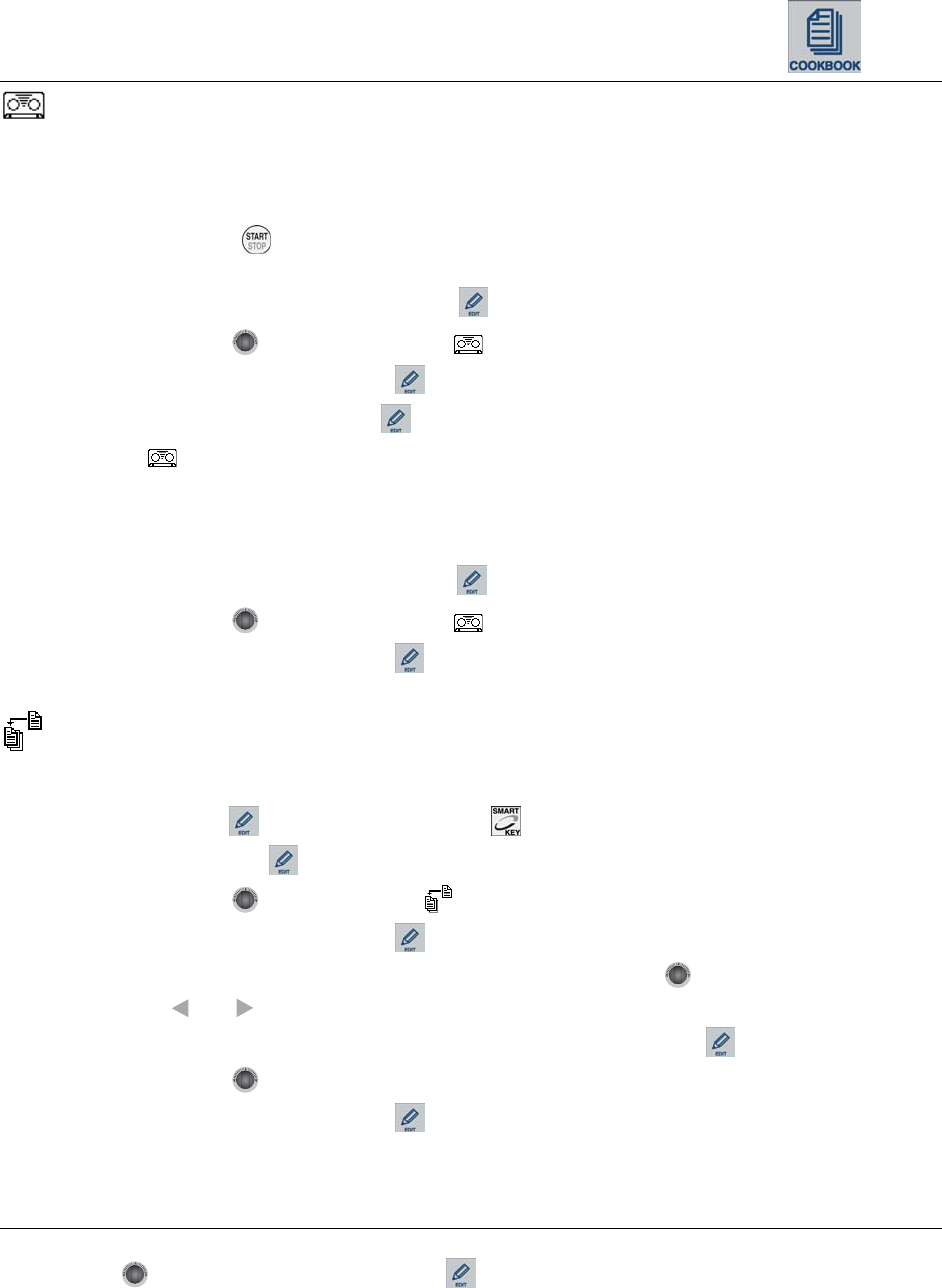
Convotherm by Cleveland Cookbook
62
Recording a Recipe
Start the Recording function to save all the settings entered for a particular dish in a new Recipe.
All mode, temperature and time changes for up to twenty (20) steps, or until deactivated are recorded.
NOTE: Steps must be at least one (1) minute long.
NOTE: The Start/Stop key may be pressed while the oven is operating without loosing or overwriting
saved steps.
1. To start the recorder, press the Write / Edit key
. Various options will appear in the display.
2. Use the Selector Dial
6019002_00
D
to select “Recording” .
3. Confirm by pressing the Write / Edit key
.
4. Confirm “Yes” with the Write / Edit key
.
5. The symbol
appears in the display.
6. The recorder will continue to record up to twenty (20) steps or until deactivated.
7. For more information, see the operating instructions in the section “Cooking with Convotherm by
Cleveland”.
8. To stop the recorder, press the Write / Edit key
. Various options will appear in the display.
9. Use the Selector Dial
6019002_00
D
to select “Recording” .
10. Confirm by pressing the Write / Edit key
.
Transferring a Recipe into the Cookbook
The most recent Recipe created or used can be transferred into the Cookbook.
Use the Write / Edit key
and NOT the Smart Key to navigate this function.
1. Press the Write / Edit key
. Various options will appear in the display.
2. Use the Selector Dial
6019002_00
D
to select “Accept” .
3. Confirm by pressing the Write / Edit key
4. To enter the name of a Recipe, select the letters with the Selector Dial
6019002_00
D
and use the Paging /
Scrolling keys,
and , to switch between placeholders.
5. When the Recipe name has been entered, confirm with the Write / Edit key
.
6. Use the Selector Dial
6019002_00
D
to select a memory location.
7. Confirm by pressing the Write / Edit key
.
8. The Recipe will be stored in the Cookbook.
Note:
A full memory location can be overwritten with a new Recipe by selecting the full memory location with the
Selector Dial
6019002_00
D
and pressing the Write / Edit key .


















