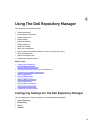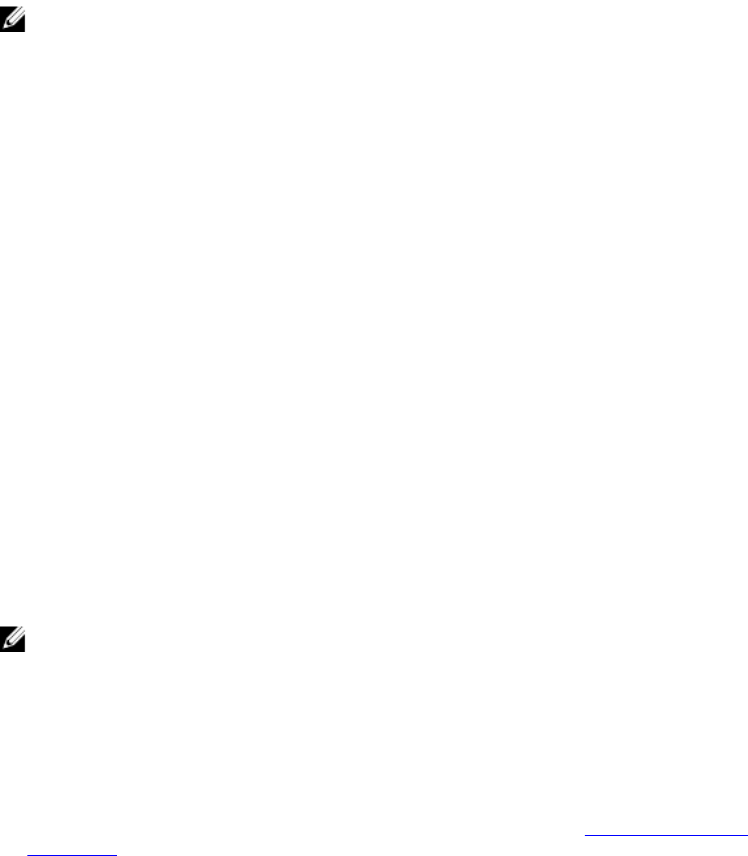
NOTE: The Used Size: field provides the details of the FileStore size. The Available: field
provides the details of the available blank space of the system (by default DRM creates the
FileStore at C) drive. The Use Default button is enabled when another location is selected for
the FileStore.
4. Click Ok to move the FileStore, or click Cancel to exit without making any changes.
If you select Ok, a warning appears for further confirmation. The action will permanently
delete following folder and its contents. Dell Repository Manager cannot
recover deleted files. Are you sure you want to continue?
5. Click Yes to confirm, or No to exit making any changes.
If you select Yes, the Moving to new FileStore location... window appears while moving the
FileStore.FileStore moved successfully. message appears once the FileStore is moved to the
new location. The operation cannot be canceled during this phase.
6. Click OK to exit the Settings window.
Creating New Repository
To create a new repository:
1. In the My Repositories tab, click New → Create New Repository .
The Create Repository window is displayed.
2. Type the Name: and Description:.
3. Click Next.
The Base Repository window is displayed.
NOTE: Click Cancel at any time to exit without creating a new repository.
4. Select a source for the repository.
The options available are:
– Dell Online Catalog — You can import the bundle(s) and components from the Dell Online
Catalog into the repositories you create.
– Local Source Repository — During repository creation, local source is an option/feature, to use
a repository or a catalog that is available and maintained locally (can be on any accessible
network) as the source repository. To set the Local Repository, see Configuring Source
Repository.
– My Custom Repositories — Allows you to select an existing repository as the base repository.
5. Click Next.
The Select Brand window is displayed.
6. Select the desired system type (Server, Storage) and the brands (PowerEdge, EqualLogic,
PowerVault) for the repository.
If you select Server, select PowerEdge, you have the option to select one or more from the
following options:
– Rack — Includes Dell system models of the rack mount or monolithic type of form factor.
– Blade — Includes Dell system models of the blade chassis or modular type of form factor.
– Tower — Includes Dell system models of the tower or monolithic type of form factor.
If you select Storage, you can select one or more from the following options:
– EqualLogic
18