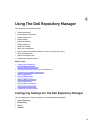1
Overview
The Dell Repository Manager (DRM) ensures that the Dell systems are up-to-date with the latest BIOS,
driver, firmware, and software. DRM allows you to:
• Create repositories of customized bundles and updates
• Create groups of related updates for systems running Microsoft Windows Operating System (32 and
64-bits) and Linux Operating System
• Generate comparison reports and update baselines of custom repositories
The customized bundles and repositories are made up of Dell Update Packages (DUPs) or Non-DUPs
(such as .exe, .msi, .bin or any other file formats) files. DUPs are software utilities provided by Dell to
update specific software and firmware components on Dell PowerEdge systems, Dell desktops, and Dell
laptops. You can arrange these components in bundles to group the related updates together. Every
repository has a catalog.xml or catalog.cab file that specifies the contents of that repository. The
catalog.cab file, downloaded from ftp.dell.com, is digitally signed by Dell to ensure system security.
You can deploy the repository through bootable ISO images, raw driver packs, deployment scripts, or
Server Update Utilities (SUU).
Dell Repository Manager can run in two modes — Data Center version and Business Client version. The
Data Center version manages repositories for Dell servers and storage systems. The Business Client
version manages repositories for Dell Precision Workstations, Dell Inspiron, or Dell Optiplex systems.
For more information on Dell Reporitory Manager, see
Dell Repository Manager User’s Guide
at
dell.com/openmanagemanuals.
NOTE: Dell Repository Manager can only be installed on systems running the Microsoft Windows
operating system.
What Is New In This Release
This release of Dell Repository Manager (DRM) introduces the following new features:
• Repository Manager accepts inventory from modular chassis - M1000e.
• Improved Generic inventory integration.
• Search and select updates from Dell site and export as a Lightweight Deployment Package.
• Use Dell online catalog and any local catalog at the same time as a base repository. Earlier, the
option was to use Dell catalog file or local catalog file separately as a base repository.
• E-mail log files.
• Easy access to log files and release notes.
• Keyword search on the results coming from the Dell support site.
Accessing Documents From Dell Support Site
You can access the required documents in one of the following ways:
7