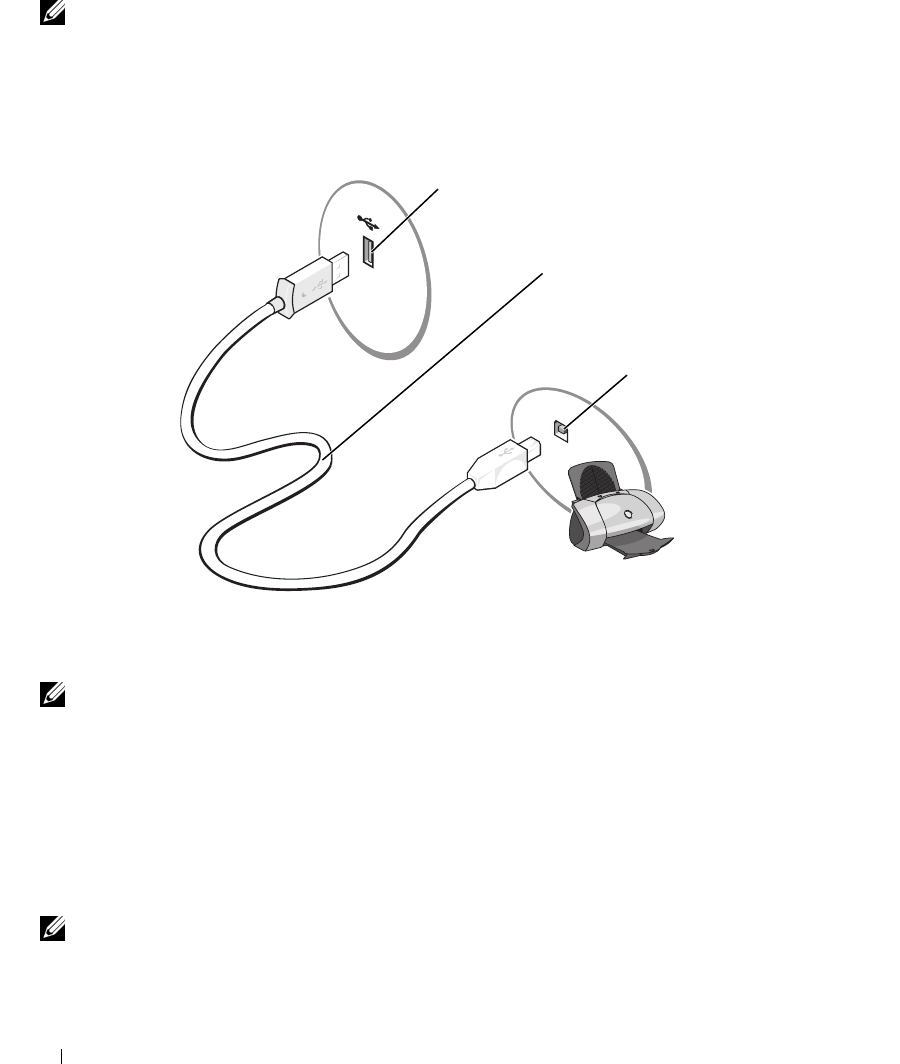
12 Setting Up and Using Your Computer
Connecting a Printer
NOTE: You can connect USB devices while the computer is turned on.
1
Complete the operating system setup, if you have not already done so.
2
Install the printer driver if necessary. See the documentation that came with your printer.
3
Attach the USB printer cable to the USB connectors on the computer and the printer. The USB
connectors fit only one way.
Connecting to the Internet
NOTE: ISPs and ISP offerings vary by country.
To connect to the Internet, you need a modem or network connection and an Internet service provider (ISP),
such as AOL or MSN. Your ISP will offer one or more of the following Internet connection options:
• Dial-up connections that provide Internet access through a telephone line. Dial-up connections are
considerably slower than DSL and cable modem connections.
• DSL connections that provide high-speed Internet access through your existing telephone line. With a
DSL connection, you can access the Internet and use your telephone on the same line simultaneously.
• Cable modem connections that provide high-speed Internet access through your local cable TV line.
NOTE: If you use a dial-up connection, you need an add-in PCI modem expansion card.
USB printer cable
USB connector on computer
USB connector
on printer


















